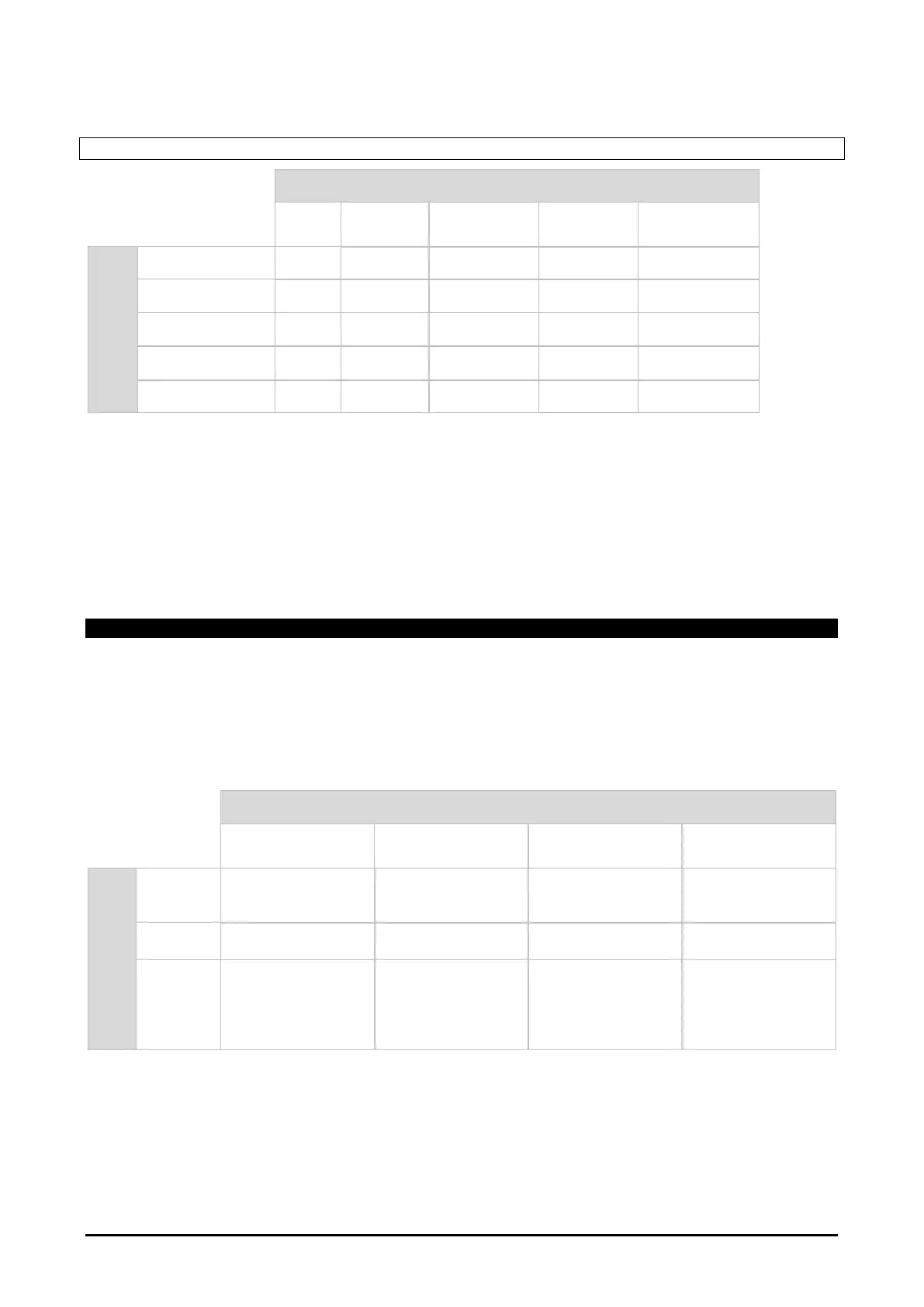1592038420 XRB30-60-70-77CH EN v1.1 2021.09.15 XRB 24/38
10.2.3 RULE TABLES FOR ACTIVATION AND DEACTIVATION
NOTES:
- Y: a previous energy saving activation command can be modified (for example: serial command
activation can be modified from ECO button)
- N: a previous energy saving activation command cannot be modified (for example: serial command
activation cannot be modified from algorithm)
- N.A.: When the energy saving algorithm (ErA=Aut) is enabled, the real time clock activation (par. iLE,
iSE) will be automatically disabled.
- D.O.: deactivation only. This specific condition uses only par. dLE and force ES OFF at predefined
times. It temporary overwrites the ES pattern defined by the algorithm. RTC needs to be properly
configured.
10.3 ENERGY SAVING AND REAL TIME CLOCK
When ErA=nu, the energy saving status (ES) can be controlled by RTC using the parameters:
- iLE: Energy saving cycle starting time on working days
- dLE: Energy saving cycle duration on working days
- iSE: Energy saving cycle starting time on weekends
- dSE: Energy saving cycle duration on weekends
When ErA=bAS or Aut, follow the below instrunction to set up properly the RTC parameters.
NOTES:
- When Hd1=nu and Hd2=nu, all days will be set as working days.
- Value 00:00 means midnight.
- Parameters dLE is independent from par. iLE. This means that even if iLE=nu and RTC iss disabled
or not present, dLE will be used: dLE≠nu will always deactivate the energy saving status after the
specified interval, even if energy saving was previously activated by button, motion sensor or digital
input.
