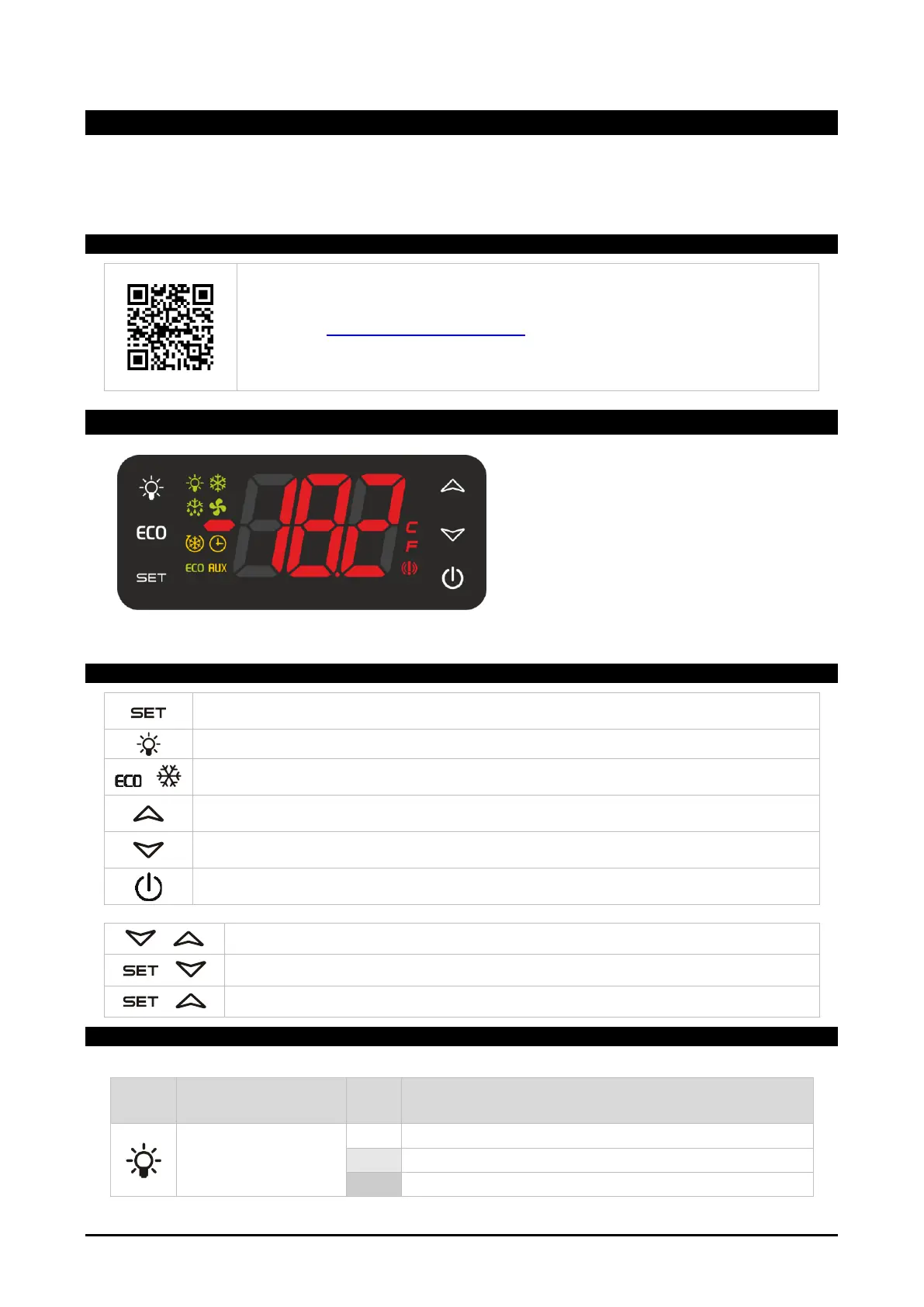1592038420 XRB30-60-70-77CH EN v1.1 2021.09.15 XRB 6/38
3. GENERALITIES
The XRB, 32x74x60mm format, is a microprocessor-based family of controllers suitable for applications on
medium or low temperature ventilated refrigeration units. The device has up to 4 relay outputs, up to 4 NTC
probe inputs and up to 2 configurable digital inputs. By using the HOT-KEY it is possible to program the
instrument in a quick and easy way.
3.1 ONLINE INFORMATION
CONTACT: dixell.service@emerson.com
The user interface adopt 6 multifunctional
buttons, 11 function icons and a 3 digit
display with decimal point.
The home screen show one of the probes
values (it depens on the par. Lod) and is the
normal working screen.
NOTE: in some controllers, “ECO” button
icon could be replaced by “DEF” button ico.
In any case, the function linked to this button
are defined by par. ESC and ES2.
Press to display target set point and the real set point. When in programming mode, it
selects a parameter or confirms an operation
(LIG) To switch on and off the light. Other functions depending on par. LGC and LG2.
To activate and deactivate the Energy Saving mode. Other functions depending on par.
ESC and ES2.
(UP) In programming mode: it browses through the parameter or increases the displayed
value.
(DOWN) In programming mode: it browses the parameter codes or decreases the
displayed value. Other functions depending on par. dnC and dn2.
(ONOFF) Keep it pressed for 3 sec to activate or deactivate the key function (see par.
onF). Other functions depending on par. onF and on2.
Combination to lock or unlock the keyboard
Conbination to enter the programming mode
Combination to exit the programming mode and come back to home screen
