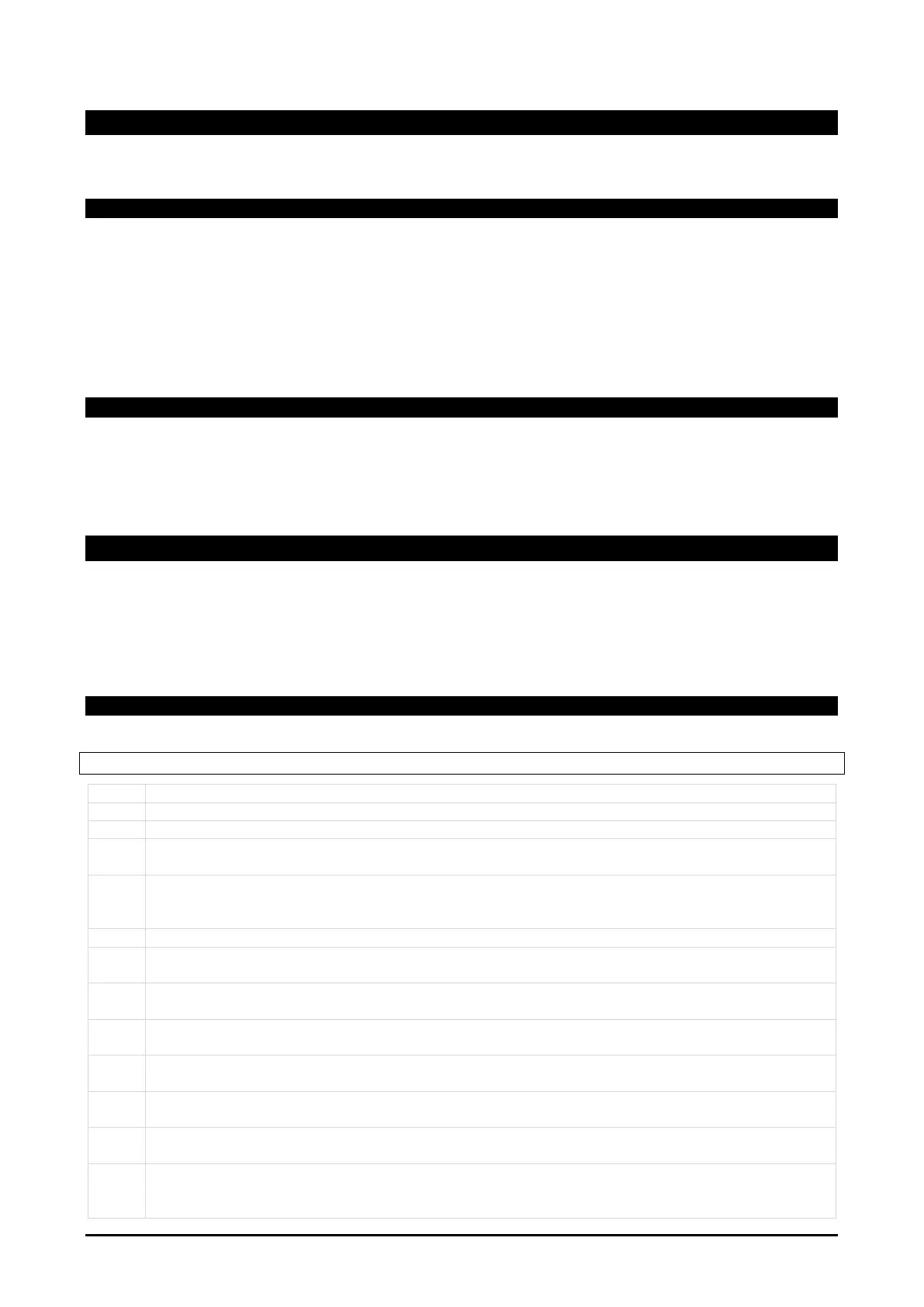1592038420 XRB30-60-70-77CH EN v1.1 2021.09.15 XRB 9/38
6. PROG-KEY
During 30 after a power on it will be possible to upgrade the internal firmware by using a special tool named
PROG-KEY. This operation does not change the internal parameter configuration.
6.1 UPDATE FW
After power-on, and when alarm icon is flashing:
- Insert the PROG-KEY into the HOT-KEY port.
- Keep DOWN button pressed for 3 sec.
- The FW update will start (the display will show the label “ΓΓΓ”).
At the end of the programming phase:
- The message “Err” is displayed in case of a failed FW update.
- The message “End” is displayed in case of successful FW update.
- Remove the PROG-KEY and press DOWN button to reboot the controller.
6.2 IMPORTANT NOTES
- PAY ATTENTION: this operation MUST be carried out only from expert personnel to avoid damaging
the controller. Please contact your regional reseller to have more information.
- Never switch off the controller during FW update.
- Disconnect all loads before updating the controller to avoid unpredictable output activations.
- After any FW UPDATE, the parameter maps must be updated.
7. PARAMETER TABLE
The controller has an internal memory where are stored a couple of complete parameter maps, normally
indicated as “nt” and “Lt”.
It will be possible to reload values for “nt” or “Lt” parameters map by using:
- Any button set as “Lnt”.
- Modbus command
- Digital input set as “Lnt”.
7.1 PARAMETER DESCRIPTION
Here are the descriptions of the device parameters.
7.1.1 MAIN REGULATION PARAMETERS - rEG
Differential during Pull Down (SET-SCo): (0.0 to 12°C; 0 to 21°F) this is the special set-point
value used during Pull Down (cut-off value for compressor). If SCo=0, the Pull-Down function
during normal mode is disabled.
