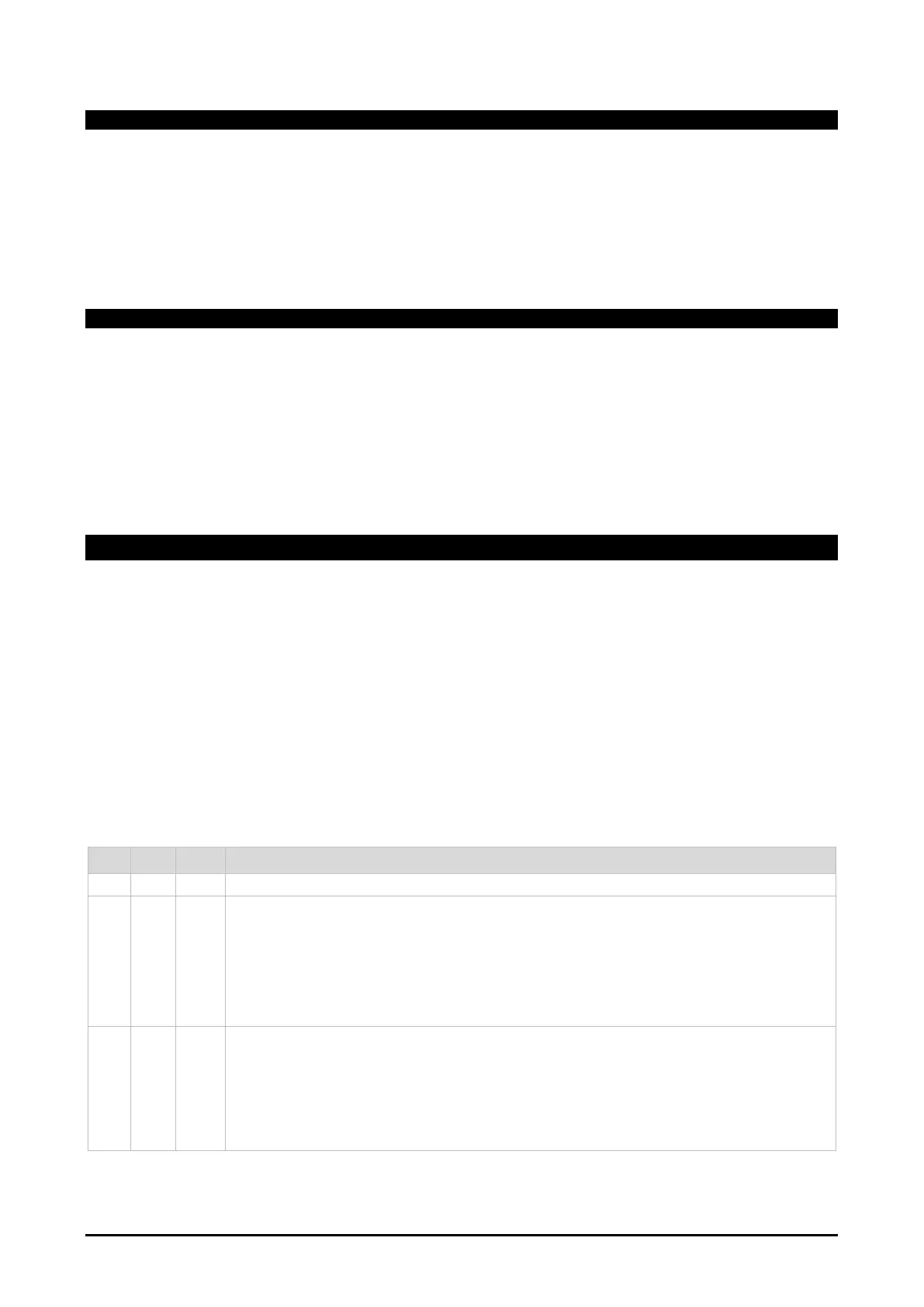1592038420 XRB30-60-70-77CH EN v1.1 2021.09.15 XRB 27/38
13.2 OPTIMIZED DEFROST
When a defrost operation is performed by compressor stop (means by stopping the compressor and by
activating the internal ventilators), it will be possible to use an automatic defrost mode by setting od3=Y. In
this case the device will use the evaporator probe (which MUST to be present and properly mounted on the
evaporator surface) to detect the end of the running defrost phase. In any case, a maximum period (MdF)
and an maximum evaporator temperature value will be used as safeties to stop the defrost phase. If
ErA=Aut, the automatic defrost mode will activate a defrost at the beginning of any energy saving mode
period. In this case the idF delay is used as safety function. It forces the controller to activate a defrost
operation when idF runs. NOTE: during the defrost phase the loads (compressor and evaporator fans) will
be controlled from the defrost algorithm.
13.3 SYNCRONIZED DEFROST
The Synchronized defrost mode is enabled by setting par. SYd=SYn. After any defrost request (received by
RTC, timed by par. idF, manually by defrost button or by digital input set as dEF), all controllers will activate
their own defrost phase. The first controller which ends its defrost phase will release the defrost line and load
its dripping time. At the end of the dripping time the normal regulation will restart.
The other controllers follow the same logic.
This defrost function requires:
- Two or more controllers connected (by wire)
- Set all networked controllers with a digital input as ixF=dEF
- Connect (by wire) all digital inputs of the networked controllers and set as ixF=dEF
14. LIGHT OUTPUT CONTROL
Light output can be managed in different ways:
- By button set as “LiG”
- By digital input set as ixF=dor, LiG
- By motion sensor (i2F=EMt)
- By energy saving mode and only if par. LdE=Y
- By serial command
Par. CLY activates the light output control from door input (i1F=dor).
Par. LCi sets the maximum interval with light output ON from door or light input (i1F=dor, LiG). If LCi=0, the
light output will stay ON until door or light input stay active.
If light output is ON due to ixF=dor or LiG, any OFF command from button, serial command, the other digital
input or energy saving will take effect.
The following table show the interaction between digital inputs and light output status:
Digital input 1 change light out only if CLY=Y
Digital input 2 change light out only if t01>0 and n01>0
If digital input 2 activates light out (par. t01>0 and n01>0), a subsequent digital input 1
command will not change light status when LCi=0.
Timers LCi and t01 can overlap. If one of them is active, the activation of the other
one will be able to prolong the light out ON status.
Digital input 2 can modify light out, when ES mode starts (par. nES), only if LdE=Y.
