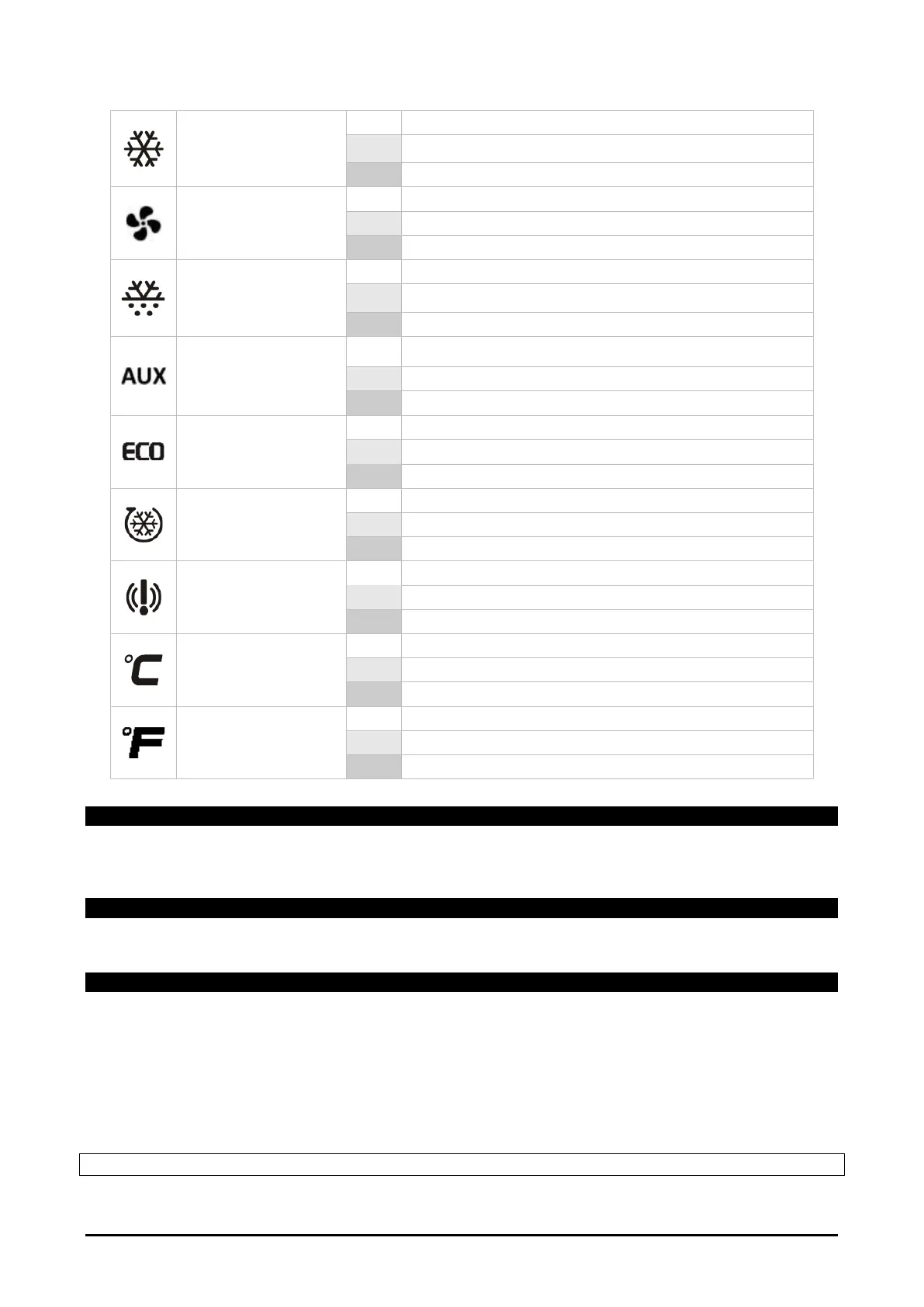1592038420 XRB30-60-70-77CH EN v1.1 2021.09.15 XRB 7/38
4.3 LOCK THE KEYBOARD
Keep both UP and DOWN buttons pressed for more than 3 sec.
The “oFF” label will be displayed and the keyboard will be locked. If any button is pressed more than 3 sec,
the “oFF” message will be displayed.
4.4 UNLOCK THE KEYBOARD
Keep both UP and DOWN buttons pressed together for more than 3 sec till the “on” message will be
displayed.
4.5 PROGRAMMING MENU
To change the values of the parameters, operate as follows:
Enter the Programming mode by pressing the SET+DOWN buttons for 3 sec (“°C” LED starts blinking).
Select the parameter to modify. Press the SET button to display the current value.
Use UP or DOWN buttons to change the current value.
Press SET to store the new value and move to the following parameter.
To exit: Press SET+UP buttons or waits for 15 sec without pressing any key.
NOTE: the set value is stored even when the procedure exits by time-out.
4.5.1 ENTER THE MENU PR2
Enter the Programming mode by pressing SET+DOWN buttons for 3 sec (“°C” or “°F” LED starts blinking).
