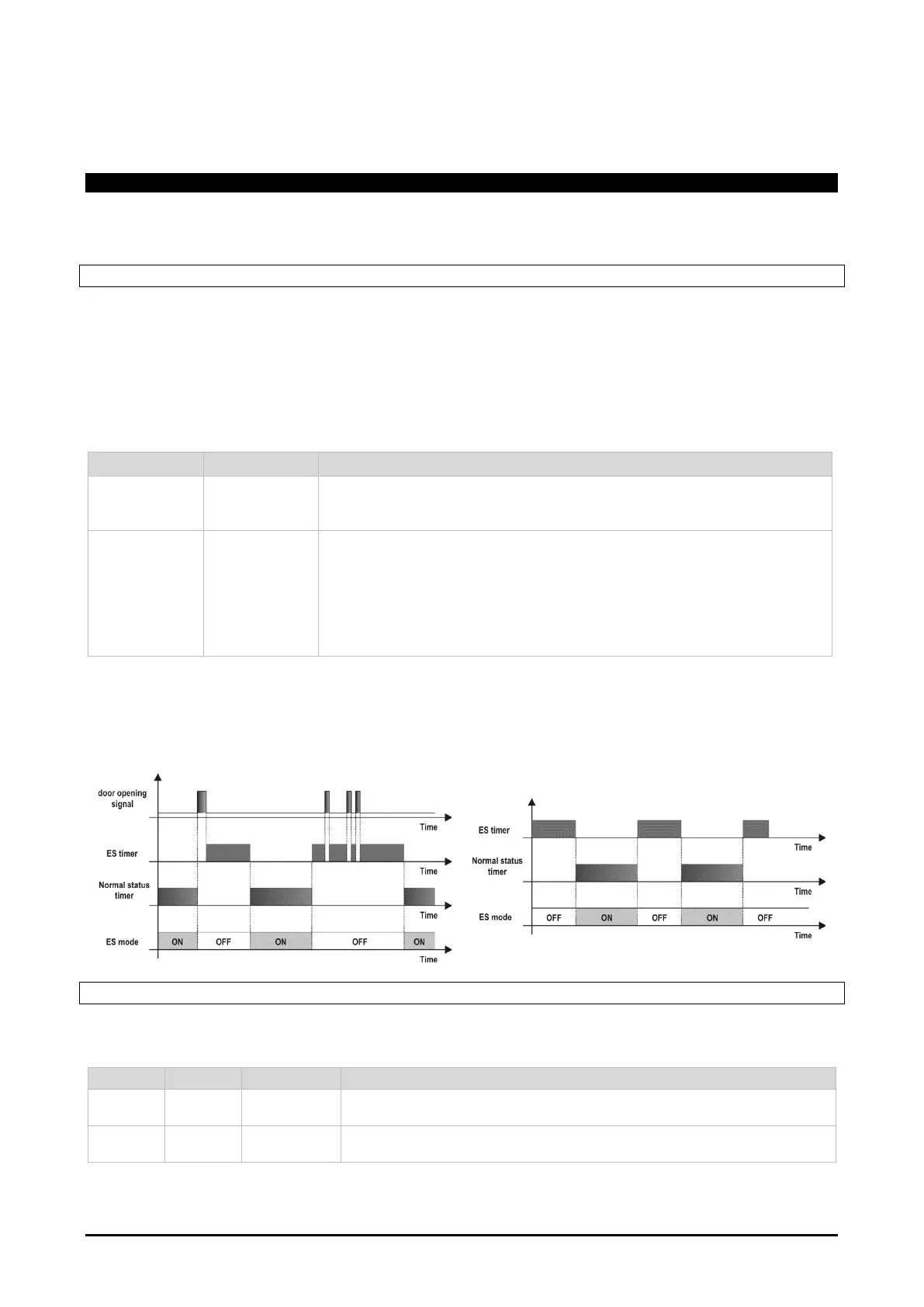1592038420 XRB30-60-70-77CH EN v1.1 2021.09.15 XRB 21/38
The device uses special Energy reduction Algorithms (par. ErA) to optimize loads activation during the
regulation. It is possible to set two different algorithms (ErA=bAS or Aut). They differ for the used sensors
and for the total length of the intervals involved.
10.1 BASIC ENERGY SAVING ALGORITHM – ERA=BAS
This will be used when ErA=bAS. The energy saving status will be always saved in the internal memory to
resume previous operation if a power failure occurs. It needs the presence of a door switch to work
(i1F=dor).
10.1.1 PARAMETER INVOLVED AND SUGGESTED VALUES
- ErA = bAS
- i1F = dor
- StE = 4.0 hours
- EtS = 6.0 hours
- HES = 3.0 to 5.0 °C
- HYE = 3 to 4°C
- dS = 5 to 10 sec
- LdE = Y for having light output automatically OFF when energy saving mode starts.
- Keeping the DOWN button pressed for 3 sec (if enabled).
- Door continuously closed for the StE time.
- Number of motion events detected during StE interval minor than nES.
- Keeping the DOWN button pressed for 3 sec (if enabled).
- Controller in ES mode for the EtS time without any door opening or
with motion events detected minor than nES.
- If the controller is in ES mode, it returns in Standard mode (normal set-
point) after opening the door more than dS time.
- If the controller is in ES mode, it returns in Standard mode (normal set-
point) after detecting nES motion events.
NOTE: the cycling mode (ES - Normal mode - ES - etc.) works if i1F=dor and EtS and StE are different from
zero. If EtS=0 or StE=0, the controller will not change the operating mode, and it will be possible to change
from the normal mode to the energy saving mode by using ES button or by setting i1F=ES. See the below
diagrams where the status changing is depicted:
10.1.2 INTERACTION WITH OTHER SENSORS
The following table indicates the interaction between energy saving mode (ErA=bAS) and various digital
input functions.
The function of digital input 1 changes the ES status according to par.
EtS and StE or after opening the door for a time greater than dS.
Digital input 1 has priority. The function of the second digital input is
disabled.
