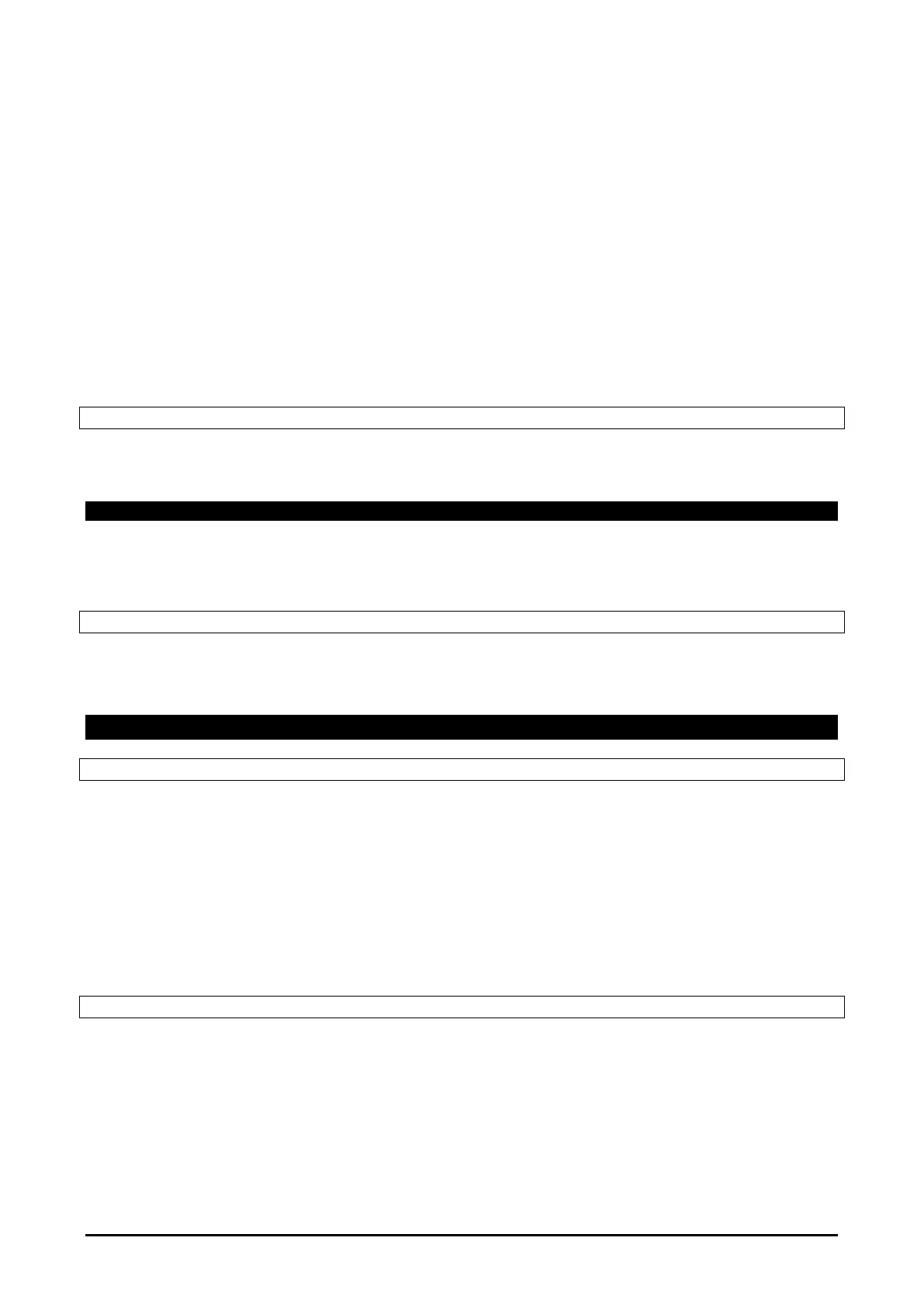1592038420 XRB30-60-70-77CH EN v1.1 2021.09.15 XRB 8/38
Released the keys and then push again SET+DOWN buttons for more than 7 sec. The “Pr2” label will be
displayed immediately followed from the HY parameter.
NOW YOU ARE IN THE Pr2 MENU.
- Select the required parameter.
- Press the SET key to display its value
- Use UP or DOWN to change its value.
- Press SET to store the new value and move to the following parameter.
To exit: Press SET+UP or wait for 15 sec without pressing any key.
NOTE1: if there are no parameters in Pr1, after 3 sec the “nP” label will be displayed. Keep the keys pushed
till the “Pr2” message will be displayed.
NOTE2: the previous set value will be stored even if the programming mode exits by waiting for the time-out
to expire.
4.5.2 MOVE PARAMETERS BETWEEN MENU PR1 AND PR2
Each parameter present in the PR2 menu can be removed or put into PR1 menu (user level) by pressing
SET+DOWN. If a parameter is visible also in the First Level, in the PR2 menu, the decimal point will be lit.
4.6 SETPOINT MENU
The SET button enables to a quick menu where it is possible to see:
- The current Set Point value.
- The real Set Point value (rSE)
Push and release the SET button five times or wait for 60 sec to return to normal visualisation.
4.6.1 CHANGE THE SETPOINT
- Push the SET key for more than 3 sec to change the Set point value;
- The value of the set point will be displayed and the “°C” LED starts blinking;
- To change the value of the Set Point push the UP or DOWN button.
5. HOTKEY
5.1.1 DOWNLOAD
The DOWNLOAD function permits to copy the parameter maps from a HOTKEY to the internal memory of
the controller:
- Turn OFF the instrument.
- Insert a programmed “HOT-KEY” into the 5-PIN receptacle and then turn the Controller ON.
- Automatically the parameter list of the “HOT-KEY” is downloaded into the Controller memory, the
- “do” message is blinking followed a by flashing “End”.
- After 10 seconds the instrument will restart working with the new parameters.
- Remove the “HOT-KEY”.
NOTE: the message “Err” is displayed for failed programming. In this case turn the unit off and then on if you
want to restart the download again or remove the “HOT-KEY” to abort the operation.
5.1.2 UPLOAD
The UPLOAD function permits to copy the parameter maps from the internal memory of the controller to an
extenal HOTKEY:
- Program one controller with the front keypad.
- When the controller is ON, insert the “HOT-KEY” and push UP button; the “UP” message appears
followed a by flashing “End”
- Push “SET” key and the “End” will stop flashing.
- Turn OFF the instrument and then remove the “HOT-KEY”. At the end turn the instrument ON again.
NOTE: the “Err” message appears in case of a failed programming operation. In this case push again the UP
button if you want to restart the upload again or remove the “HOT-KEY” to abort the operation.
