March 2013
User Manual
84829 Rev. D
Module Setup and Calibration
4.2.5 Set Modulation Delay (S1, S2 ON)
Press UP to select 3-Ph motor (delay = 2 sec) - Figure 7.
Press DOWN to select 1-Ph motor (delay = 12 sec) - Figure 7.
Figure 7
4.2.6 Set Default Position (S2 & S3 ON)
Press UP or DOWN to accept current valve position as default position - Figure 8.
Figure 8
4.2.7 Invert Analog I/O (S1, S2 & S3 ON)
Press UP to Select Inverted Mode - Figure 9.
Press DOWN to Disable Inverted Mode - Figure 9.
Figure 9
7
Section 4: Module Setup and Calibration
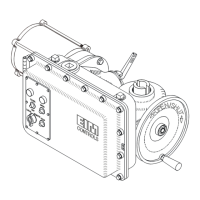
