March 2013
User Manual
84829 Rev. D
Module Setup and Calibration
4�4 Calibration Procedures
CAUTION
Place selector switch in “OFF” position before calibrating actuator.
4.4.1 Calibrate Analog Input (Position Command Signal)
1. Connect 4-20mA calibration source to TBM Terminals 52 (-) and 53 (+).
2. Set S1 to ON (up) position. Apply 4mA zero calibration signal and then
press DOWN push button.
3. Apply 20mA full-scale (span) calibration signal and then press UP push button.
4. Return S1 to OFF (down) position.
NOTE:
When S1 is ON, the analog input signal is fed to the analog output. A current meter may be
connect to TBM terminals 50(-) and 51(+) to monitor the analog input at the output.
4.4.2 Calibrate Analog Output (Position Feedback)
1. Connect calibrated 4-20mA meter to TBM Terminals 50 (-) and 51 (+).
2. Set S2 to ON (up) position.
3. Press UP or DOWN push button to increase or decrease zero (4mA) analog output signal.
4. Return S2 to OFF (down) position.
5. Set S3 to ON (up) position.
6. Press UP or DOWN push button to increase or decrease full-scale (20mA) analog signal.
7. Return S3 to OFF (down) position.
4.4.3 Select Modulation Delay Time
1. Set S1 and S2 to ON (up) position.
2. Press UP push button to select 3-Phase motor (Modulation delay = 2 seconds).
3. Press DOWN push button to select 1-Phase motor
(Modulation delay = 12 seconds).
4. Return S1 and S2 to OFF (down) position.
9
Section 4: Module Setup and Calibration
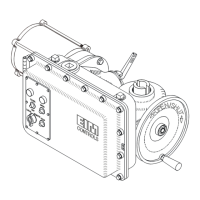
