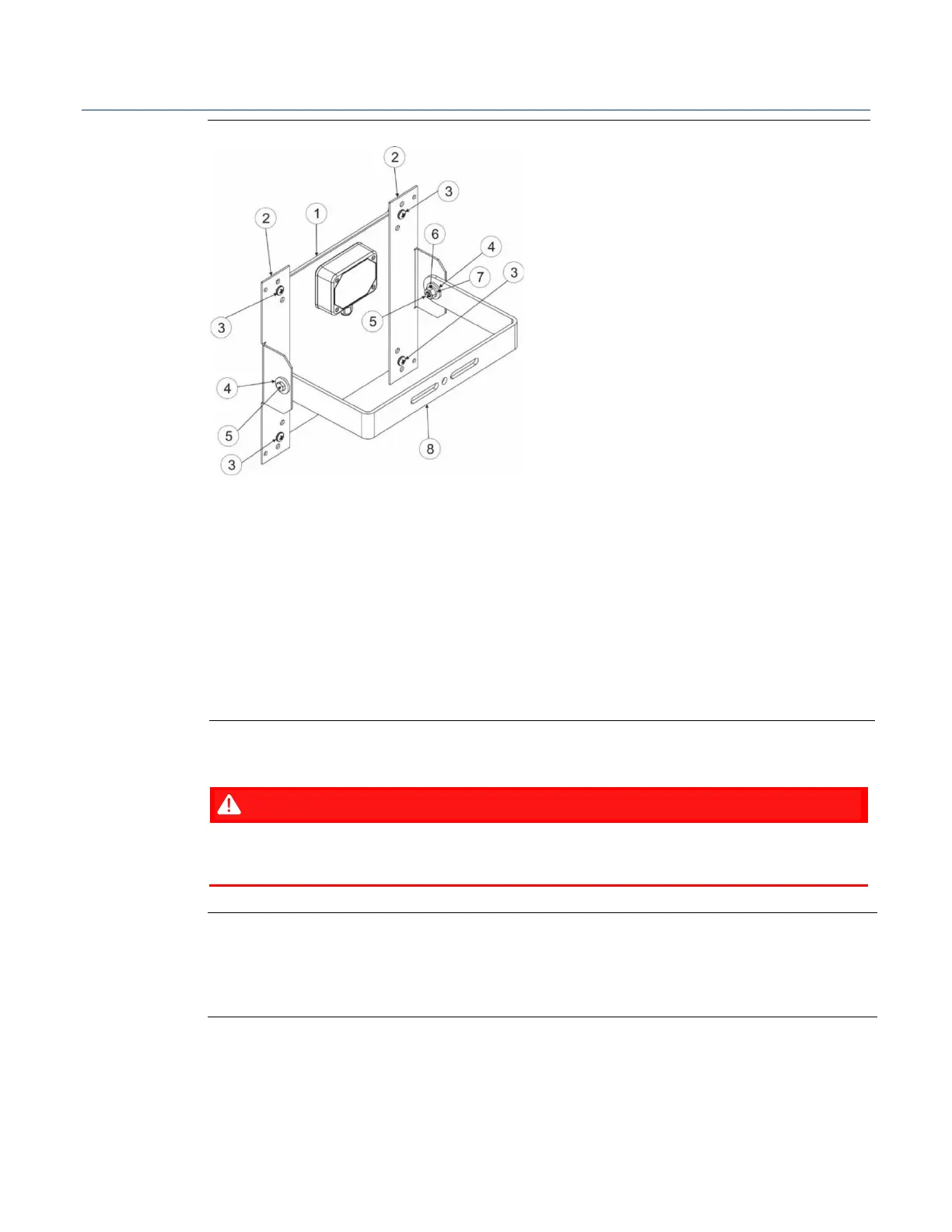FB1100 Flow Computer Instruction Manual
D301752X012
November 2023
34 Installation
Figure 2-20. Attaching Mounting Hardware to the Solar Panel
Aluminum tilt bracket (2)
10-32 x ½ pan head screw (4). Note: Matching hex nuts and washers not visible in
this graphic; see Items 9 and 10 in
Figure 2-22
5/16 flat washer (4); only two visible in this graphic
5/16-18 x .75 LG hex head bolt (2)
5/16-18 hex nut (2); only one visible in this graphic
5/16 flat spring lock washer (2) only one visible; placed on bolt between washer
and nut
2.12.2 Mounting the Solar Panel (Integral Mount)
EXPLOSION HAZARD: Ensure the area in which you perform this operation is non-
hazardous. Performing this operation in a hazardous area could result in an explosion.
Restriction
The solar panel and lead acid battery combination cannot be used with ATEX/IECEx
applications. The integral mount solar panel cannot be used in a Class I Division 1 area;
C1D1 solar panels must be remote mounted with the solar panel in a safe area.