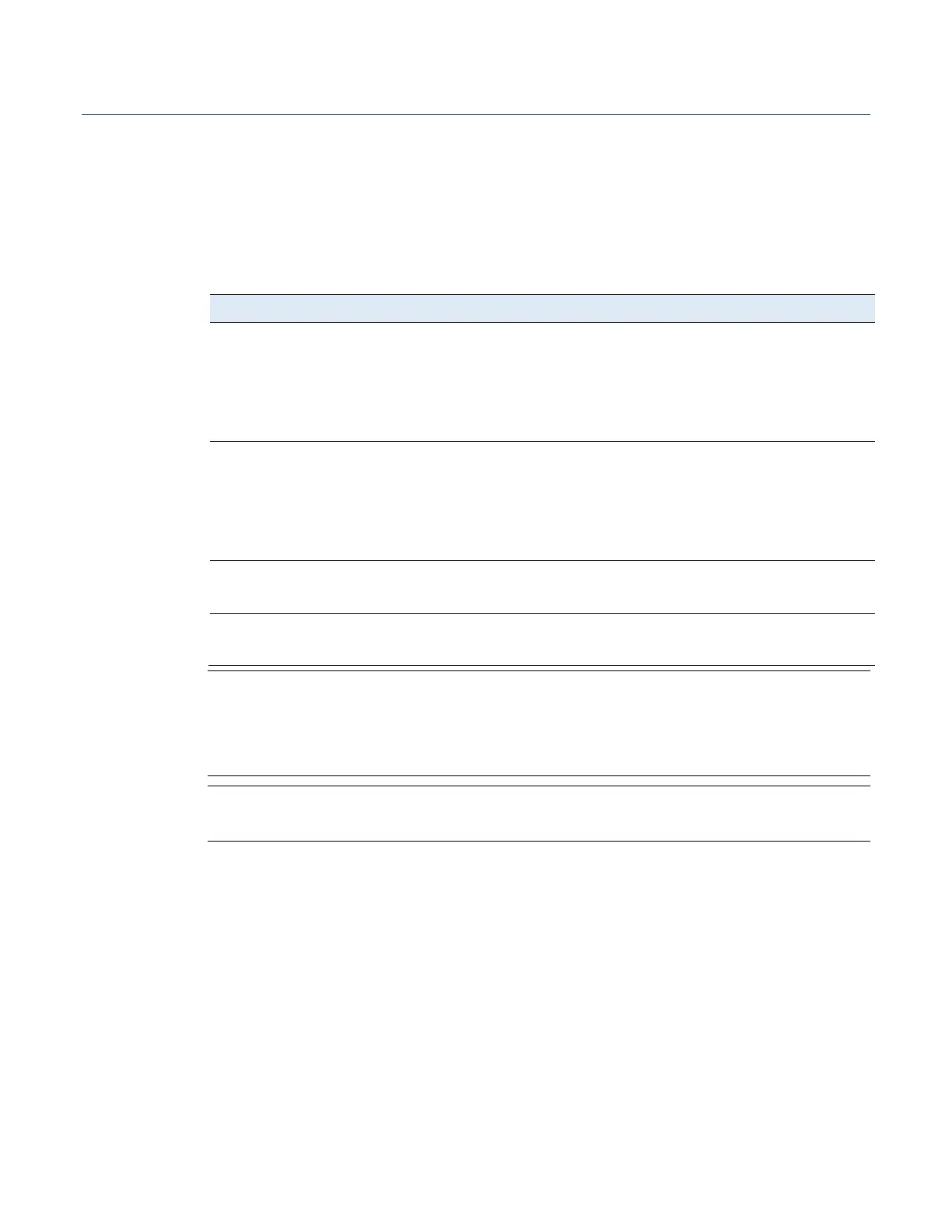FB3000 RTU Instruction Manual
D301851X012
November 2023
6 Introduction
supports DNP3 communication. The serial ports allow communication using DNP3,
Modbus slave and Modbus master protocols.
If you require additional serial communication ports, you can install 4-Port
Communication Module(s) in any base chassis slot except Slot 1. The 4-Port Serial
Communication Module (COM04) cannot reside in an expansion chassis.
Table 1-3. CPU Serial Ports
Serial Communication Type
Software-selectable for RS-232 or
RS-485 operation
4-wire
RS-232, or RS-485 communication to host
or other devices
4-wire used with external radio.
Note: Under older standards RS-485 (4-
wire) is identified as RS-422.
Software-selectable for RS-232 or
RS-485 operation
4-wire
RS-232, or RS-485 communication to host
or other devices
4-wire used with external radio.
Note: Under older standards RS-485 (4-
wire) is identified as RS-422.
Isolated RS-485 operation
2-wire
RS-485 communication to host or other
devices such as 4088B.
Isolated RS-485 operation
2-wire
RS-485 communication to host or other
devices such as 4088B.
Note
For an I/O-only CPU (3IOCPU) FBxConnect pass-through communication from a host
requires Ethernet communications; serial ports are supported only through a local
connection.
Note
For RS-485 communications, follow application guidelines for TIA/EIA-485-A, TSB89.
1.9 Software Tools
The FBxConnect
™
configuration software provides a series of wizards that enables you to
perform configuration activities for the RTU. You connect a PC running the FBxConnect
configuration software to the RTU using one of the serial, Ethernet, or USB ports. You can
then:
Set parameters within your application
Configure I/O channels
Specify the serial communication method for a port (RS-232 to RS-485) as needed
Update system firmware