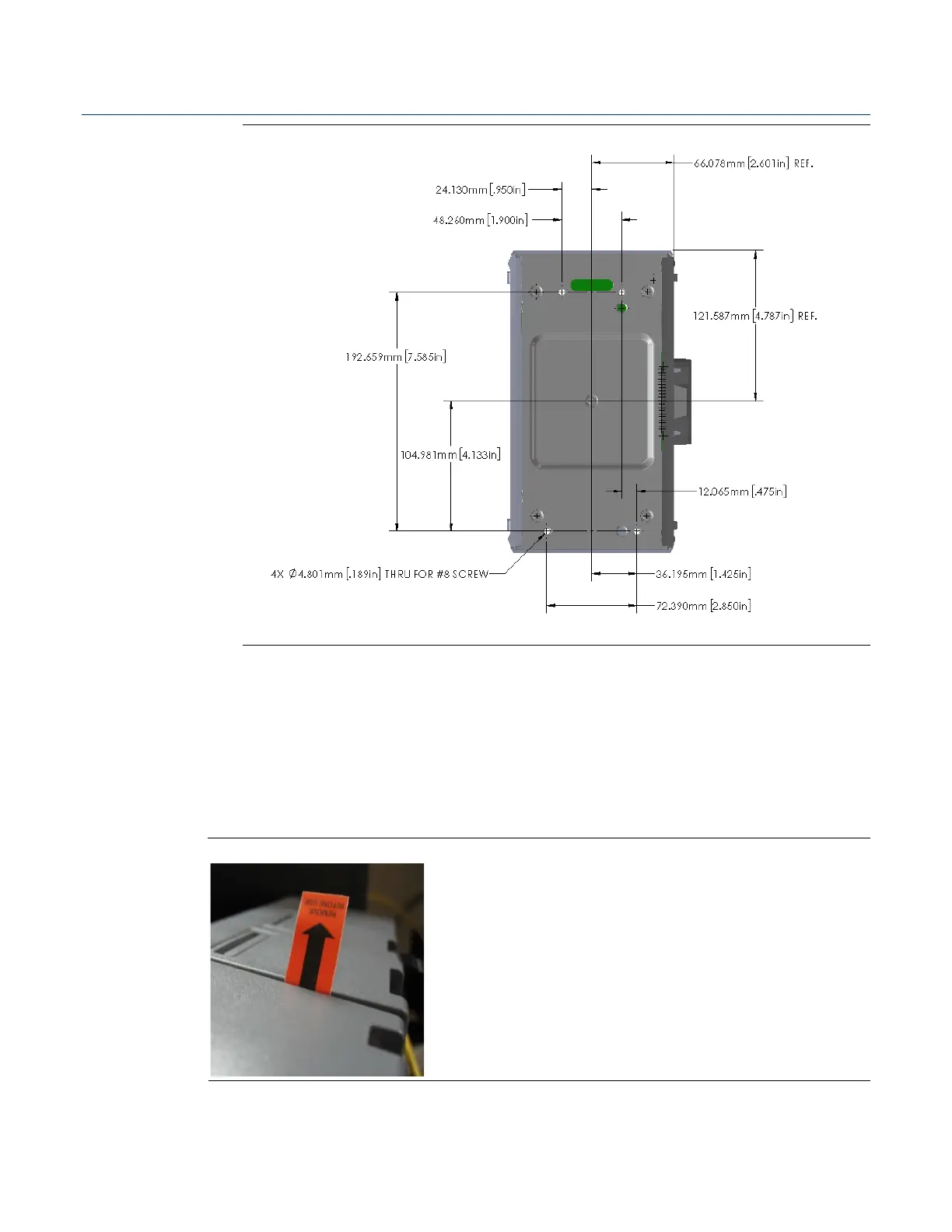FB3000 RTU Instruction Manual
D301851X012
November 2023
22 Installation
Figure 2-14. Screw Holes – From Back (4-Slot Chassis)
2.7 Removing Battery Saver Tabs
When you are ready to install the RTU and place it into operation, you must remove the
battery saver tabs for the SRAM coin cell batteries. Each power module, as well as the CPU
battery, has a similar tab.
Grasp the tab with the “REMOVE BEFORE USE” label and pull the tab straight out.
Figure 2-15. Battery Saver Tab