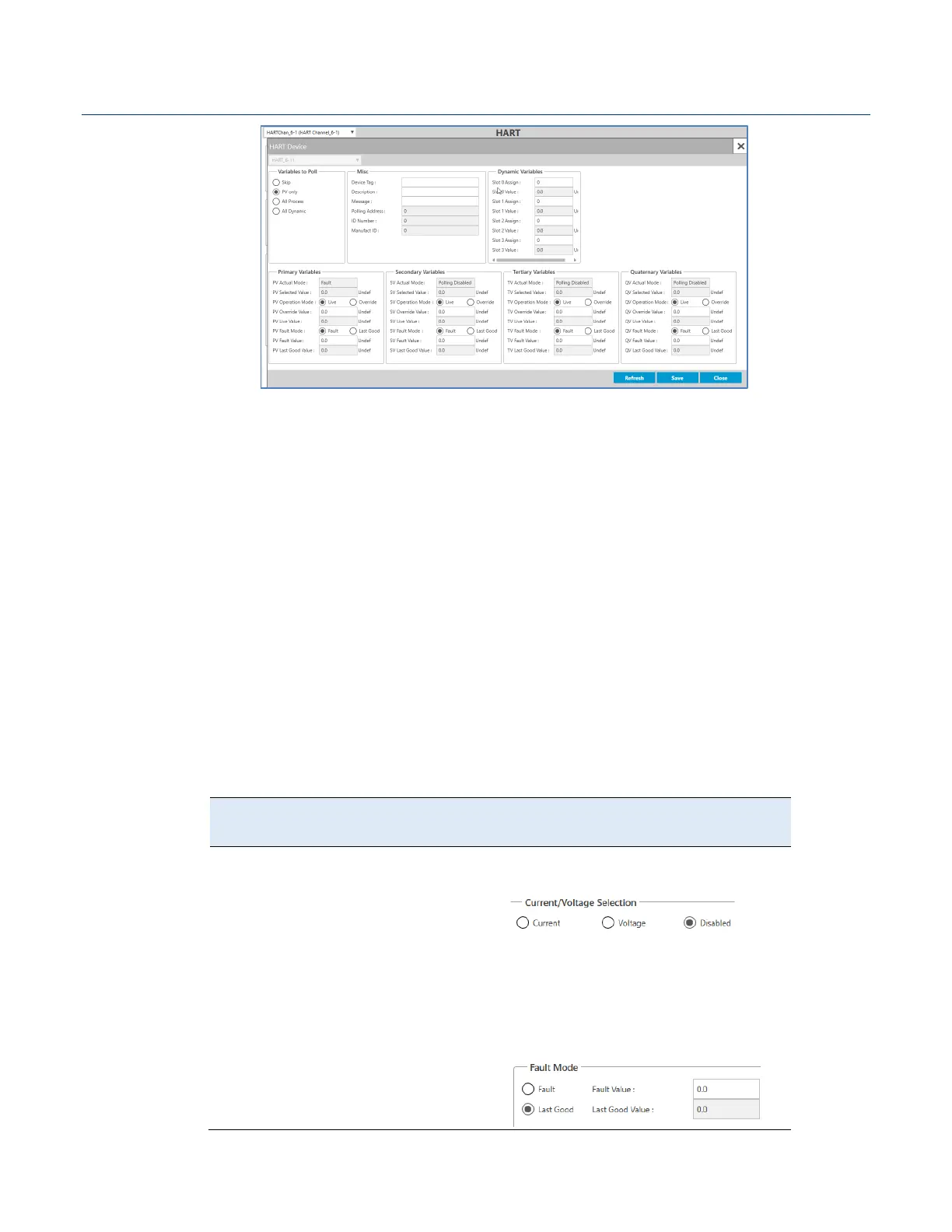FB3000 RTU Instruction Manual
D301851X012
November 2023
I/O Configuration and Wiring 67
9. Select
the variables you want to poll from the device, then click Save and Close
the screen.
10. If this channel uses multi-drop, repeat steps 8 and 9 for any unconfigured devices.
3.3 8-Channel Output Module Configuration
(3AODO8/3OTSG8/OUT08)
The FB3000 supports an 8-channel output module. Each channel can be individually
configured as either an analog output or a digital output.
3.3.1 Analog Outputs (3AODO8/3OTSG8/OUT08)
On the 8-channel output module, when a channel is configured as an analog output, it
has the following characteristics:
Table 3-8. Analog Output Characteristics
Type
Supported
Characteristics
(AO)
4 to 20 mA range (or 1 to 5V)
selectable within FBxConnect.
You disable unused analog outputs
to conserve power.
Can be configured to fail either at
last good output value or as a preset
value.
