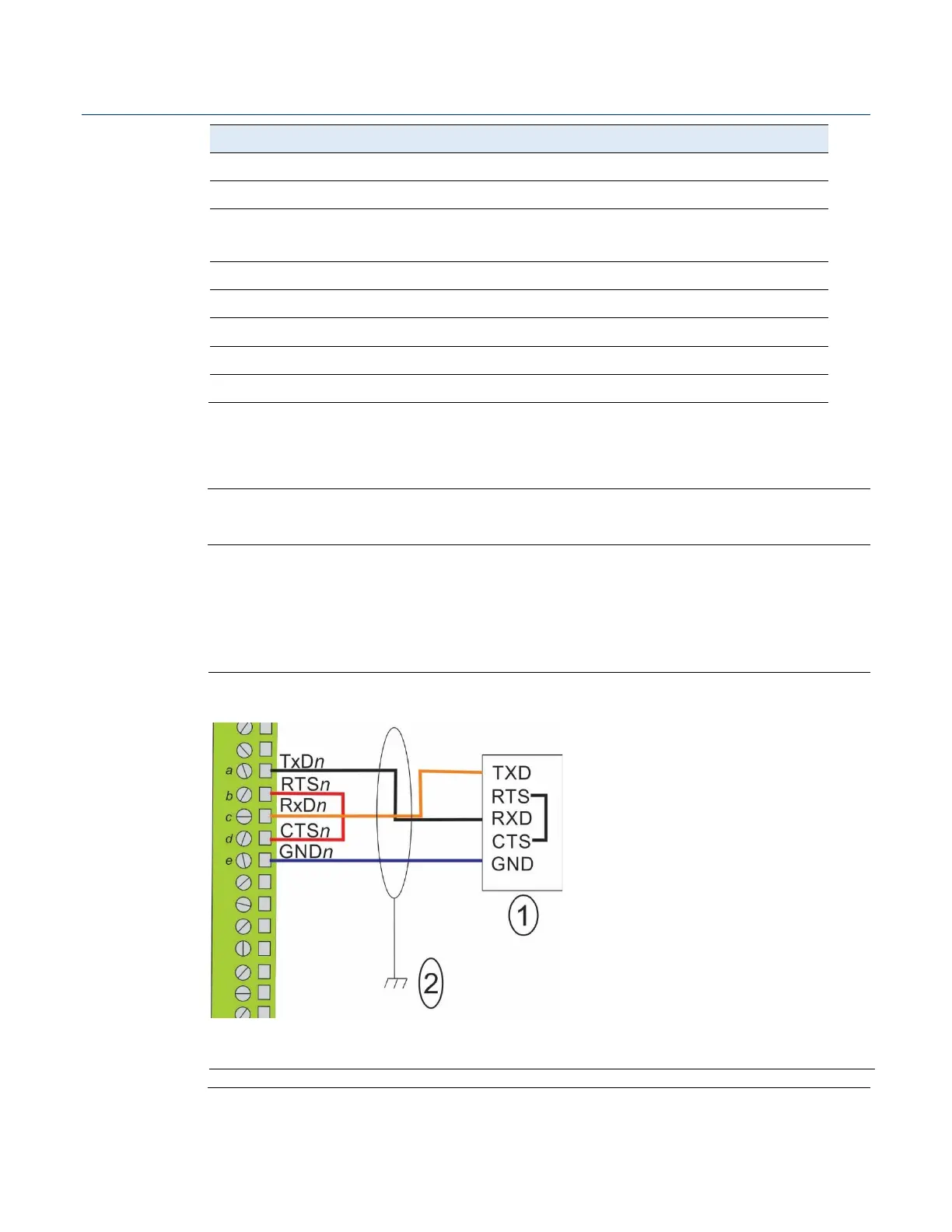FB3000 RTU Instruction Manual
D301851X012
November 2023
Installation 41
X = N/C
Use FBxConnect software to choose the port usage for each of the four COM ports on the
4-port Communications module.
Note
Older standards refer to RS-485 (4-wire) as RS-422.
2.11.2 Connecting a serial port to an RS-232 Device (3SRSG4)
You can wire any of the four serial ports for communication with an RS-232 device.
When connecting a COM port to another device using RS-232, follow this configuration:
Figure 2-31. COMn Port Configured for RS-232
Connect cable shields to suitable Instrument Earth connection point
Notes
For COM1, n=1, pin numbers as follows: a=1, b=2, c=3, d=4, e=5
