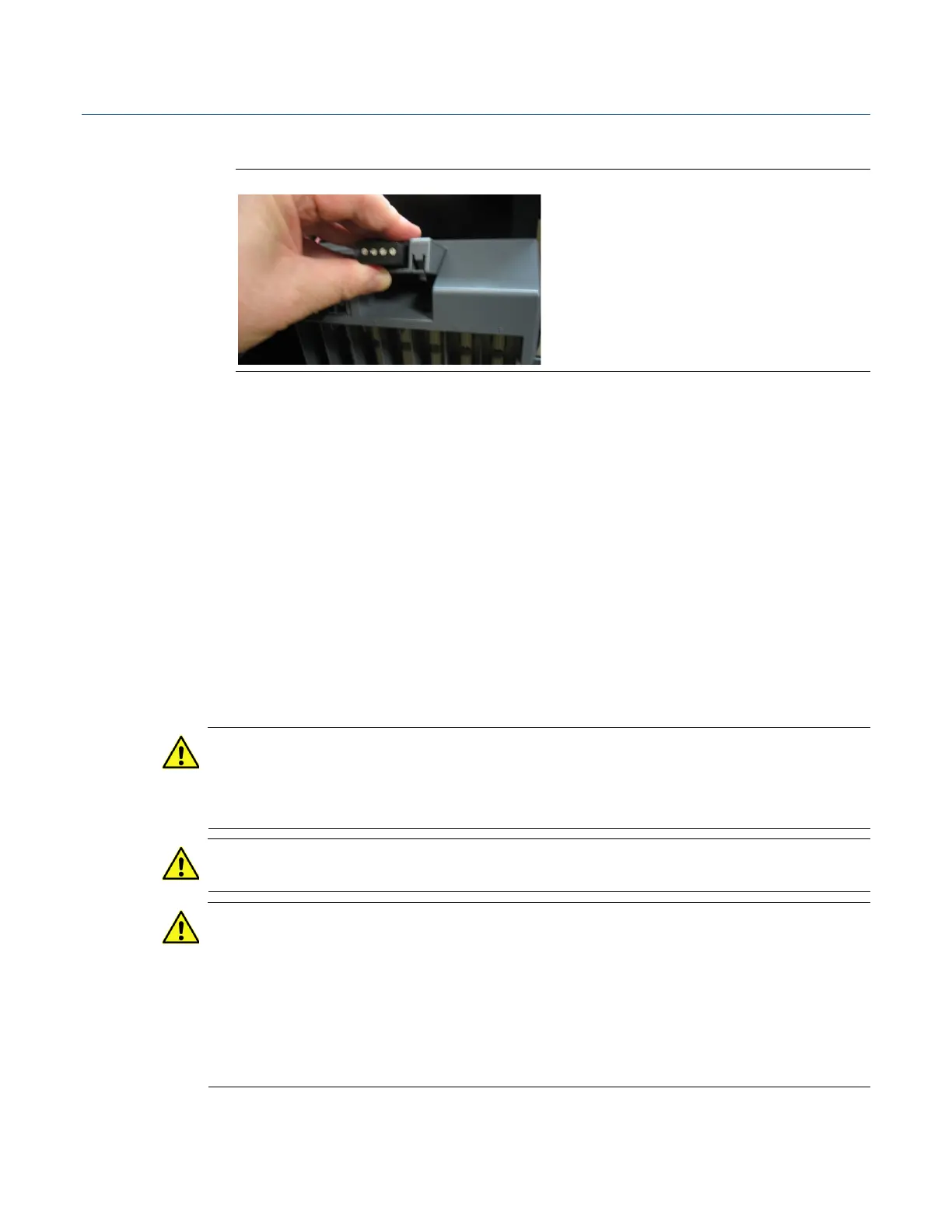FB3000 RTU Instruction Manual
D301851X012
November 2023
84 Service and Troubleshooting
2. Press the module in as you rotate it down and it snaps into place.
Figure 5-3. Replacing Power Module
3. Attach the terminal block.
5.4 Removing/Replacing the SRAM Batteries
A 3V lithium coin cell battery in each of the two power supply modules provides backup
power for the SRAM and the real time clock. These batteries operate continuously with a
typical expected cumulative operation of 4900 hours if only one power module is
installed, or 9800 hours if both power modules are installed.
A separate third lithium coin cell battery in the CPU module provides backup power for
SRAM and the real time clock only when the CPU module is physically removed from the
RTU, or if both power supply modules are physically removed from the RTU. The typical
expected cumulative operation for this third backup battery is 1250 hours.
You do not need to power down the unit to replace the SRAM backup batteries.
Important
If the unit is ever powered down without the SRAM batteries installed, SRAM data is lost;
this may include configuration data, alarms, events, and history. Always back up your
data before you remove the SRAM batteries if you know that main power will also be off.
Important
Replacement SRAM backup battery for the CPU module must be RENATA CR1632.
Important
Replacement SRAM backup batteries for the power module(s) must be one of the
following:
RENATA CR2450HT
MAXELL CR2450HR
PANASONIC BR2450A
MURATA CR2450W