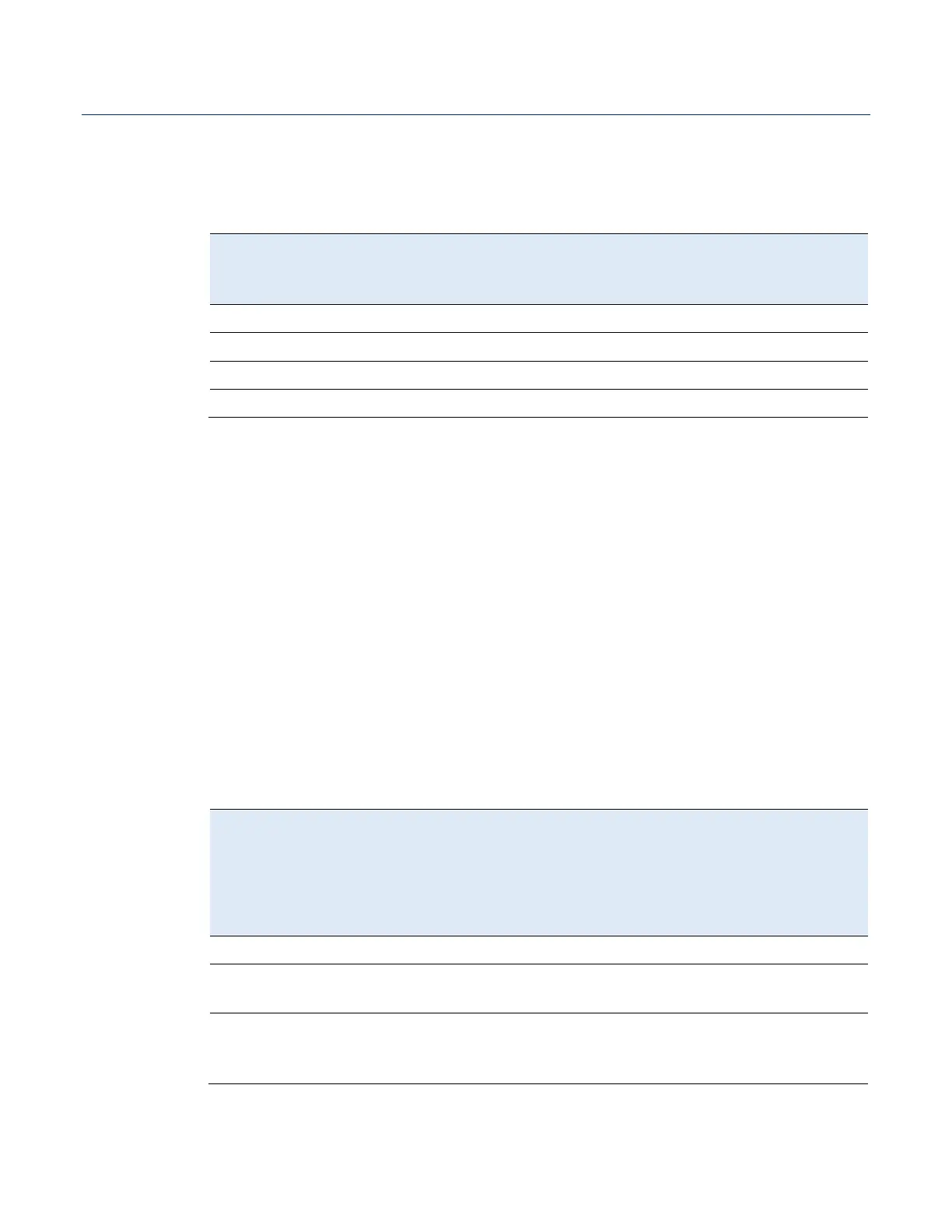FB3000 RTU Instruction Manual
D301851X012
November 2023
Installation 25
Input power powers the RTU; loop power can power attached field devices. Input power
and loop power do not need to have the same voltage.
Table 2-3. Extended Backplane Supported Configurations in 8-Slot Chassis
(Control/Loo
p)
Personality Modules installed
Personality Modules with loop
power enabled
≤
≤
≤
The numb
er of mixed I/O modules that can be supported by the FB3000 loop power
connectors varies depending upon the RTU’s external power supply.
For example, if you have a 12V installation, you can see by referring to Table 2-3 that
although you can install up to 21 mixed I/O modules among the base and extension
chassis, only 10 can be powered through the RTU’s loop power connections; you must
power the other 11 through a separate external power supply. Similarly, if you have a 24V
installation, and you install the maximum of 31 mixed I/O modules; the RTU’s loop power
can only power 21 of them; you must power the remaining 10 through a separate
external supply.
Table 2-4, below, shows the current draw for typically-loaded modules depending upon
the voltage of the power supply and whether or not loop power is used. This is intended
as a guideline when choosing the size of power supply to use for your particular
configuration.
Table 2-4. Current Draw for Various Modules
Power
Supply
Control
Power
Supply
Loop
Power*
Supply
Control
Power
Supply
Loop Power*
(3MIX12 and 3MSG12)
Module (3HRT04 and
3HTSG4)