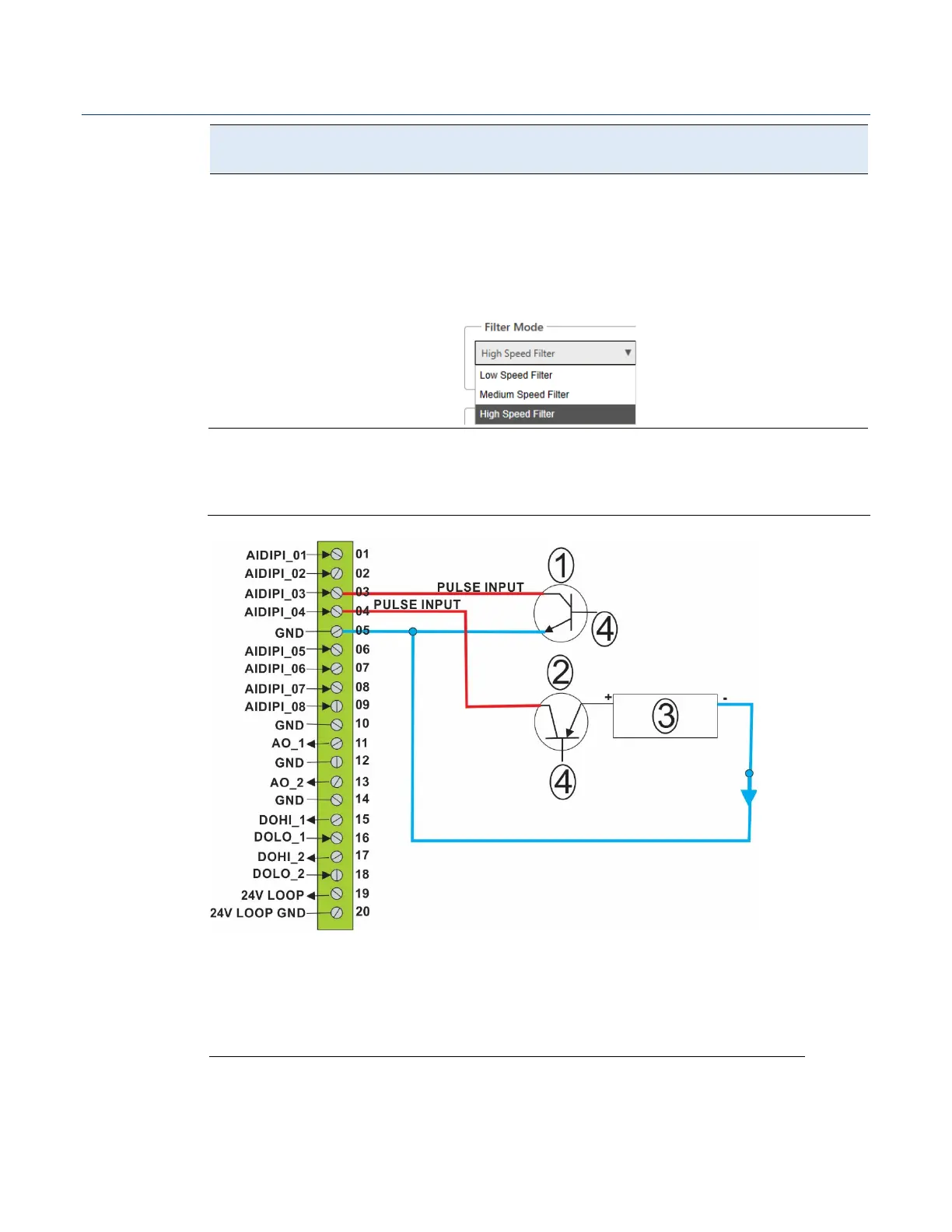FB3000 RTU Instruction Manual
D301851X012
November 2023
I/O Configuration and Wiring 59
Supported
You can configure pulse inputs for either a 2mA
pull-up to 24VDC or a 2mA pull-down to ISO_GND.
Configurable as either medium speed 1 ms filter
(0 – 300Hz) or a high speed 30µs input filter (0-
10.5kHz). Only use low speed for a digital input
(DI).
Figure 3-9 shows how to wire the pulse input. In the figure, AIDIPI_3 is shown as a dry-
contact pulse input; AIDIPI_4 is shown as an externally sourced pulse input. Pin 5
(ISO_GND) serves as the ground connection for AIDIPI_3 and AIDIPI_4.
Figure 3-9. Pulse Input (PI) Wiring
1
External Device (Because no power supply, requires enabling of internal
pull-up)