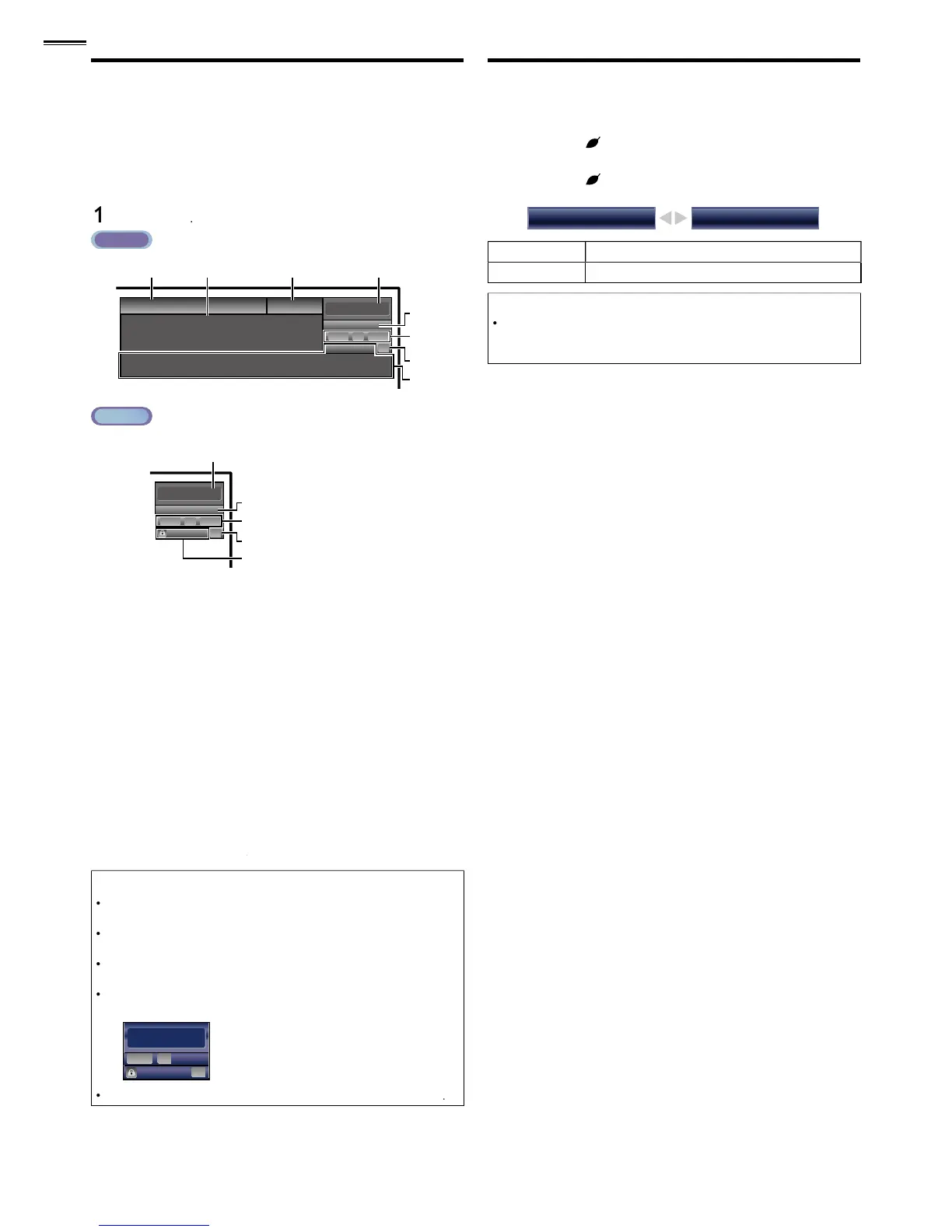nformation such as the audio mode on the TV screen
In the digital mode, the detailed broadcasting information
for the current off the air channel such as program title and
program gu
11.1
TV: TV-14
1080i
1080i
16:9
16:9
HD
HD
CC
CC
KABC
KABC
1 23 4
5
6, 7, 8
9
10
of Memories
A Day of Memories
A quarter-century ago,which may now qualify as the
good old days of newspapering,run-of-paper sales
accounted for 80 percent of the industry's advertising
revenues.Department stores and supermarket were
English 1/2
Rating
NTSC
11
TV-PG DLSV
480i
480i
4:3
4:3
SD
SD
CC
CC
4
5
6, 7, 8
9
10
SAP / STEREO
1 program t
e
( The program guide added to broadcasting
nformation is displayed to a maximum of 4 lines.)
3
audio language (ATSC) / audio mode (NTSC)
effective scanning lines and scan mode
s image aspect ratio
9 CC (not available if closed caption is set to
When the program guide consists of more than 4 lines, use ▲/
o scroll to the next / previous lines
While the program guide is displayed, the closed caption function
In external input mode, the following screen is displayed
e.g.) When an external device is connected to Video Input jack
TV-PG DLSV
480i
480i
SD
SD
CC
CC
Video
ou can turn on ECO Mode to conserve powe
once to turn on ECO Mode and reduce
power consumpt
again to turn off ECO Mode
ets the backlight brighte
usted will not be saved when the
un
