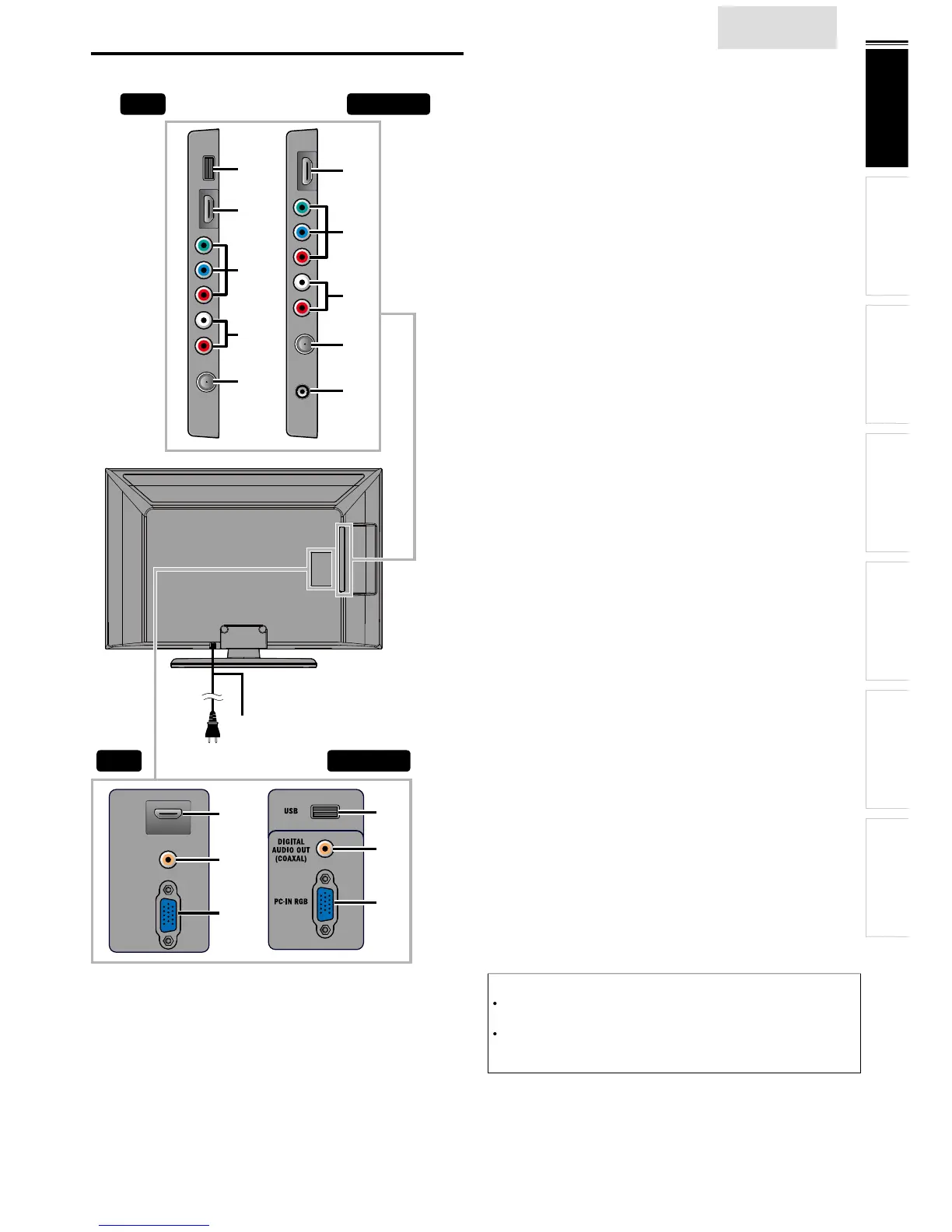INTRODUCTION
PREPARATION WATCHING TV
USING FUNCTIONS
USEFUL TIPS
CONNECTING DEVICES
INFORMATION
Terminals
DIGITAL
AUDIO OUT
(COAXIAL)
PC-IN
RGB
HDMI1
15
8
12
11
10
9
16
17
18
8
13
10
14
9
16
17
19
22”/19”32”
22”/19”32”
Side Panel
8 Component / Composite Video Input jack
omposite Video Input jack is shared jack with
omponent Video Input (Y) jack
9 Analog Audio (L/R) Input jack
acks. When the Audio is
monaural, then onl
connect to the Audio L In
stored on a USB storage device
3 HDMI (HDMI-DVI) Input jack
Headphone Audio Output jack
Head
6 Digital Audio Output jack
8 HDMI 1 (HDMI-DVI) Input jack
because these will not work
date is, in most cases, handled b
