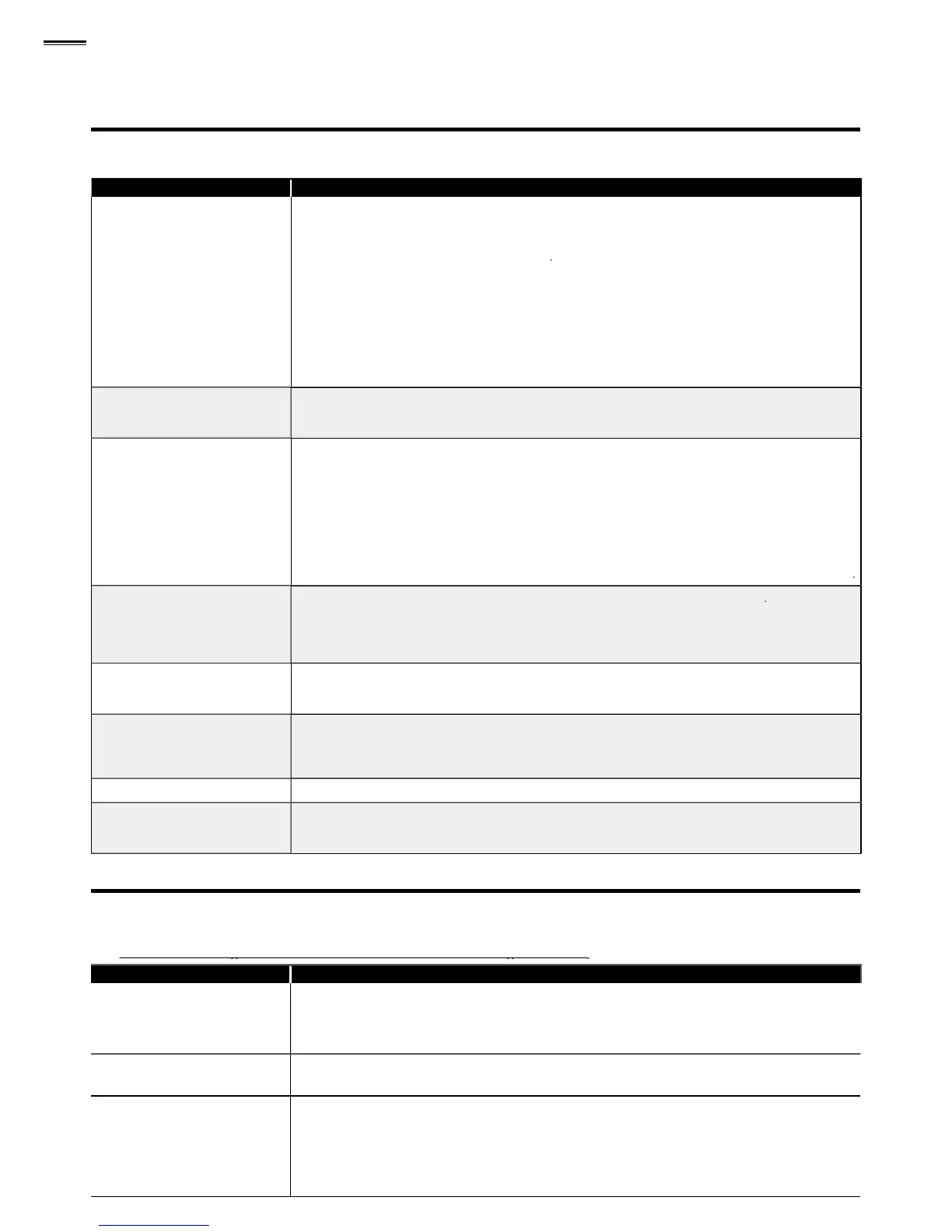heck the antenna or cable connection to the main unit
heck the batteries of the remote control
heck if there is an obstacle between the infrared sensor window and the remote control
If okay, then possible infrared sensor trouble
im the remote control directl
at the infrared sensor window on the front of the unit
Re-insert the batteries with their polarities (+/– signs) as indicated
hen there is an infrared-e
ed device such as PC near this unit, it ma
le of the infrared sensor or
urn off the infrared communication function
onnect the RF coaxial cable to the unit directl
lete the channel scan before the unit
utoprogram must be completed when you set up the unit for the fi rst time or move it to a location
uires some kind of antenna in
or an RF coaxial cable from
our wall cable/satellite box needs to be
How come there is no image from
the connected external devices
heck if the correct input mode is selected by pressing SOURC
heck the antenna or cable connection to the unit
When using the Component Video Connection check that the Green (Y), Blue (Pb/Cb) and Red (Pr
r) connectors are connected to their corresponding colored jacks on the unit
y to
the ones signifying the broadcasting station channel number. These basic numbers used for previous
analog broadcasts. (e.g., input ch#30 auto changes to ch#6.1)
entirely? Or, captions are delayed
ed a few seconds behind the actual dialo
are common for live broadcasts
here is no clock function on this unit
I cannot change the [Child Lock]
setting
If a Power failure occurs for lon
er than 10 seconds the child lock settin
is retained, but the PIN code
s set to the default code “0000”
Troubleshooting Guide
If the unit does not
erated as instructed in this manual
check the following chart and all connections once before calling for service.
Make sure the AC power cord is plugged in
Make sure that the AC outlet su
C outlet to ensure that AC outlet o
If a power failure occurs, unplug the AC power cord for 1 minute to allow the unit to reset itself
ontrol button's do not work
one button at a time. Do NOT
ress more than one button at the same time
Ensure that no buttons on the remote control are de
ower is ON but no screen image
heck whether the connection of the antenna, cable receiver or satellite box is connected correctly
heck whether all the cables to the unit are connected to the correct out
heck if your computer is NOT in sleep mode when the input mode of this unit is in PC mode. Tap
any
