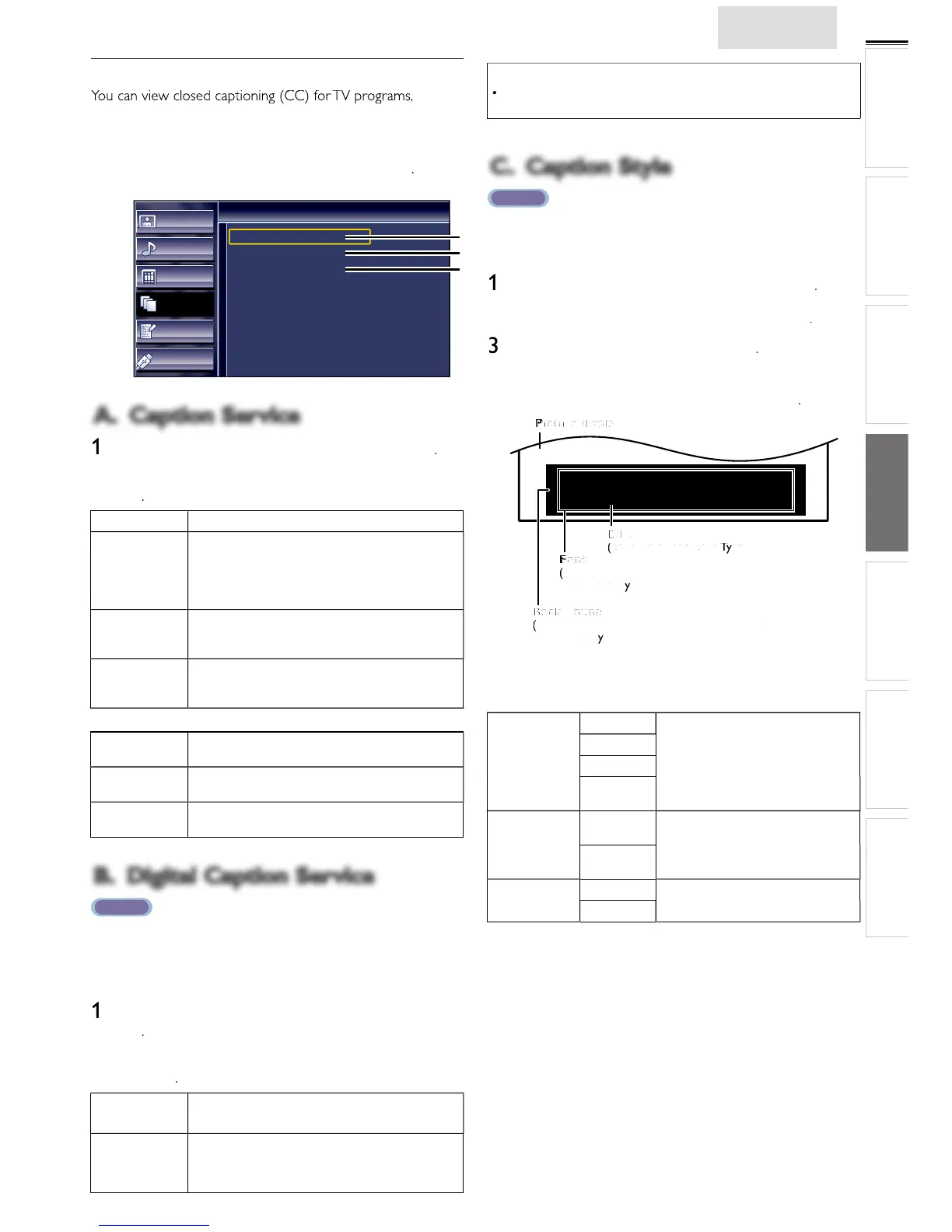INTRODUCTION
PREPARATION WATCHING TV
USING FUNCTIONS
USEFUL TIPS
CONNECTING DEVICES
INFORMATION
Closed Caption
movies and news. Closed caption refers to text of dialog o
ee the following description for setting each item
Picture
Sound
Setup
Features
Language
USB
Closed Caption
Caption Service
Digital Caption Service
Caption Style
Off
Off
erve as the preferred data channels
he captioning or text is often a secondary
nce characters are stored in memory, they are
B. Digital Caption Service
B. Digital Caption Service
AT S C
he settings for digital caption service
elect if you do not want digital caption
serv
Select one of these before changing any
ot
that you can switch differs depending on
ou can change the caption style such as font, color or size,
e
So, you must be Philip. Hi!
So, you m ust be Ph ili p. H i!
I’m plea sed to me et yo u.
So, you must be Philip. Hi!
I’m pleased to meet you.
( Background Color and Background Opacity or ( Background Color and Background Opacity or
Picture display Picture display
(Edge Color and Edge Type)
(Edge Color and Edge Type)
( Font Style, Font Size, Font Color and Font Opacity or ( Font Style, Font Size, Font Color and Font Opacity or
he upper right corner of the displayed setting box (not
all selections show the differences selected)
losed captioning font style, size
Background color and opacity of the
Edge color and type of the displayed
capt
