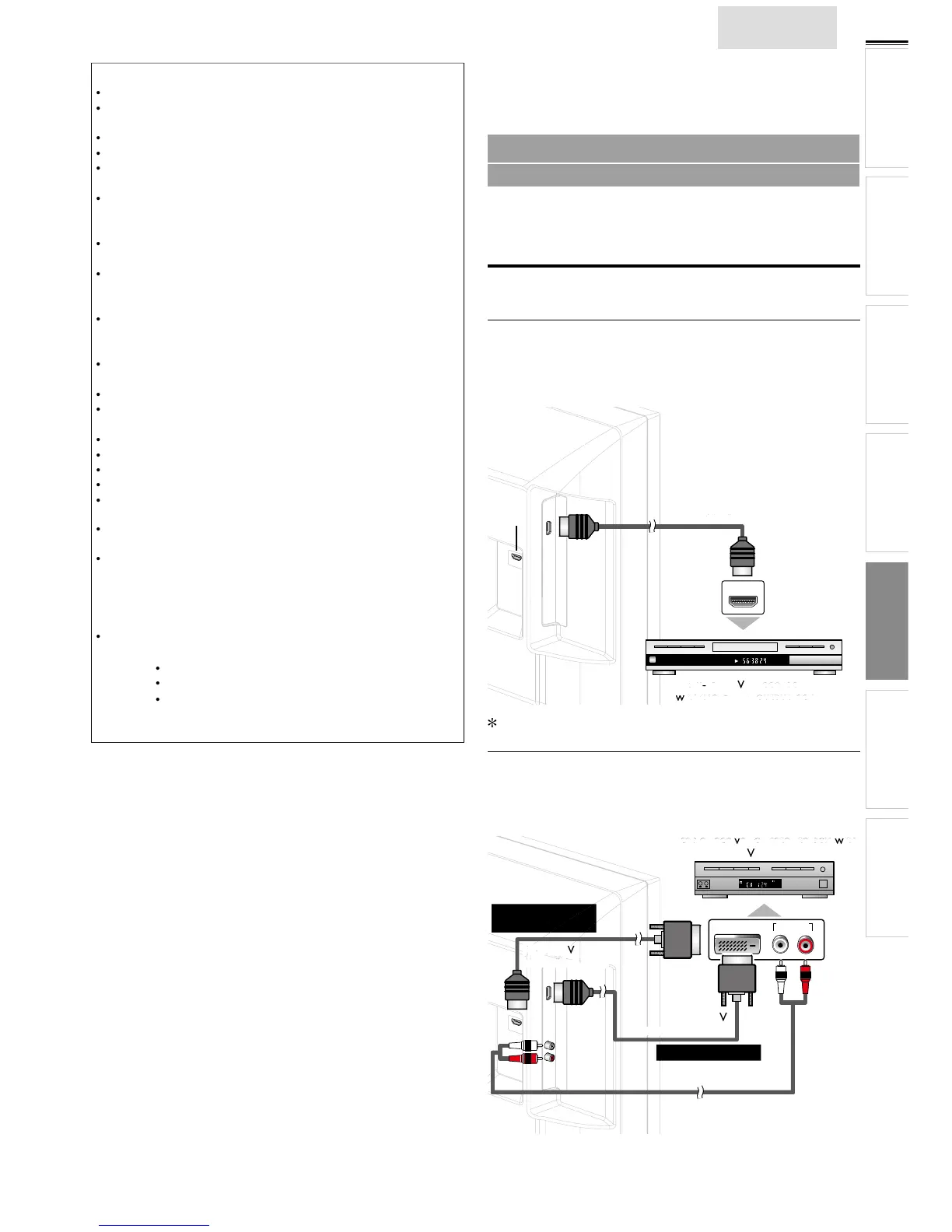INTRODUCTION
PREPARATION WATCHING TV
USING FUNCTIONS
USEFUL TIPS
CONNECTING DEVICES
INFORMATION
Note
The unit recognizes only a USB storage device
Do not use a USB hub or an extension cable to connect an
external hard disk drive to the unit. (Not supported.)
USB storage device is always inserted to this unit directly
USB storage device is not supplied with this unit
We do not guarantee that all USB storage devices can be
su
them back on this unit. We have no res
uires its own driver or the device
his unit is not allowed to use the USB stora
to 10,000 fi les or 1,000 folders with 19 hierarchies can be
reco
lish characters can be reco
orts FAT16 and FAT32 fi le s
Motion JPEG fi le with an extension of “.avi” can onl
nized. An extension of “.mov” is not su
his unit doesn’t support “pause”, “forward” or “reverse” during
The files recorded under the following specifications are required
32 kHz, 44.1 kHz or 48 kHz
CONNECTING DEVICES
No supplied cables are used with these connections:
• Please purchase the necessary cables at your local store.
Before you connect:
Be sure other device is connected properly before plugging in
the AC power cord.
External Device Connection
HDMI Connection
HDMI connection offers the hi
h-Defi nition Multimedia Interface
HDMI OUT
CHAPTER 15
REPEAT A-B
TITLE 5
*
Blu-ray / DVD recorderBlu-ray / DVD recorder
with the HDMI output jackwith the HDMI output jack
2, you can also use the HDMI jack on the Rear Panel
erminal. Use an HDMI-DVI conversion cable for this connection
and it requires audio cable for Analog Audio signal as well
STEREO
PCM
DVI OUT
AUDIO OUT
RL
cable receiver or satellite box with
cable receiver or satellite box with
the DVI output jackthe DVI output jack
To HDMI 1 Input
jack only for 32”
For 22” and 19”
