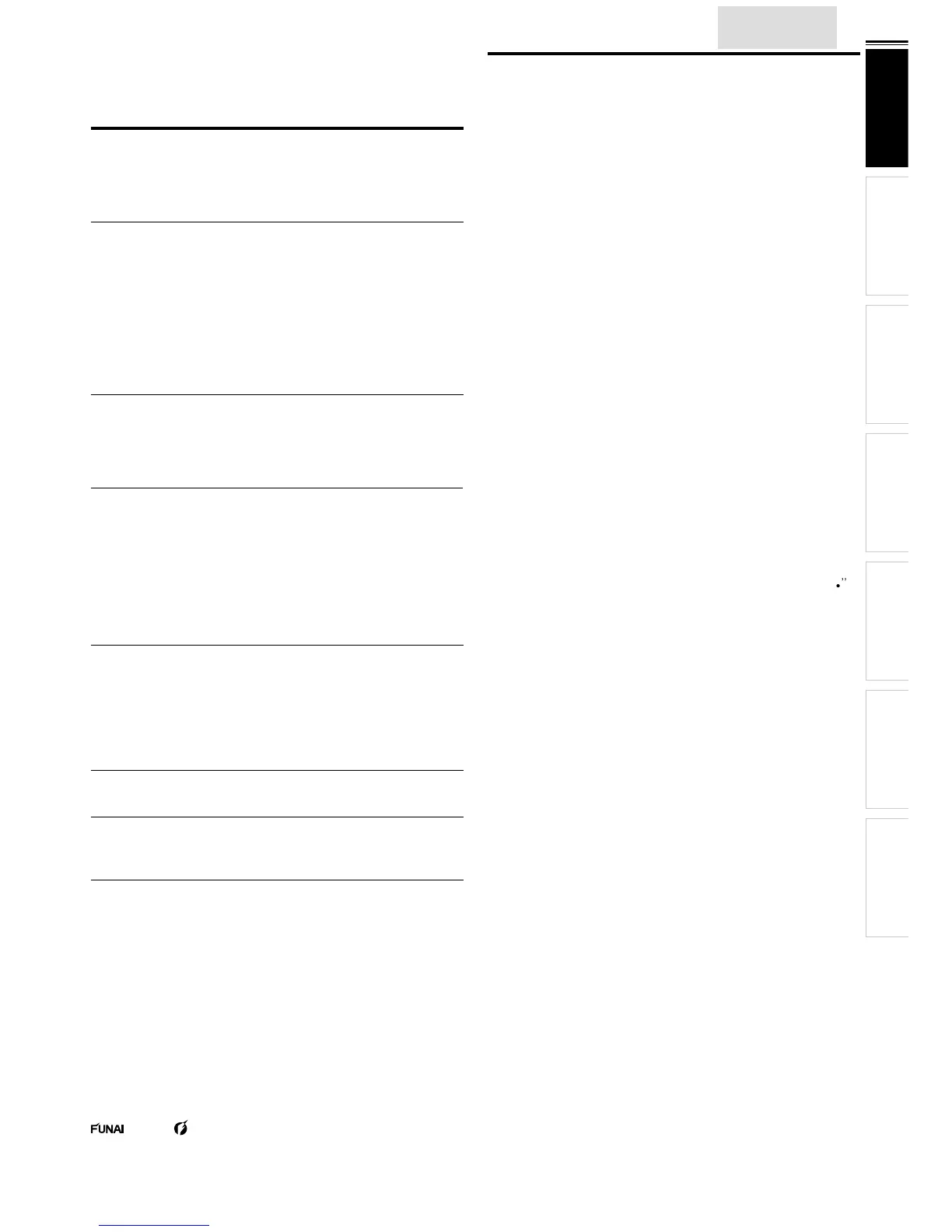INTRODUCTION
PREPARATION WATCHING TV
USING FUNCTIONS
USEFUL TIPS
CONNECTING DEVICES
INFORMATION
INTRODUCTION
ou can use your remote contro
roadcast in digital format and conventional analog format. Also
Information Display (ATSC only)
ou can display the title, contents and other information of the
his feature allows you to block children’s access to inappropriate
programs
losed Caption Decoder
Built-in closed caption decoder displays text for closed caption
udio can be selected from the remote control
If there is no input signal and no operation for 15 minutes, the
hoices for On-screen Language
elect your on-screen language
English, Spanish or French
LL Frequency Synthesized Tuning
rovides free and easy channel selection and lets you tune
irectly to any channel using the number and decimal point
Various Adjustment for Picture and Soun
ustomizes image quality suitable for your room and sets you
our other HDMI link devices to be controlled b
our video device has DVI out
e picture (JPEG) and video (Motion JPEG) fi les stored on a
SB storage device can be played back on this unit
<LC220EM 2 / LC190EM2 only>
mbols Used in this Manual 6
ttaching the Base 6
Mountin
the Unit on Your Furniture 6
Remote Control Function
onnection to Cable Receiver or Satellite Box 10
In the AC Power Cord 10
Initial Setup 1
CONNECTING DEVICES
External Device Connection 25
USEFUL TIPS
roubleshooting Guide 28
INFORMATION
ll rights reserved. No part of this manual may be reproduced, copied, transmitted, disseminated, transcribed, downloaded or stored in any storage
medium, in any form or for any purpose without the express prior written consent of Funai. Furthermore, any unauthorized commercial distribution o
Information in this document is subject to change without notice. Funai reserves the right to change the content herein without the obligation to notify
any person or organization of such changes
istered trademark of Funai Electric Co., Ltd. and ma
f Funai. All other trademarks used herein remain the exclusive
contained in this manual should be
lication or otherwise, an
other content in this manual is strictl
hts to the fullest extent of the law.
