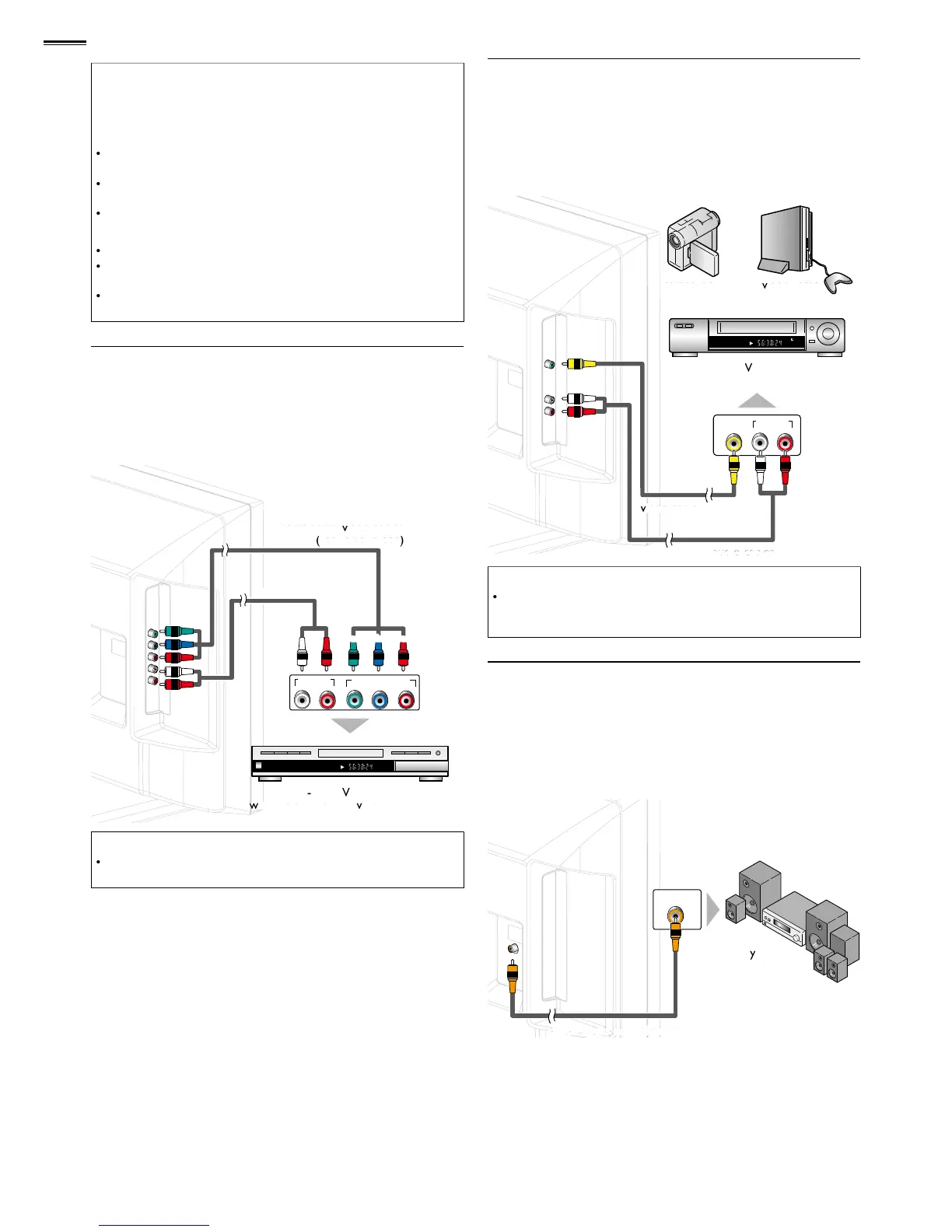26
Note
• Use an HDMI cable with the HDMI logo (a certifi ed HDMI cable).
High Speed HDMI cable is recommended for the better
compatibility.
For HDMI connection (use HDMI Input jack)
he unit accepts 480i, 480p, 720p, 1080i and 1080p 24/30/60Hz
of video signals, and 32kHz, 44.1kHz and 48kHz of audio signals
nals are converted from di
liance with
EIA/CEA-861/861B
Component Video Connection
omponent Video connection offers better picture quality fo
If you connect to the unit’s Component Video Input jacks
Audio cables to the Analo
CHAPTER 15
REPEAT A-B
TITLE 5
COMPONENT VIDEO OUT
Pr/CrPb/CbY
AUDIO OUT
RL
Blu-ray / DVD recorderBlu-ray / DVD recorder
with the component video output jacks
with the component video output jacks
component video cablescomponent video cables
he unit accepts 480i / 480p / 720p and 1080i of video signals fo
Composite Video Connection
omposite Video connection offers standard picture quality
for video devices connected to the unit. If you connect to the
nit’s Composite Video Input jack , connect audio cables to the
udio L/R Input jacks below the Composite Video connecto
udio is monaural, then only connect to the
STEREO
STAND-BY
AUDIO OUT
RL
VIDEO
OUT
Whenever you connect to the Composite Video Input jack
ou must disconnect the Component Video Input jacks (Pb and Pr)
If you leave those jacks connected, it may cause of unstable picture
Digital Audio Output Connection
ou connect this unit to an external di
multi-channel audio like 5.1ch di
gital audio coaxial cable
igital audio coaxial cable
digital audio coaxial cable
digital audio coaxial cable
