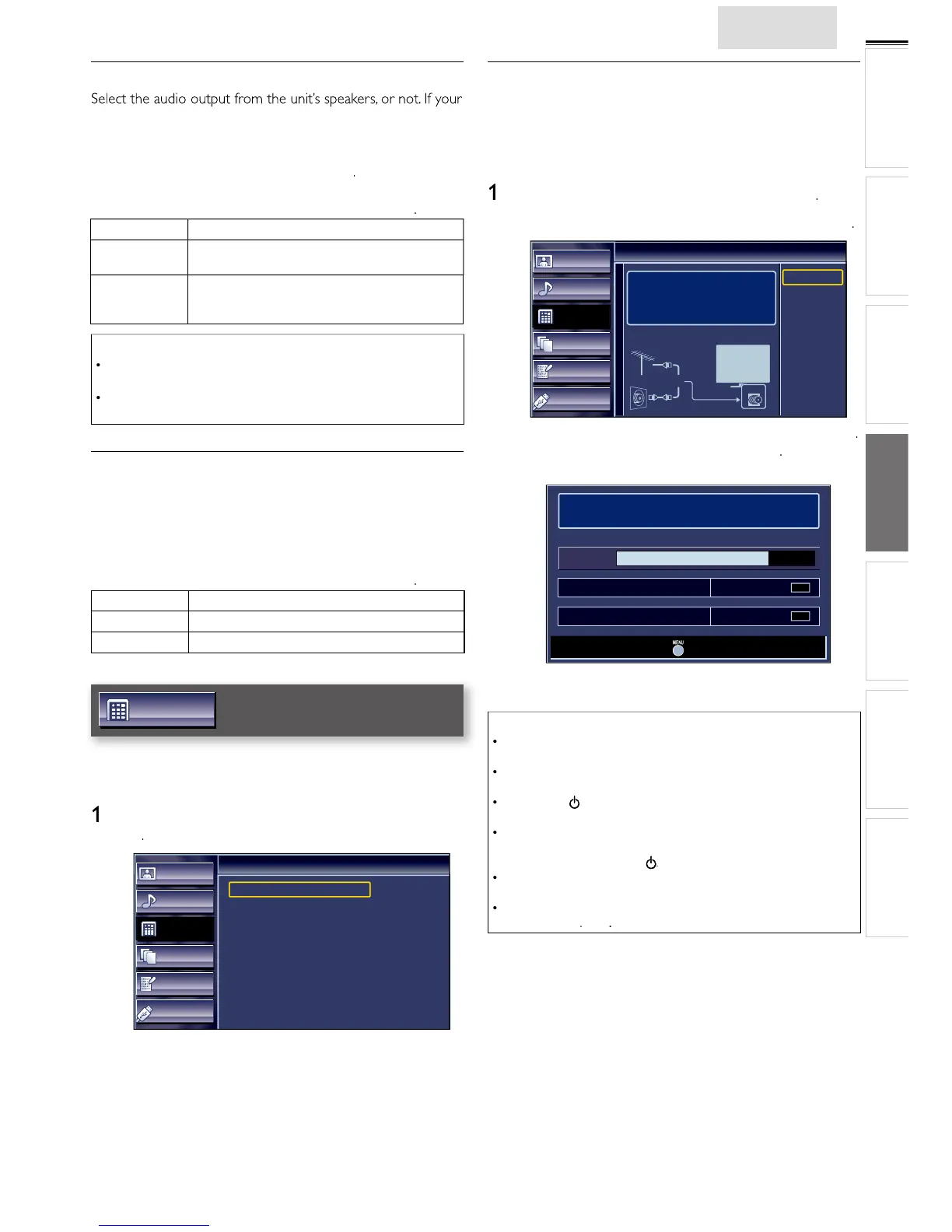INTRODUCTION
PREPARATION WATCHING TV
USING FUNCTIONS
USEFUL TIPS
CONNECTING DEVICES
INFORMATION
TV Speakers
amplifi er is HDMI link function compatible and connected by
an
as
volume up can be changed by using this unit
ou can control audio output from you
connected HDMI link devices b
.
Primary MTS
You can set the out
ut mode as a default for the sound mode
utputs second audio program
Picture
Sound
Setup
Features
Language
USB
Setup
Autoprogram
Channel List
Add Channels
Antenna
2 Adjust the following items
Autoprogram
If you switch wires (e.g. between antenna and CATV) or if you
move the unit to a different area after the initial setting, or i
o use Autoprogram to perform a new channel search
Picture
Sound
Setup
Features
Language
USB
Autoprogram
Auto program will rescan all channels.
Auto programming may take more than 20
minutes to complete.
Select your signal source.
ANT.IN
Antenna
Cable
Or
Back
Antenna
Cable
hen connected to VHF / UHF antenna
Please wait while the system is scanning for channels.
Auto programming may take more than 20 minutes to
complete.
75%
Digital channels
10 ch
Analog channels
6 ch
Exit
our cable service, contact
our PIN code, follow the instruction o
