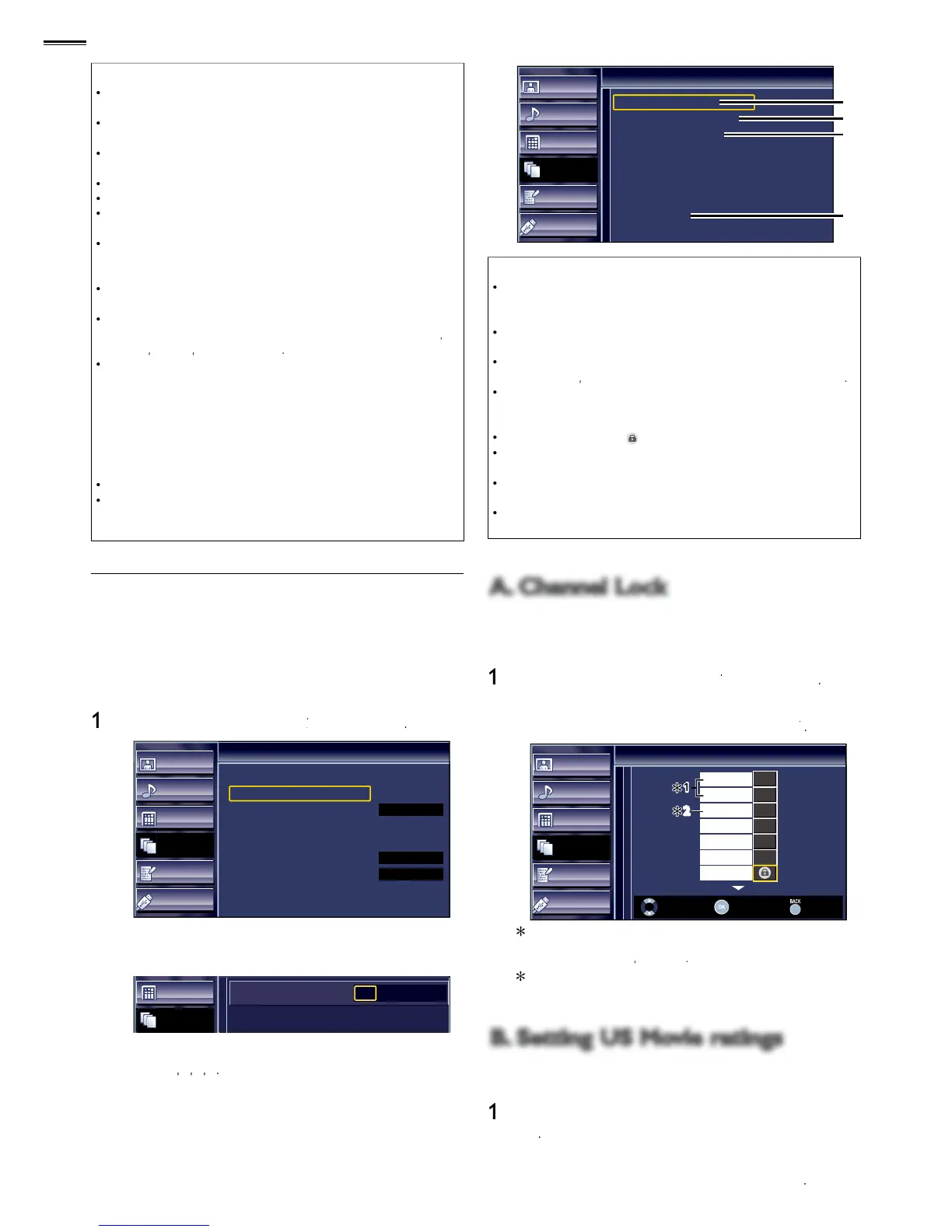losed caption will not be displayed when you are using an HDMI
connect
all types of the closed caption
e
main menu or functions dis
ears on the TV screen, this means that the closed
ca
contain errors, or there mi
he unit retains the closed ca
hild lock reads the ratings for programs, then denies access
his function, you can block certain programs inappropriate
for children and any channels or external input modes can be
Picture
Sound
Setup
Features
Language
USB
Features
Closed Caption
Child Lock
ECO
PC Settings
fun-Link (HDMI CEC)
Location
E-Sticker
Current Software Info
On
Home
− −
2
to enter the 4-digit numbers fo
Setup
Features
Enter PIN.
----
ee the following description for setting each item
Picture
Sound
Setup
Features
Language
USB
Child Lock
Channel Lock
US Movie Ratings Lock
US TV Ratings Lock
Canadian English Rating
Canadian French Rating
Region Ratings Lock
Clear Region Ratings Lock
Change PIN
ill be blocked automaticall
he child lock setting will be retained after a power failure or afte
he power is removed for longer than 10 seconds (except the PIN
code reverts to 0000).
or the United States, the unit ma
stems on this unit are based on CEA-766-A
and CRTC
Picture
Sound
Setup
Features
Language
USB
Channel Lock
These may differ depending on what product you purchased. Fo
will be displayed if you connected component
B. Setting US Movie ratings
B. Setting US Movie ratings
