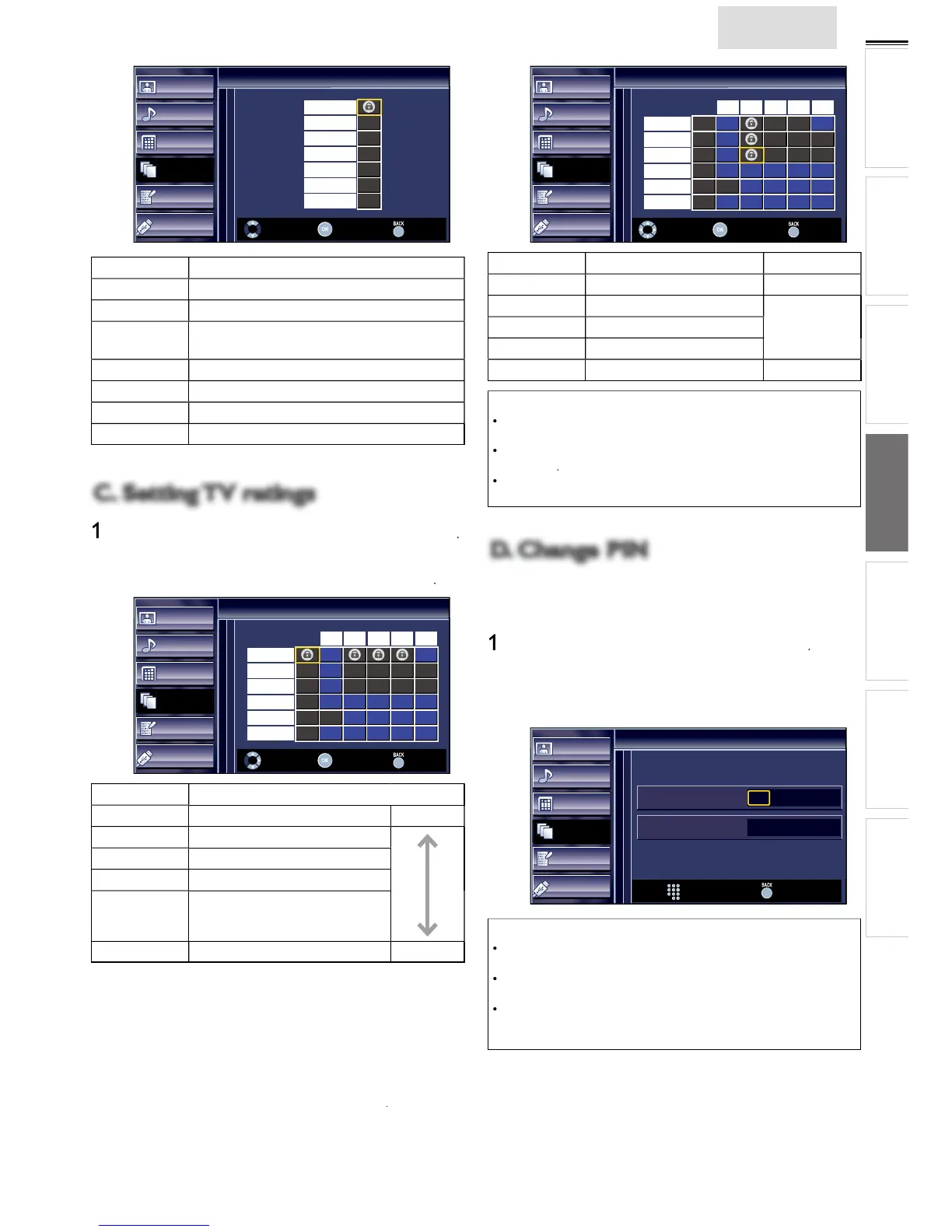INTRODUCTION
PREPARATION WATCHING TV
USING FUNCTIONS
USEFUL TIPS
CONNECTING DEVICES
INFORMATION
Picture
Sound
Setup
Features
Language
USB
US Movie Ratings Lock
R
Select View / Block Back
Restricted; under 17 requires accompanying
parent or a
nsuitable for children under 1
repeatedly to switch between
Picture
Sound
Setup
Features
Language
USB
US TV Ratings Lock
nsuitable for children under 1
ppropriate for all children 7 and
ppropriate for all children
ower
To set the sub ratings
s for TV-MA, TV-14, TV-PG, or TV-Y7, you can further set the
sub ratin
Picture
Sound
Setup
Features
Language
USB
US TV Ratings Lock
Select View / Block Back
Sub Rating
ou cannot block a sub ratin
lthough the default PIN code (0000) is supplied with the unit
Picture
Sound
Setup
Features
Language
USB
Change PIN
Enter PIN.
----
Confirm PIN.
----
PIN Code Back
Note
Make sure new PIN code and confi rm PIN code must be exactly
he same. If they are different, the space is cleared for reentering
our PIN code will be erased and returns to the default PIN code
(0000) when a power failure occurs
If you forget the PIN code, unplug the AC power cord then wait
for 10 seconds to plug the AC power cord in again
he unit will restore the PIN code to 0000 as the factory default
