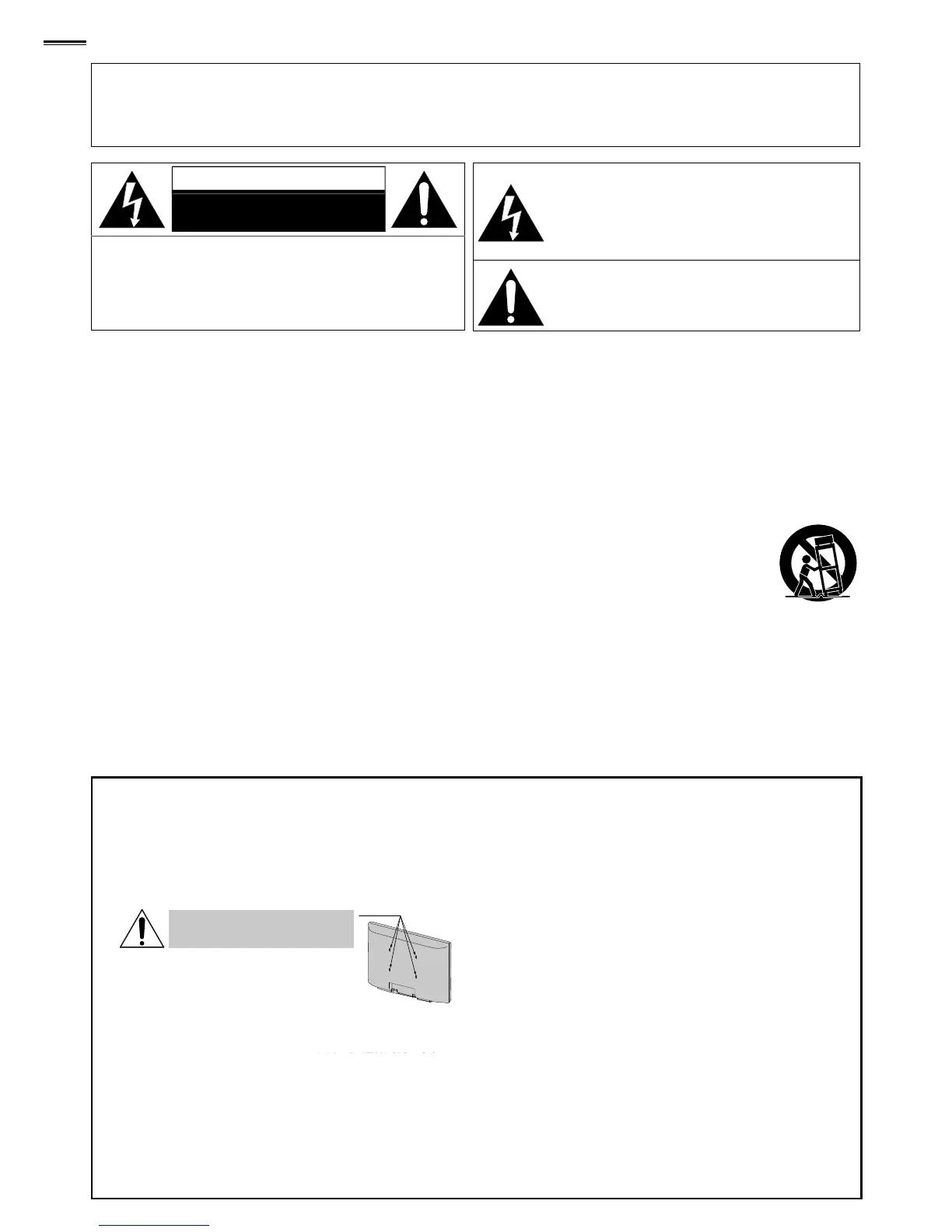2
WARNING:
TO REDUCE THE RISK OF FIRE OR ELECTRIC SHOCK
DO NOT EXPOSE THIS
APPARATUS TO RAIN OR MOISTURE.
APPARATUS SHALL NOT BE EXPOSED TO DRIPPING OR SPLASHING AND NO OBJECTS
FILLED WITH LI
UIDS, SUCH AS VASES, SHALL BE PLACED ON THE APPARATUS.
RISK OF ELECTRIC SHOCK
DO NOT OPEN
O REDUCE THE RISK OF ELECTRIC SHOCK
ERVICEABLE PARTS INSIDE. REFER SERVICING TO
UALIFIED SERVICE PERSONNEL
he lightning flash with arrowhead symbol, within
an equ
e
user to the presence of uninsulated “dangerous
voltage
s enclosure that may
be of sufficient magnitude to constitute a risk o
ntended to alert the user to the presence of important
operating and maintenance (servicing) instructions in
is located on the rear or bottom of the cabinet
Important Safety Instructions
. Clean only with dry cloth
n
accordance with the manufacturer’s instructions
heat registers, stoves, or other apparatus (including
amplifi ers) that produce heat
9. Do not defeat the safety purpose of the polarized o
polarized plug has two blades
with one wider than the other.
e
blade or the third prong are provided for your safety. I
he provided plug does not fi t into your outlet, consult
an electrician for replacement of the obsolete outlet
10. Protect the power cord from being walked on o
and the point where they exit from the apparatus
11. Only use attachments / accessories specifi ed by the
manufacture
able specifi ed by the manufacturer, o
e
cart / apparatus combination to avoid
en
unused for long periods of time
14. Refer all servicing to qualifi ed service personnel
ervicing is required when the apparatus has been
ects
have fallen into the apparatus, the apparatus has
anus Vuepoint
Model #: LC32
for 32 inches only>
Do NOT use screws packed
wit
it.
Recommended Screw dimension when purchased:
LC32
he recommended Wall Mount Bracket Kit (sold separately)
allows the mounting of the TV on the wall
or detailed information on installing the wall mount, refer to
unai is not responsible for any damage to the product or injury
o yourself or others if you elect to install the TV Wall Mount
unai not liable for these types of accidents o
If installed onto a ceiling or slanted wall, the TV and Wall
Mount Bracket ma
fall which could result in a severe in
specifi ed length. If screws too long are used this may cause
mechanical or electrical damage inside the TV set. If screws
oo short are used this may cause the TV set to fall
Do not fasten the screws b
he product or cause the product to fall, leading to an injury
or safety reasons use 2 people to mount the TV onto a Wall
(30cm)
Left and right side: 5.9 inche
