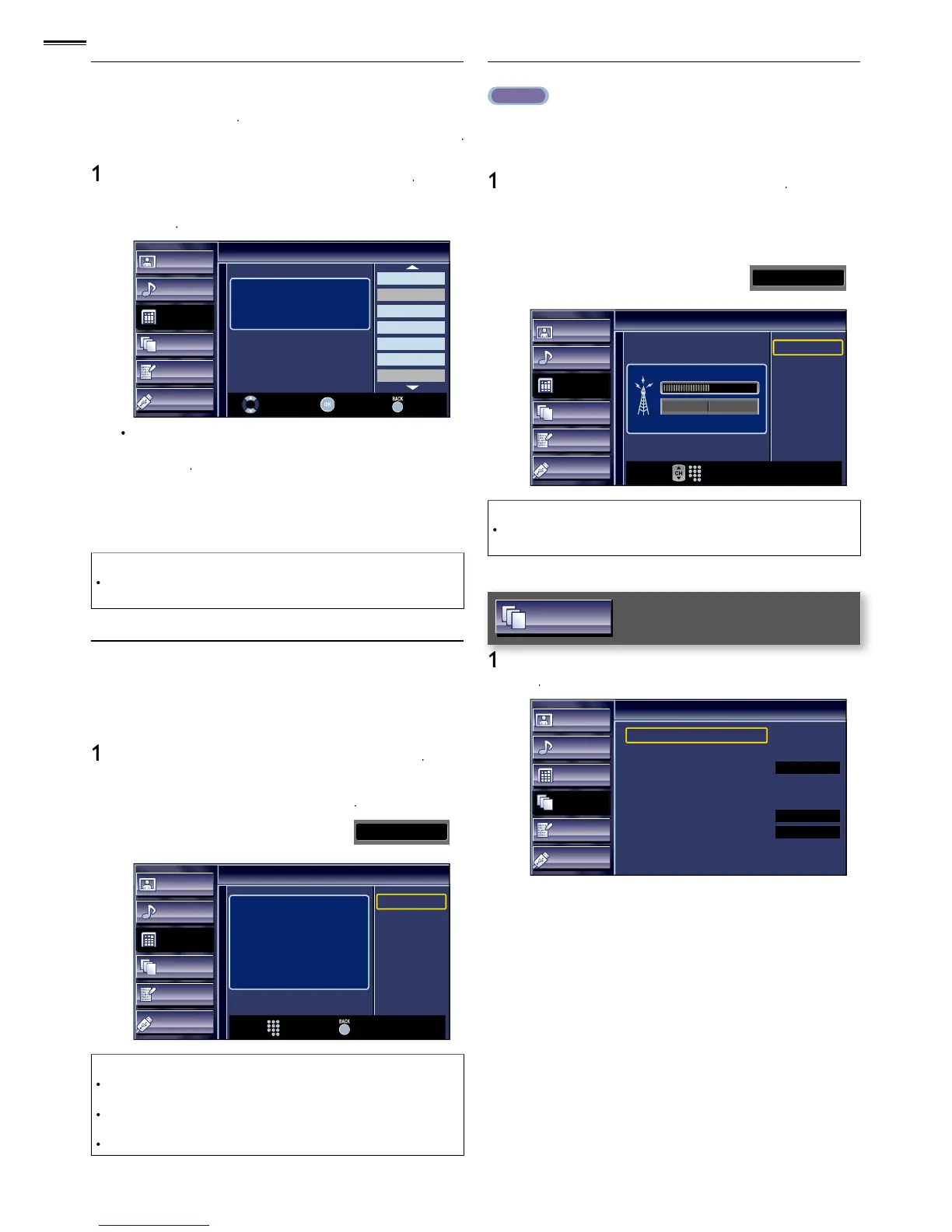Picture
Sound
Setup
Features
Language
USB
Channel List
Highlight channels for
Ch Up / Down key selection.
DTV 6.1
DTV 8.1
9
27
DTV 48.1
58
DTV 67.1
Ch Select Watch / Skip Back
he channel display for the removed channel darkens
indicated on the display is ATSC
therwise the channel is NTSC
ou add the off the air alon
able channels that were not added b
to enter the number of the
c
11
Picture
Sound
Setup
Features
Language
USB
Add Channels
For analog channels, select a
channel to be added using
number keys.
For digital channels, you must
perform Autoprogram function.
Add Channels
Ch Change Back
Note
Added to the channel list.
Antenna Confi rmation
AT S C
his function lets you check the digital signal strength of each
hannel for which you want to check the digital signal
Picture
Sound
Setup
Features
Language
USB
Antenna
Current 50 Max 50
Back
Ch Change
11.1
Note
If the channel is set to analo
ou
cannot confi rm the antenna condition
Picture
Sound
Setup
Features
Language
USB
Features
Closed Caption
Child Lock
ECO
PC Settings
fun-Link (HDMI CEC)
Location
E-Sticker
Current Software Info
On
Home
− −
2 Adjust the following items
