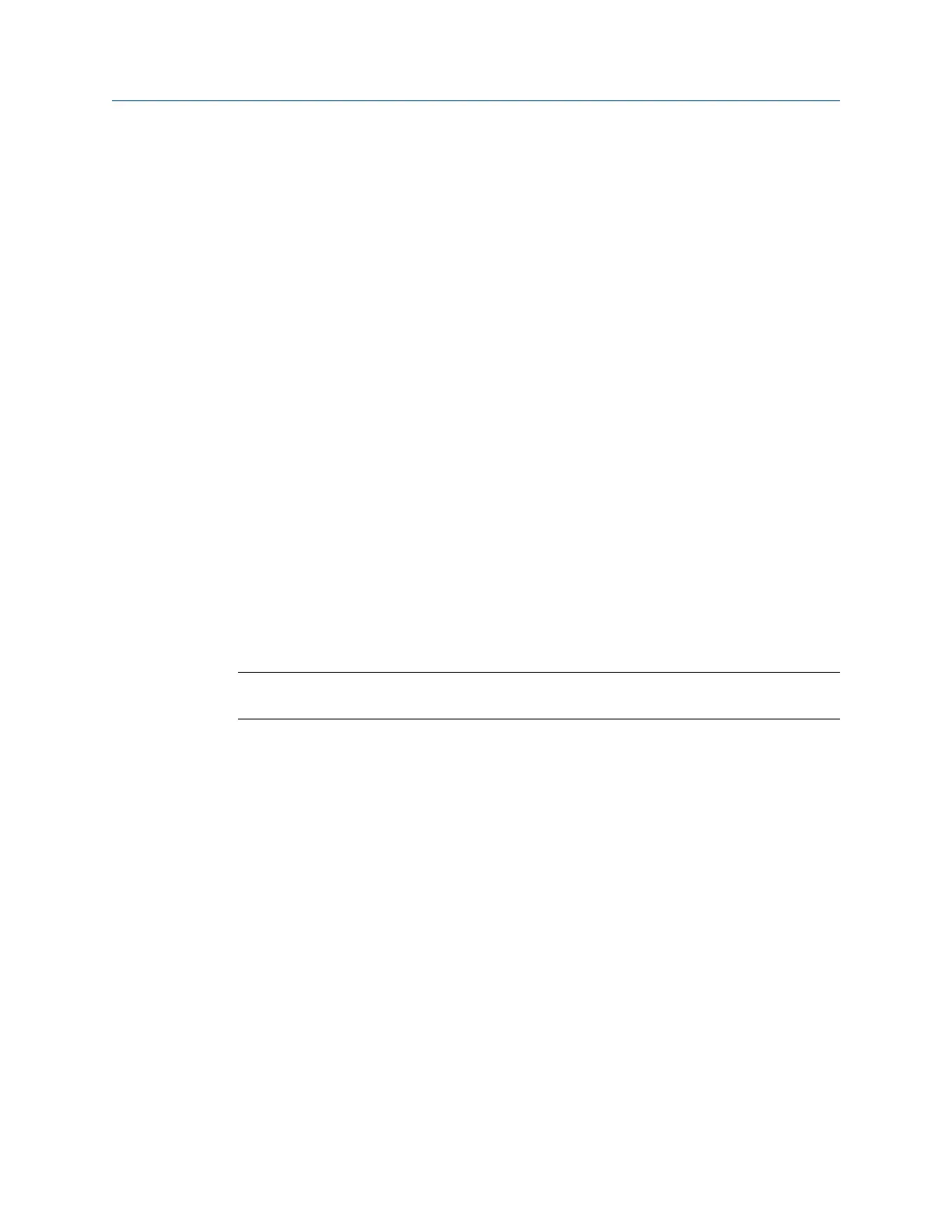• All mass flow rate, temperature, and density values shown on the display or
reported via outputs or digital communications
• The mass total and mass inventory values
• All volume calculations and data, including reported values, volume totals, and
volume inventories
• All mass, temperature, density, or volume values logged to Data Logger
Sensor simulation does not affect any diagnostic values.
Unlike actual mass flow rate and density values, the simulated values are not temperature-
compensated (adjusted for the effect of temperature on the sensor’s flow tubes).
7.2 Back up transmitter configuration
ProLink II and ProLink III provide a configuration upload/download function which allows
you to save configuration sets to your PC. This allows you to back up and restore your
transmitter configuration. It is also a convenient way to replicate a configuration across
multiple devices.
Prerequisites
One of the following:
• An active connection from ProLink II
• An active connection from ProLink III
Restriction
This function is not available with any other communications tools.
Procedure
• To back up the transmitter configuration using ProLink II:
1. Choose File > Load from Xmtr to File.
2. Specify a name and location for the backup file, and click Save.
3. Select the options that you want to include in the backup file, and click Download
Configuration.
• To back up the transmitter configuration using ProLink III:
1. Choose Device Tools > Configuration Transfer > Save or Load Configuration Data.
2. In the Configuration groupbox, select the configuration data you want to save.
3. Click Save, then specify a file name and location on your computer.
4. Click Start Save.
The backup file is saved to the specified name and location. It is saved as a text file and can
be read using any text editor.
Completing the configuration
Configuration and Use Manual 137
