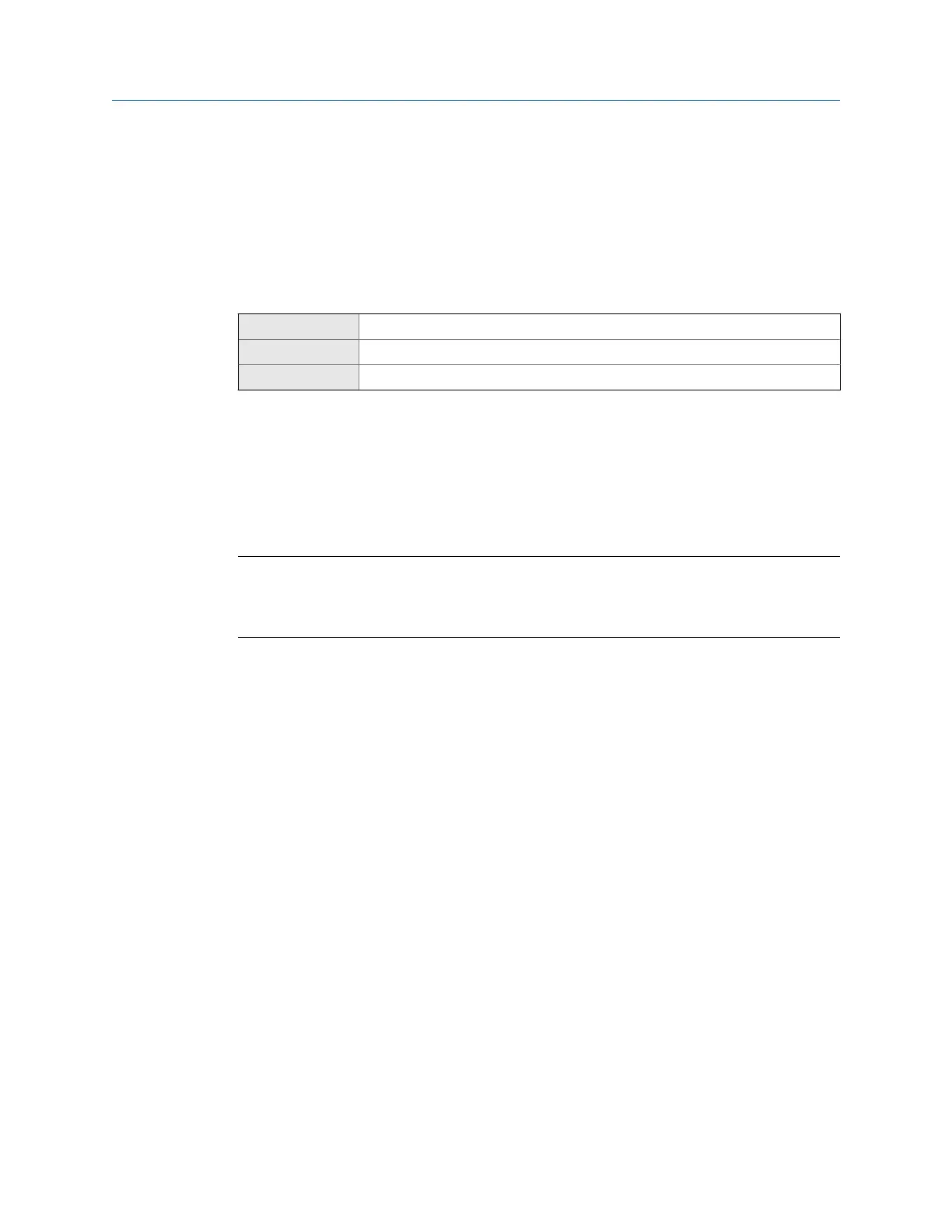4. Set Trigger Level to the value of the process variable at which the trigger will be
activated.
5. Set Default Update Rate to the burst interval to be used when the trigger is not active.
6. Set Update Rate to the burst interval to be used when the trigger is active.
Configure HART event notification
Display Not available
ProLink III Device Tools > Configuration > Communications > Communications (HART) > Event Notification
Field Communicator Configure > Manual Setup > HART > Event Notification
Overview
Event notification uses the burst message mechanism to indicate that an alert has occurred.
When event notification is enabled and one or more of the selected alerts occurs, each
active burst message will broadcast a BACK message until the event is acknowledged by a
HART master using HART command 119.
Tip
Event notification affects only HART burst messages. Whether an alert is selected for event
notification or not, alert severity, alert status (active or inactive), fault timeout, and alert
acknowledgment operate as normal.
Prerequisites
If you are using the Field Communicator, you must enable a burst message before you can
configure event notification.
Procedure
1. Enable event notification.
2. Select all desired alerts.
If one or more of the selected alerts occurs, each active burst message will broadcast
a BACK message until the event is acknowledged by a HART master using HART
command 119.
3. Set Trigger Interval as desired.
Trigger Interval controls the delay before the BACK message is broadcast.
• Default: 0 seconds
• Range: 0.5 to 3600 seconds
Trigger Interval begins when the transmitter detects the alert condition. When Trigger
Interval expires:
• If the alert is still active, the BACK message is broadcast.
• If the alert is not active, no message is broadcast.
Integrate the meter with the control system
94 Micro Motion
®
Fork Density Meters (FDM)
