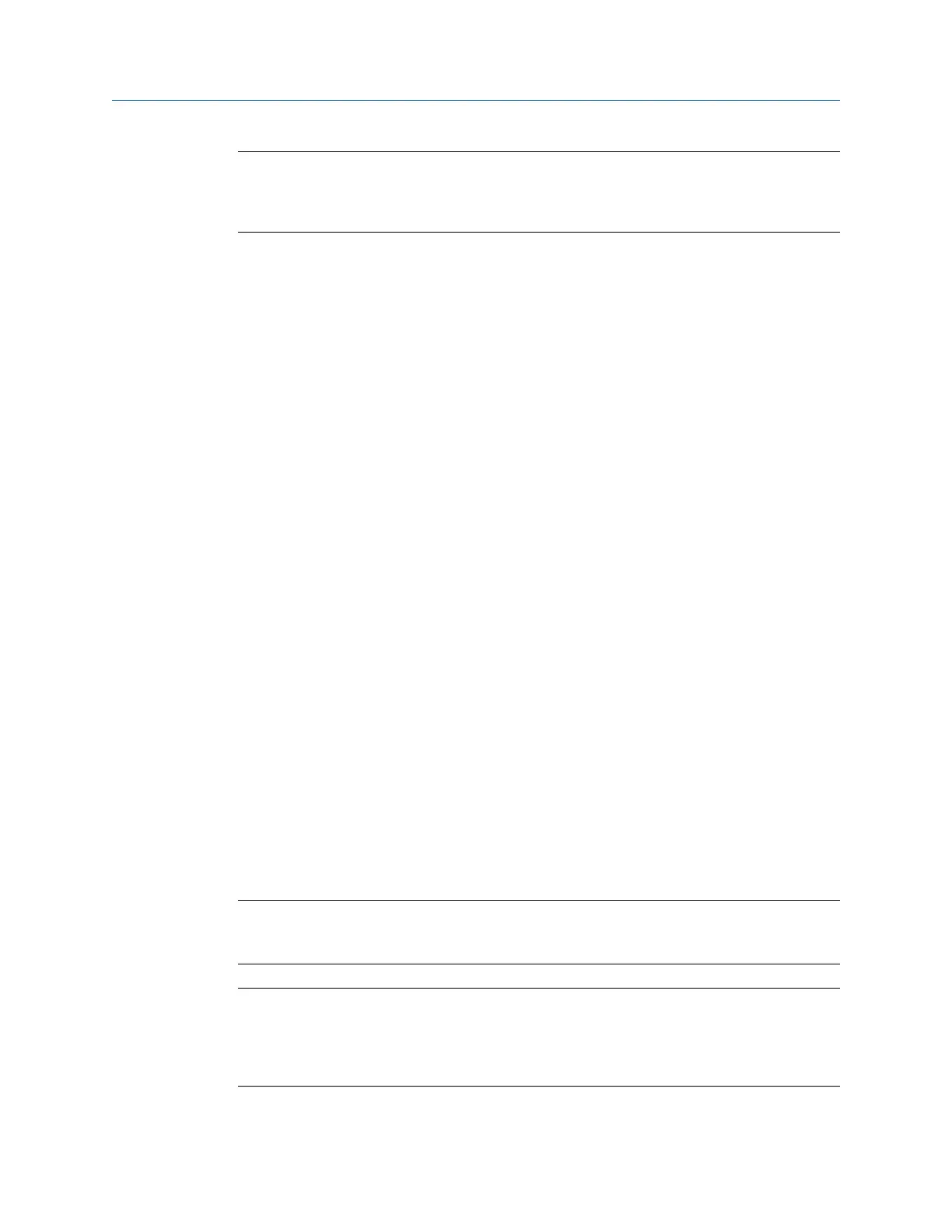Tip
Density offset calibration is the preferred method for calculating a density offset, because the
procedure automatically corrects the data to reference temperature and reference pressure. If this
procedure is available on your device, use it and do not set Density Offset manually.
Prerequisites
Ensure that your process is stable during the calibration procedure. Minimize variation in
density, temperature, flow rate, and fluid composition. Minimize aeration.
If concentration measurement is enabled on your meter, ensure that Active Matrix is set to
the matrix that you want to calibrate.
Following the procedures defined in ASTM 1298 or API 555, obtain a laboratory reference
value for the density of your process fluid at reference temperature and reference
pressure.
Procedure
1. Navigate to the Density Offset Calibration method: Service Tools > Maintenance >
Calibration > Density Offset Calibration.
2. Enter the laboratory reference value.
3. Press OK and wait for a few seconds while the calibration process is performed.
9.4 Adjust temperature measurement with
Temperature Offset or Temperature Slope
You can adjust the line temperature measurement by modifying the value for Temperature
Offset or Temperature Slope. The measured temperature value is always multiplied by the
temperature slope. The temperature offset is always added to the result.
Meter-specific temperature calibration factors are determined at the factory. These values
are available on the meter tag. Temperature Offset and Temperature Slope are applied after the
temperature calibration factors.
The default value for Temperature Offset is 0. The default value for Temperature Slope is 1.0.
Accordingly, the default values have no effect on the reported temperature value.
Note
Temperature offset and temperature slope are applied only to temperature data from the on-board
temperature sensors (internal RTD). External temperature data is not adjusted.
Tip
Although you can set Temperature Offset or Temperature Slope manually, the temperature calibration
procedure will generate a pair of offset and slope values that are more accurate for the individual
meter. However, temperature calibration can be difficult. Consult Micro Motion before performing a
temperature calibration.
Measurement support
Configuration and Use Manual 121
