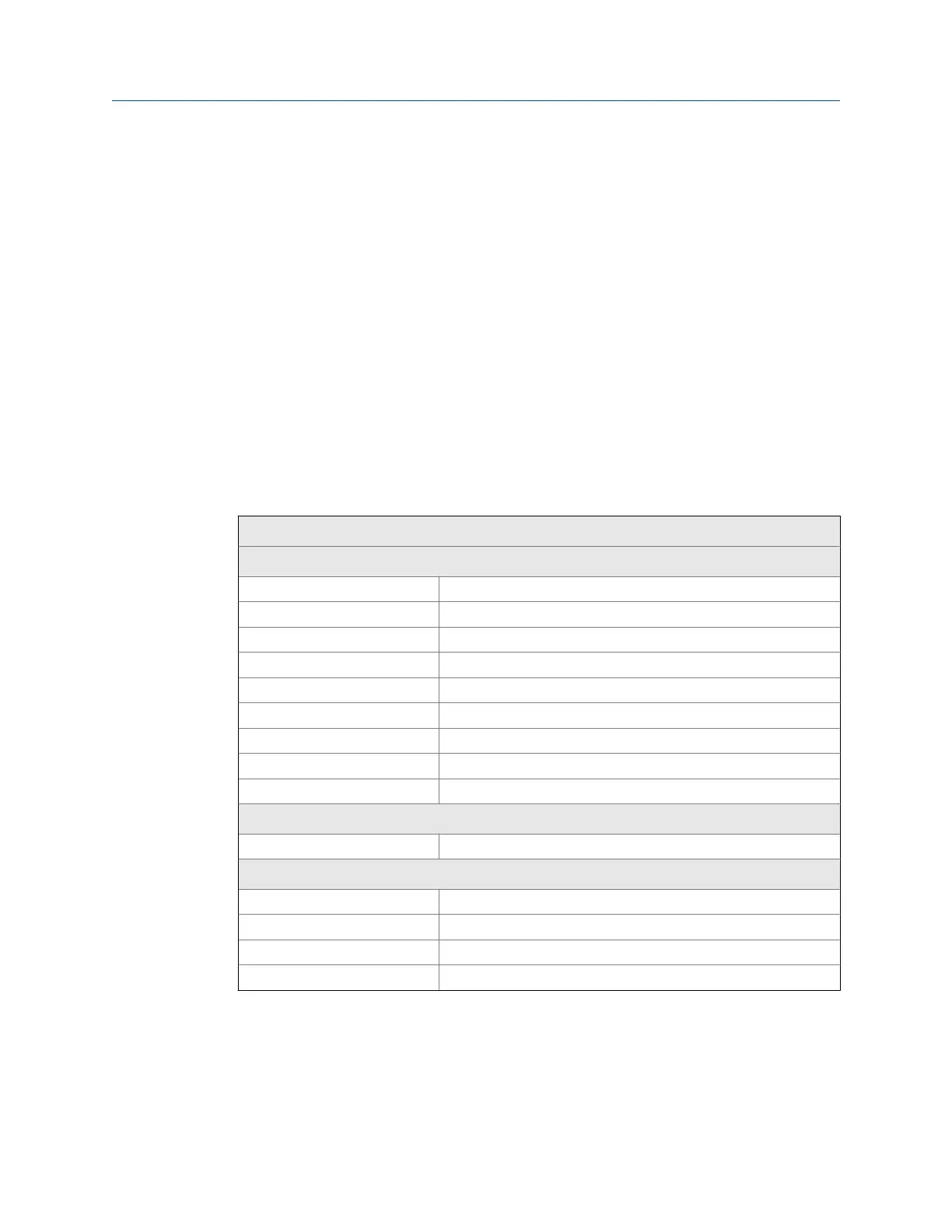5. To save the displayed value to transmitter memory, activate Scroll and Select
simultaneously and hold until the display changes.
• If the displayed value is the same as the value in transmitter memory, you will be
returned to the previous screen.
• If the displayed value is not the same as the value in transmitter memory, SAVE/
YES? flashes on the display. Activate Select.
6. Switch back from exponential notation to decimal notation.
a. Activate Select until the E is flashing.
b. Activate Select until d is displayed.
c. Activate Select.
B.4 Display codes for process variables
Display codes for process variablesTable B-2:
Code Definition
Standard
DENS Line Density
TEMP Line Temperature
EXT T Line Temperature (External)
EXT P Line Pressure (External)
DGAIN Drive Gain
TP B Sensor Time Period
UCALC User-Defined Calculation Output
MAG V Volume Flow Rate (External)
MAG M Mass Flow Rate (Calculated)
API referral
RDENS Referred Density (API)
Concentration measurement
SG Specific Gravity
CONC Concentration
NET M Net Mass Flow Rate
NET V Net Volume Flow Rate
Using the transmitter display
168 Micro Motion
®
Fork Density Meters (FDM)
