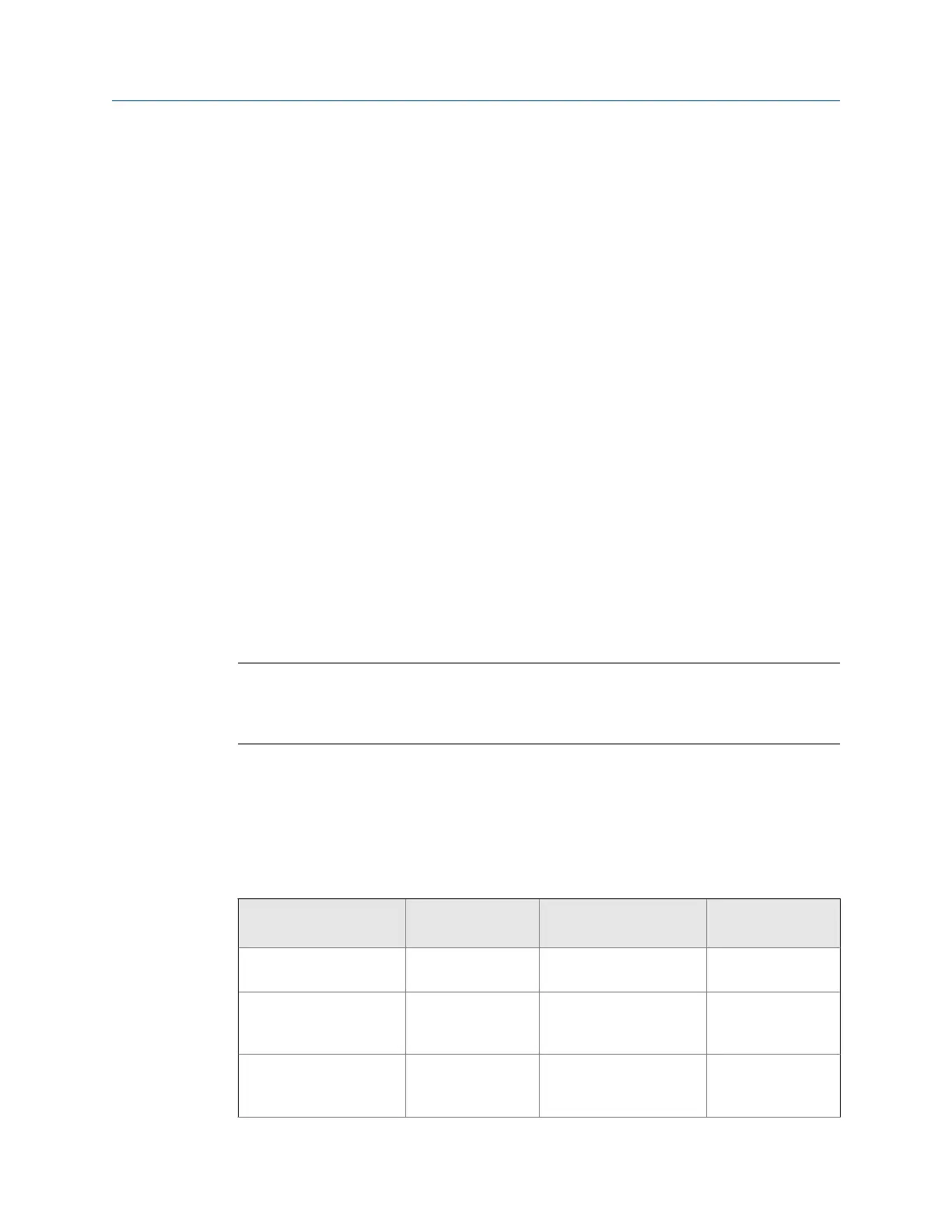1 Before you begin
Topics covered in this chapter:
• About this manual
• Model codes and device types
• Communications tools and protocols
• Additional documentation and resources
1.1 About this manual
This manual provides information to help you configure, commission, use, maintain, and
troubleshoot the Micro Motion Fork Density Meter (FDM).
The following versions of the FDM are documented in this manual:
• Fork Density Meter with Analog Outputs
• Fork Density Meter with Analog Output and Discrete Output
• Fork Density Meter with Time Period Signal Output
For the Fork Density Meter with Foundation Fieldbus, see Micro Motion
®
Fork Density Meters
with Foundation Fieldbus: Configuration and Use Manual.
Important
This manual assumes that your meter has been installed correctly and completely, according to the
instructions in the installation manual, and that the installation complies with all applicable safety
requirements.
1.2 Model codes and device types
Your device can be identified by the model code on the device tag.
Model codes and device typesTable 1-1:
Model code Device nickname I/O
Electronics mount-
ing
FDM*****C FDM mA • Two mA outputs
• RS-485 terminals
Integral
FDM*****D FDM DO • One mA output
• One discrete output
• RS-485 terminals
Integral
FDM*****B FDM TPS • One mA output
• One Time Period Sig-
nal output
Integral
Before you begin
Configuration and Use Manual 3
