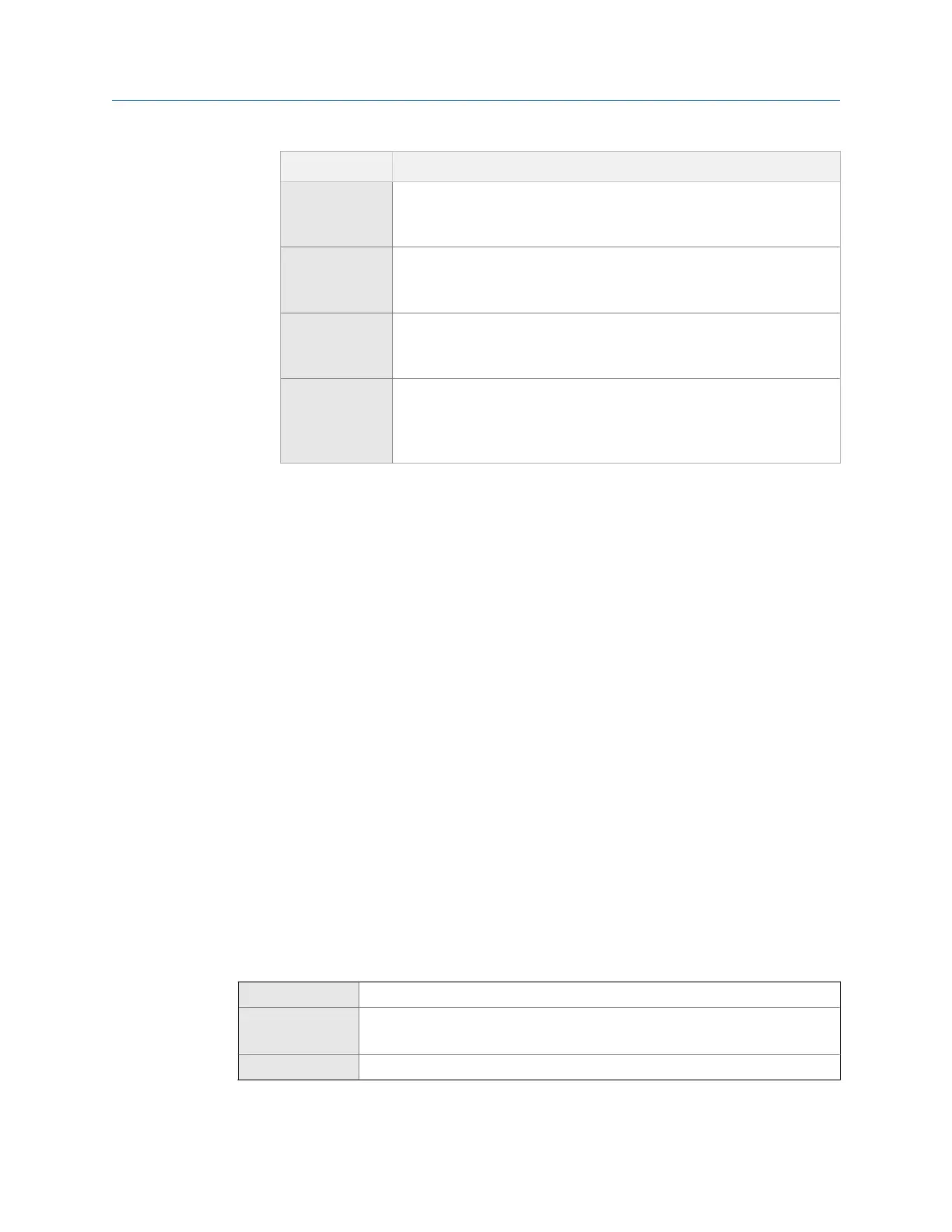Options Description
HI x > A
The event occurs when the value of the assigned process variable (x) is
greater than the setpoint (Setpoint A), endpoint not included.
LO x < A
The event occurs when the value of the assigned process variable (x) is
less than the setpoint (Setpoint A), endpoint not included.
IN A ≤ x ≤ B
The event occurs when the value of the assigned process variable (x) is in
range, that is, between Setpoint A and Setpoint B, endpoints included.
OUT x ≤ A or x ≥ B
The event occurs when the value of the assigned process variable (x) is
out of range, that is, less than Setpoint A or greater than Setpoint B, end-
points included.
3. Assign a process variable to the event.
4. Set values for the required setpoints.
• For HI and LO events, set Setpoint A.
• For IN and OUT events, set Setpoint A and Setpoint B.
5. (Optional) Configure a discrete output to switch states in response to the event
status.
Related information
Configure Discrete Output Source
6.5 Configure HART/Bell 202 communications
HART/Bell 202 communications parameters support HART communications with the
transmitter's primary mA terminals over a HART/Bell 202 network.
• Configure basic HART parameters (Section 6.5.1)
• Configure HART variables (PV, SV, TV, QV) (Section 6.5.2)
• Configure burst communications (Section 6.5.3)
6.5.1 Configure basic HART parameters
Display OFF-LINE MAINT > OFF-LINE CONFG > HART
ProLink III Device Tools > Configuration > Meter Information
Device Tools > Configuration > Communications > Communications (HART)
Field Communicator Configure > Manual Setup > HART > Communications
Integrate the meter with the control system
88 Micro Motion
®
Fork Density Meters (FDM)
