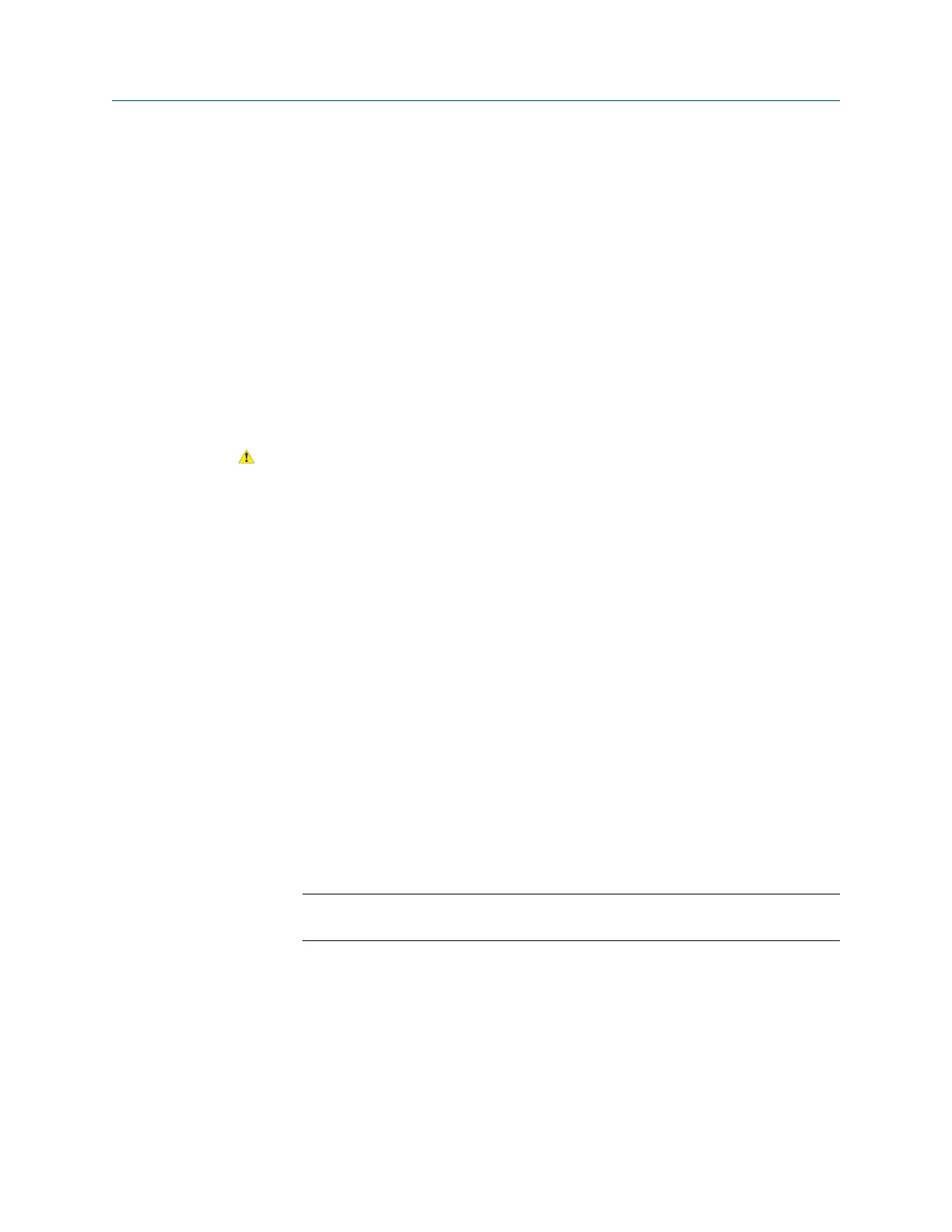• Modbus connections, including service port connections, are typically faster than
HART connections.
• When you are using a HART connection, ProLink III will not allow you to open more
than one window at a time. This is done to manage network traffic and optimize
speed.
• You cannot make concurrent Modbus connections if the connections use the same
terminals. You can make concurrent Modbus connections if the connections use
different terminals.
C.2.2 Connect with ProLink III over Modbus/RS-485
You can connect directly to the RS-485 terminals on the transmitter or to any point on the
network.
CAUTION!
If the transmitter is in a hazardous area, do not remove the transmitter end-cap while the
transmitter is powered up. Removing the end cap while the transmitter is powered up could
cause an explosion. To connect to the transmitter in a hazardous environment, use a
connection method that does not require removing the transmitter end-cap.
Prerequisites
• ProLink III v2.4 or later installed and licensed on your PC
• The installation kit appropriate to your connection type (RS-485 or Bell 202, serial
port or USB)
• An available serial port or USB port
• Adapters as required (for example, 9-pin to 25-pin)
Procedure
1. Attach the signal converter to the serial port or USB port on your PC.
2. To connect directly to the transmitter terminals:
a. Remove the transmitter end-cap to access the wiring compartment.
b. Connect the leads from the signal converter to the RS-485 terminals.
Tip
Usually, but not always, the black lead is RS-485/A and the red lead is RS-485/B.
Using ProLink III with the transmitter
Configuration and Use Manual 183
