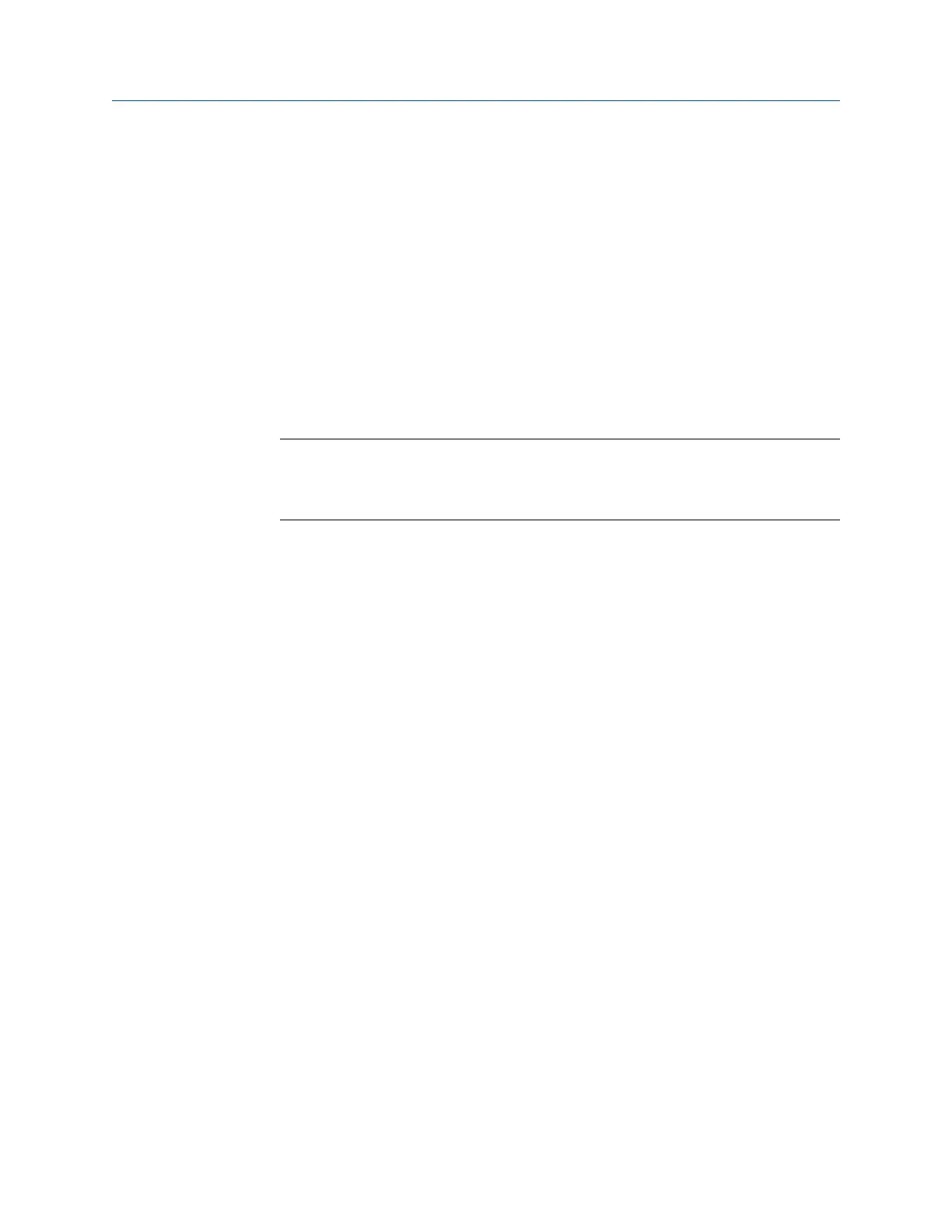• S = Sign. A minus sign (−) indicates a negative number. A blank indicates a positive
number.
• X.XXX = The 4-digit mantissa.
• E = The exponent indicator.
• YY = The 2-digit exponent.
Procedure
1. Switch from decimal notation to exponential notation.
a. Activate Select as required until the rightmost digit is flashing.
b. Activate Scroll until E is displayed.
c. Activate Select.
Tip
If you have modified the value in decimal notation without saving the changes to transmitter
memory, the changes will be lost when you switch to exponential notation. Save the decimal
value before switching to exponential notation.
2. Enter the exponent.
The first character may be a minus sign or any digit between 0 and 3. The second
character may be any digit between 0 and 9.
a. Activate Select to move the cursor to the rightmost character on the display.
b. Activate Scroll until the desired character is displayed.
c. Activate Select to move the cursor one position to the left.
d. Activate Scroll until the desired character is displayed.
3. Enter the mantissa.
The mantissa must be a 4-digit value with a precision of 3 (that is, all values between
0.000 and 9.999).
a. Activate Select to move the cursor to the rightmost digit in the mantissa.
b. Activate Scroll until the desired character is displayed.
c. Activate Select to move the cursor one digit to the left.
d. Activate Scroll until the desired character is displayed.
e. Activate Select to move the cursor one digit to the left.
f. Activate Scroll until the desired character is displayed.
g. Activate Select to move the cursor one digit to the left.
h. Activate Scroll until the desired character is displayed.
4. Enter the sign.
a. Activate Select to move the cursor one digit to the left.
b. Activate Scroll until the desired character is displayed.
For positive numbers, select a blank space.
Using the transmitter display
Configuration and Use Manual 167
