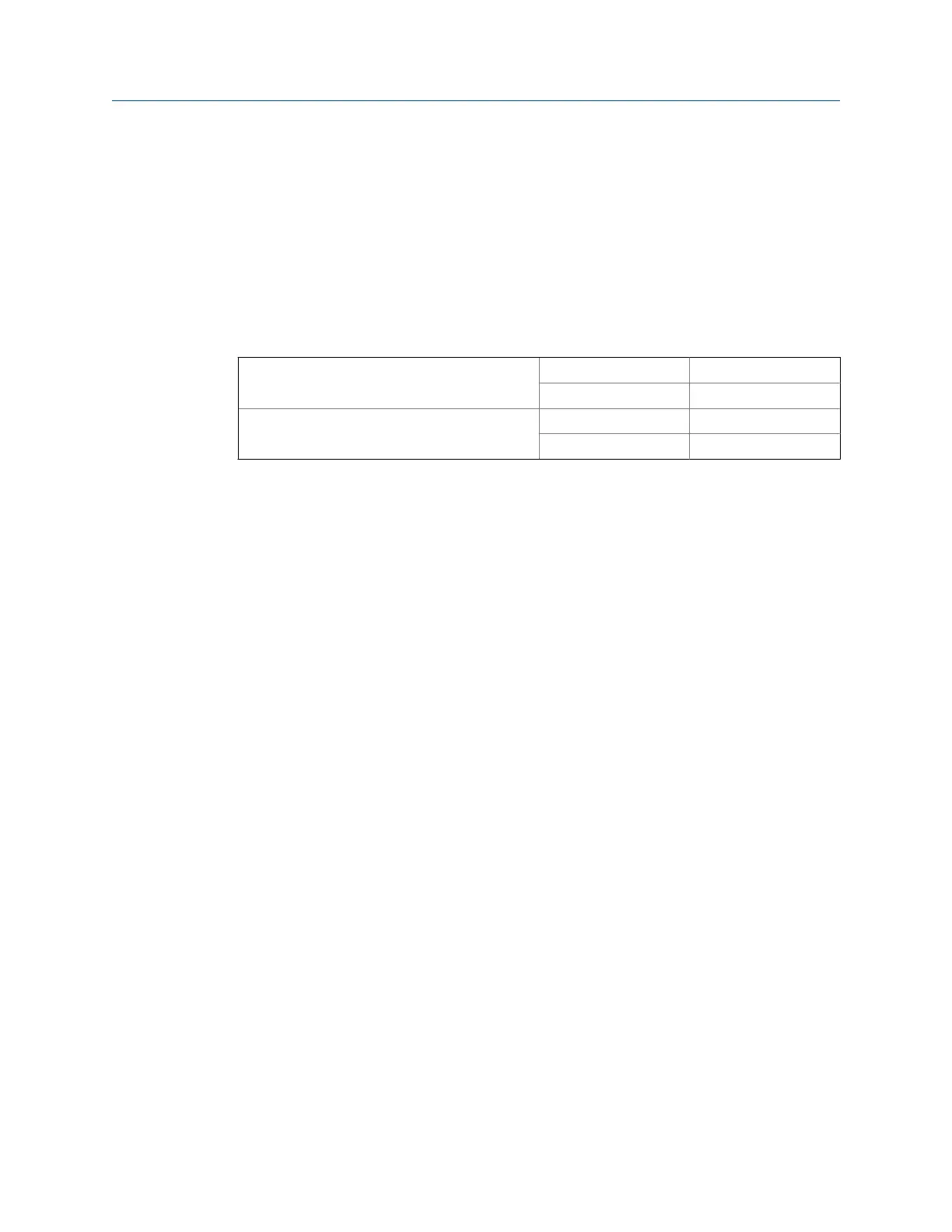• Using the Field Communicator: Configure > Manual Setup > Measurements > Optional
Setup > Concentration Measurement > Trim CM Process Variables
7. Take another concentration reading from the meter, and compare it to the
laboratory value.
• If the two values are acceptably close, the trim is complete.
• If the two values are not acceptably close, repeat this procedure.
Example: Calculating the trim offset and the trim slope
Comparison 1 Laboratory value 50.00%
Meter value 49.98%
Comparison 2 Laboratory value 16.00%
Meter value 15.99%
Populate the equations:
50 =
(
A × 49.98
)
+ B
16 =
(
A × 15.99
)
+ B
Solve for A:
50.00 − 16.00 = 34.00
49.98 − 15.99 = 39.99
34 = A × 33.99
A = 1.00029
Solve for B:
50.00 =
(
1.00029 × 49.98
)
+ B
50.00 = 49.99449 + B
B = 0.00551
Concentration slope (A): 1.00029
Concentration offset (B): 0.00551
Related information
Adjust concentration measurement with Trim Offset
Measurement support
128 Micro Motion
®
Fork Density Meters (FDM)
