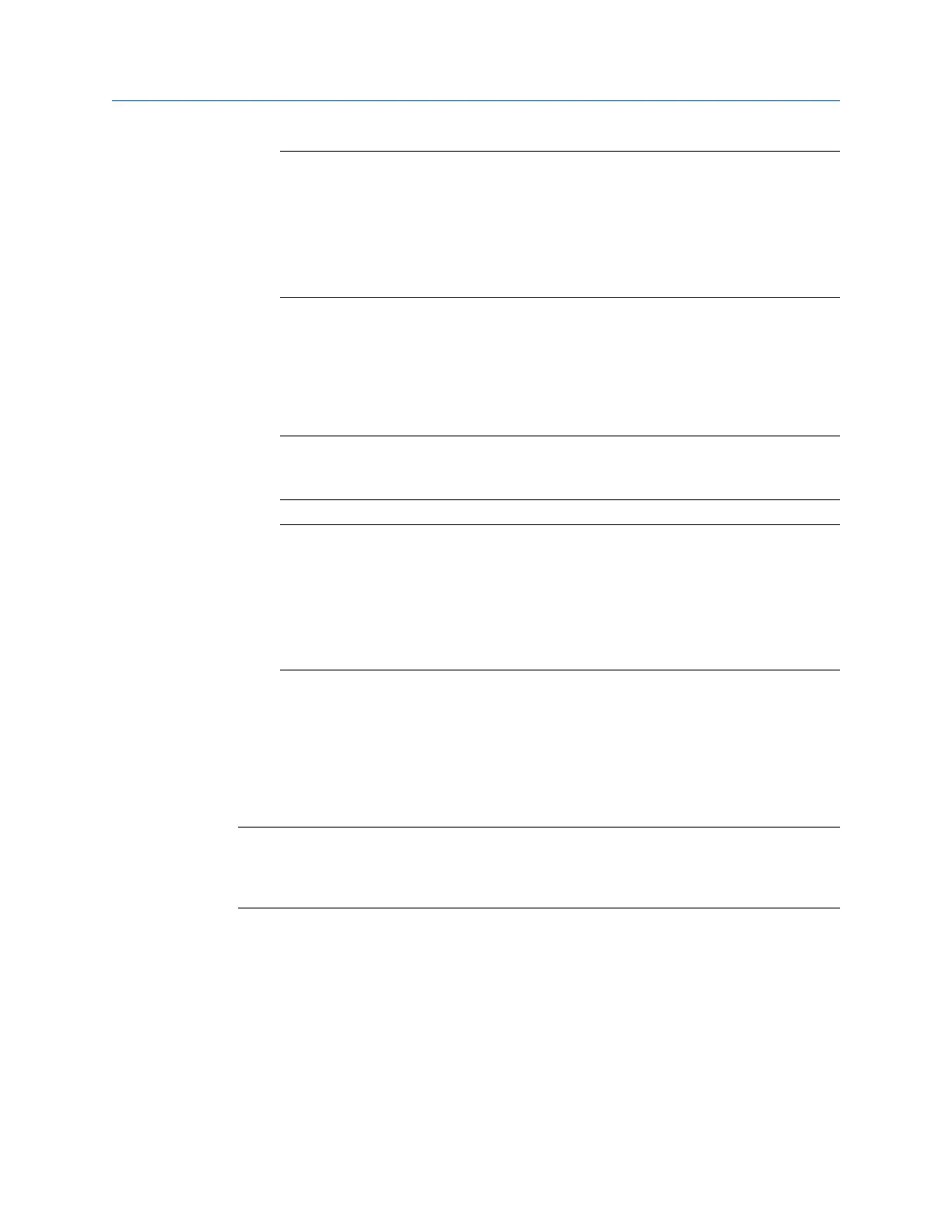Important
User-defined calculations are performed using the meter's internal measurement units.
Therefore:
• If a constant represents a process variable, you must enter its value in the internal
measurement units.
• If a constant will be used to modify a process variable, you must use the internal
measurement units to derive the constant.
4. If you selected User-Defined Calculation 3:
a. Enter the values to be used for the constants: A, B, C, E, F.
b. Enter the value to be used for ⍴
W
(the density of water at reference temperature
and reference pressure)
Restriction
User-Defined Calculation 3 is available only if the concentration measurement application is
enabled and a matrix is active.
Important
User-defined calculations are performed using the meter's internal measurement units.
Therefore:
• If a constant represents a process variable, you must enter its value in the internal
measurement units.
• If a constant will be used to modify a process variable, you must use the internal
measurement units to derive the constant.
5. Enter a label to be used for the output of the user-defined calculation (the new
process variable).
6. (Optional) Set up a reporting method for the new process variable.
The new process variable can be configured as a display variable or a HART variable,
or assigned to an mA output. It can also be read using digital communications.
Important
The output of the user-defined calculation is based on internal measurement units for process
variables. You may need to convert this value to the configured units before using it in your
application or process.
Related information
Equations used in user‐defined calculations
Measurement units used in user‐defined calculations
Set up concentration measurement
Measurement support
130 Micro Motion
®
Fork Density Meters (FDM)
