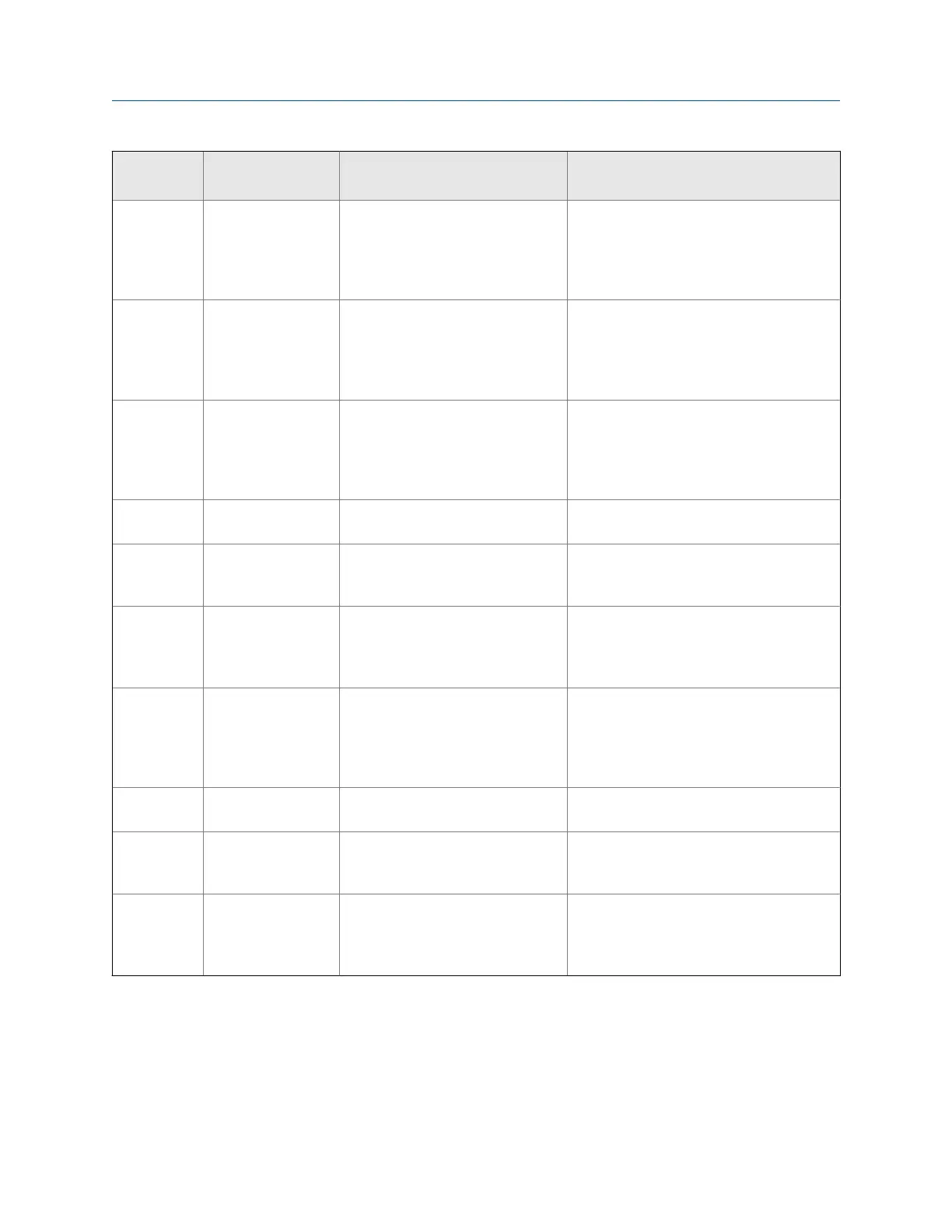Alert num-
ber Alert title Possible cause Recommended actions
A115 No External Input or
Polled Data
The connection to an external
measurement device has failed. No
external data is available.
• Verify that the external device is operat-
ing correctly.
• Verify the wiring between the transmit-
ter and the external device.
• Verify the HART polling configuration.
A116 Temperature Over-
range (API Referral)
The measured temperature is out-
side the range of the API table.
• Check your process conditions against
the values reported by the device.
• Verify the configuration of the API refer-
ral application and related parameters.
See Section 10.9.
A117 Density Overrange
(API Referral)
The measured density is outside the
range of the API table.
• Check your process conditions against
the values reported by the device.
• Verify the configuration of the API refer-
ral application and related parameters.
See Section 10.9.
A118 Discrete Output 1
Fixed
The discrete output has been con-
figured to send a constant value.
• Check whether the output is in loop test
mode. If it is, unfix the output.
A120 Curve Fit Failure
(Concentration)
The transmitter was unable to cal-
culate a valid concentration matrix
from the current data.
• Verify the configuration of the concen-
tration measurement application.
A121 Extrapolation Alert
(Concentration)
The line density or line temperature
is outside the range of the concen-
tration matrix plus the configured
extrapolation limit.
• Check your process conditions against
the values reported by the device.
• Verify the configuration of the concen-
tration measurement application.
A122 Pressure Overrange
(API Referral)
The line pressure is outside the
range of the API table.
• Check your process conditions against
the values reported by the device.
• Verify the configuration of the API refer-
ral application and related parameters.
See Section 10.9.
A132 Sensor Simulation
Active
Sensor simulation is enabled. • Disable sensor simulation.
A133 EEPROM Error (Dis-
play)
There is a memory error in the dis-
play module.
• Cycle power to the meter.
• Replace the display module.
• Contact Micro Motion.
A136 Incorrect Display
Type
An incorrect display module has
been installed on the device. This
may cause a safety violation in haz-
ardous areas.
• Replace the installed display module
with an appropriate display module.
Troubleshooting
Configuration and Use Manual 145
