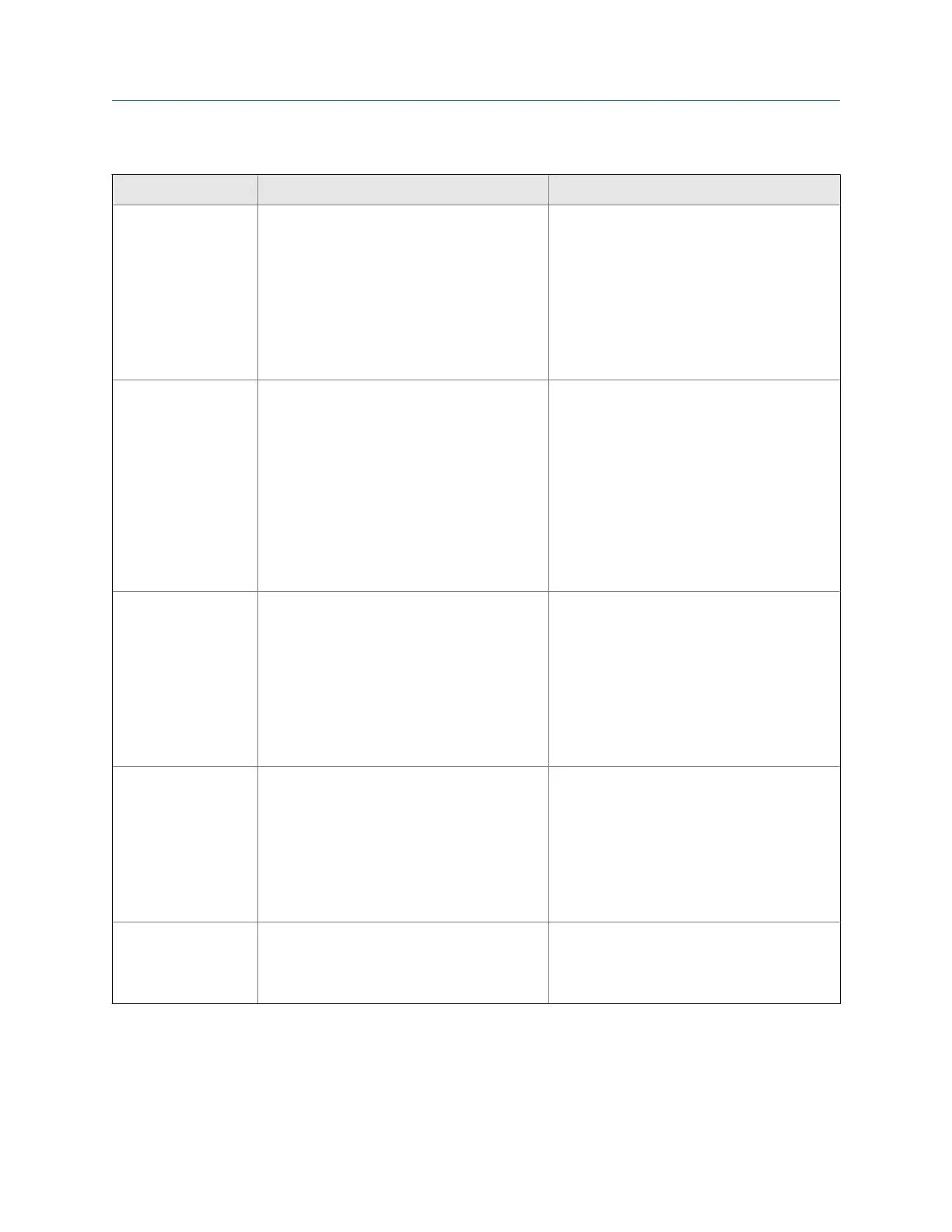Milliamp output problems and recommended actions (continued)Table 10-4:
Problem Possible causes Recommended actions
mA output below
4 mA
• Open in wiring
• Bad output circuit
• Process condition below LRV
• LRV and URV are not set correctly
• Fault condition if Fault Action is set to Internal
Zero or Downscale
• Bad mA receiving device
• Check your process conditions against the
values reported by the device.
• Verify the receiving device, and the wiring
between the transmitter and the receiving
device.
• Check the settings of Upper Range Value and
Lower Range Value. See Section 10.17.
• Check the Fault Action settings. See
Section 10.18.
Constant mA output • Incorrect process variable assigned to the
output
• Fault condition exists
• Non-zero HART address (mA Output 1)
• Output is configured for loop test mode
• Verify the output variable assignments.
• View and resolve any existing alert condi-
tions.
• Check the HART address. If the HART ad-
dress is non-zero, you may need to change
the setting of mA Output Action (Loop Current
Mode).
• Check to see if a loop test is in process (the
output is fixed).
• Check HART burst mode configuration.
See Check HART burst mode.
mA output below
3.6 mA or above
21.0 ma
• Incorrect process variable or units assigned
to output
• Fault condition if Fault Action is set to Upscale
or Downscale
• LRV and URV are not set correctly
• Verify the output variable assignments.
• Verify the measurement units configured
for the output.
• Check the Fault Action settings. See
Section 10.18.
• Check the settings of Upper Range Value and
Lower Range Value. See Section 10.17.
• Check the mA output trim. See
Section 10.15.
Consistently incorrect
mA measurement
• Loop problem
• Output not trimmed correctly
• Incorrect measurement unit configured for
process variable
• Incorrect process variable configured
• LRV and URV are not set correctly
• Check the mA output trim. See
Section 10.15.
• Verify that the measurement units are con-
figured correctly for your application.
• Verify the process variable assigned to the
mA output.
• Check the settings of Upper Range Value and
Lower Range Value. See Section 10.17.
mA output correct at
lower current, but in-
correct at higher cur-
rent
• mA loop resistance may be set too high • Verify that the mA output load resistance
is below the maximum supported load
(see the installation manual for your trans-
mitter).
Troubleshooting
150 Micro Motion
®
Fork Density Meters (FDM)
