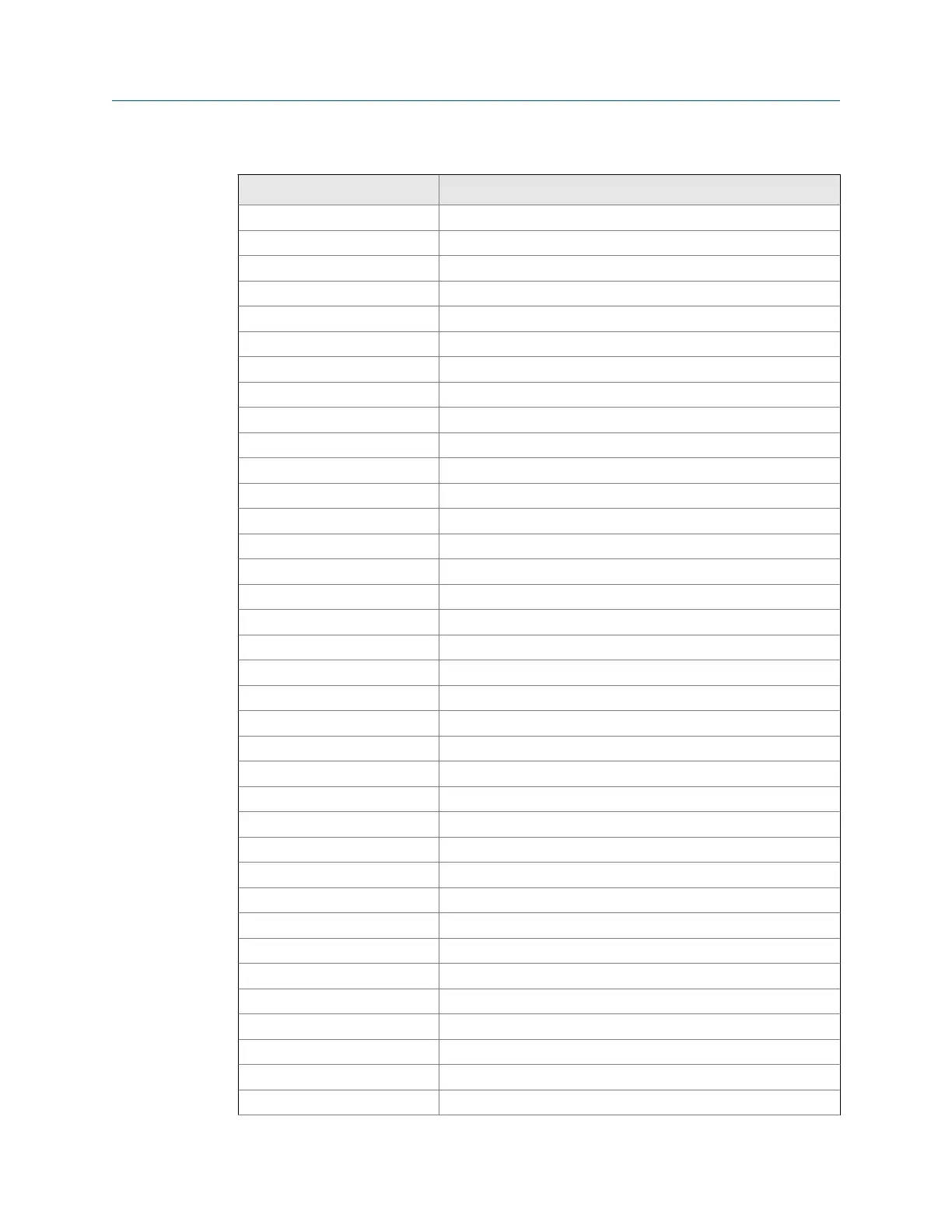Display codes for menus, controls, and data (continued)Table B-4:
Code Definition
RATE Scroll Rate or Display Rate
RD Relative density
RDENS Referred density
REF Reference or Referred
RESTORE Restore
RESULT Result
RPO Right pickoff
RTEMP Reference temperature
RUN Run
RVISC Referred viscosity
SAVE Save
SCALE Scale
SCL F Dynamic viscosity scale factor
SCREEN Screen
SCRLL Scroll
SCROLL Scroll
SECURE Secure mode enabled
SEE See
SELECT Select
SET Set, Set simulated value, Set configuration value
SETPOINT Setpoint
SG Specific gravity
SGU Specific gravity
SHOW Show
SIM Simulate, Simulated
SLOPE Slope
SPAN Spanish
SRC Source
SRVIS Secondary referred viscosity
STAB Stability
START Start
STORE Store
SW Software
SWREV Software revision
TCASE Case temperature
TDIFF Tube-Case Temperature Difference
Using the transmitter display
178 Micro Motion
®
Fork Density Meters (FDM)
