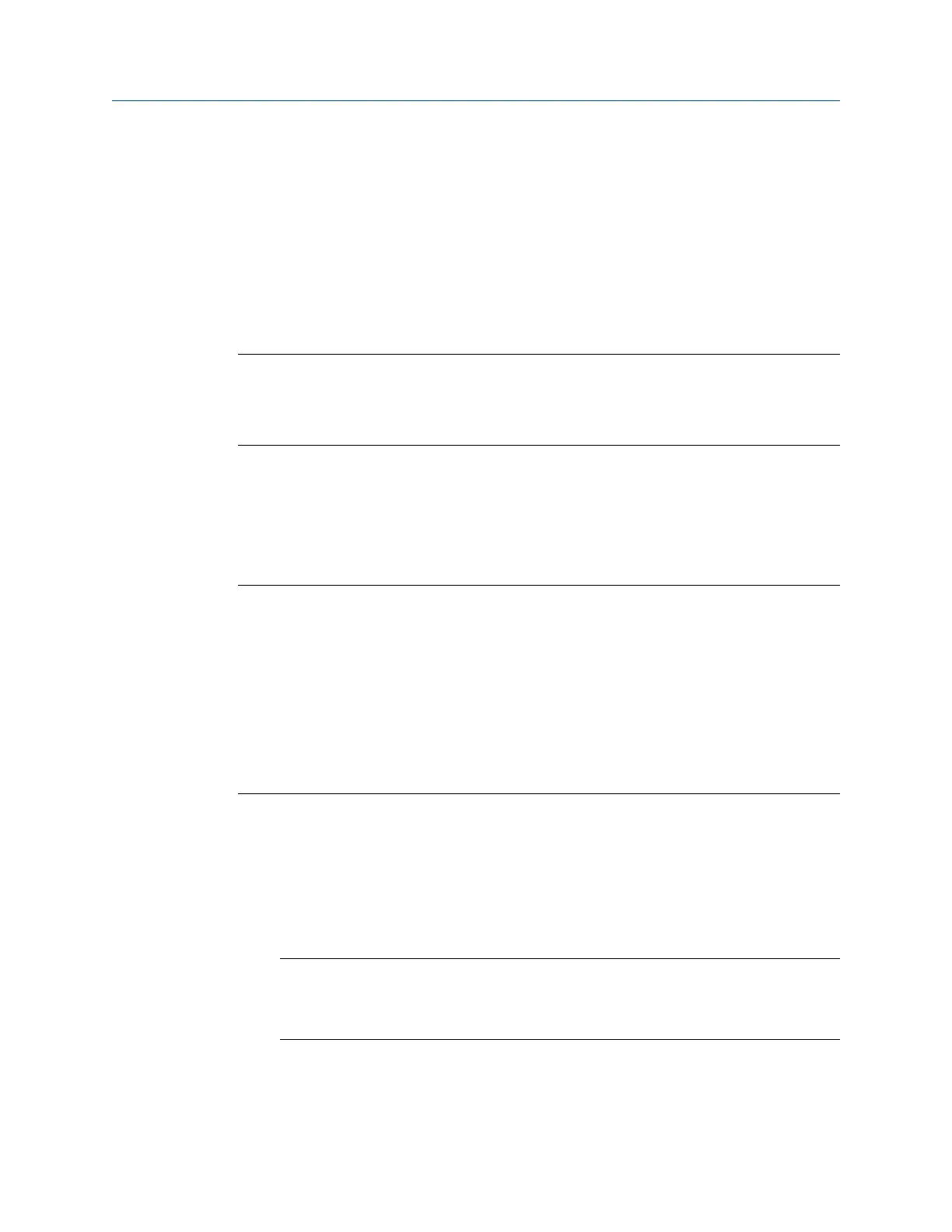Prerequisites
Standard matrices for the concentration measurement application
Concentration measurement matrices available by order
The concentration measurement application must be enabled on your device.
For each concentration matrix that you want to load, you need a file containing the matrix
data. The ProLink III installation includes a set of standard concentration matrices. Other
matrices are available from Micro Motion.
Tips
• If you have a custom matrix on another device, you can save it to a file, then load it to the
current device.
• If you have a matrix file in ProLink II format, you can load it using ProLink III.
You must know the following information for your matrix:
• The derived variable that the matrix is designed to calculate
• The density unit that the matrix was built with
• The temperature unit that the matrix was built with
Important
• All concentration matrices on your transmitter must use the same derived variable.
• If you change the setting of Derived Variable, all existing concentration matrices will be deleted
from transmitter memory. Set Derived Variable before loading concentration matrices.
• If you want the meter to calculate Net Mass Flow Rate, the derived variable must be set to
Mass Concentration (Density). If your matrix is not set up for Mass Concentration (Density),
contact Micro Motion for assistance or for a custom matrix.
• If you want the meter to calculate Net Volume Flow Rate, the derived variable must be set to
Volume Concentration (Density). If your matrix is not set up for Volume Concentration
(Density), contact Micro Motion for assistance or for a custom matrix.
If you plan to use matrix switching, you must identify the two matrices to be used for
switching and load them into Slot 1 and Slot 2.
Procedure
1. Choose Device Tools > Configuration > Process Measurement > Line Density and set Density
Unit to the density unit used by your matrix.
Important
When you load a matrix, if the density unit is not correct, concentration data will be incorrect.
The density units must match at the time of loading. You can change the density unit after
the matrix is loaded.
2. Choose Device Tools > Configuration > Process Measurement > Line Temperature and set
Temperature Unit to the temperature unit used by your matrix.
Configure process measurement
48 Micro Motion
®
Fork Density Meters (FDM)
