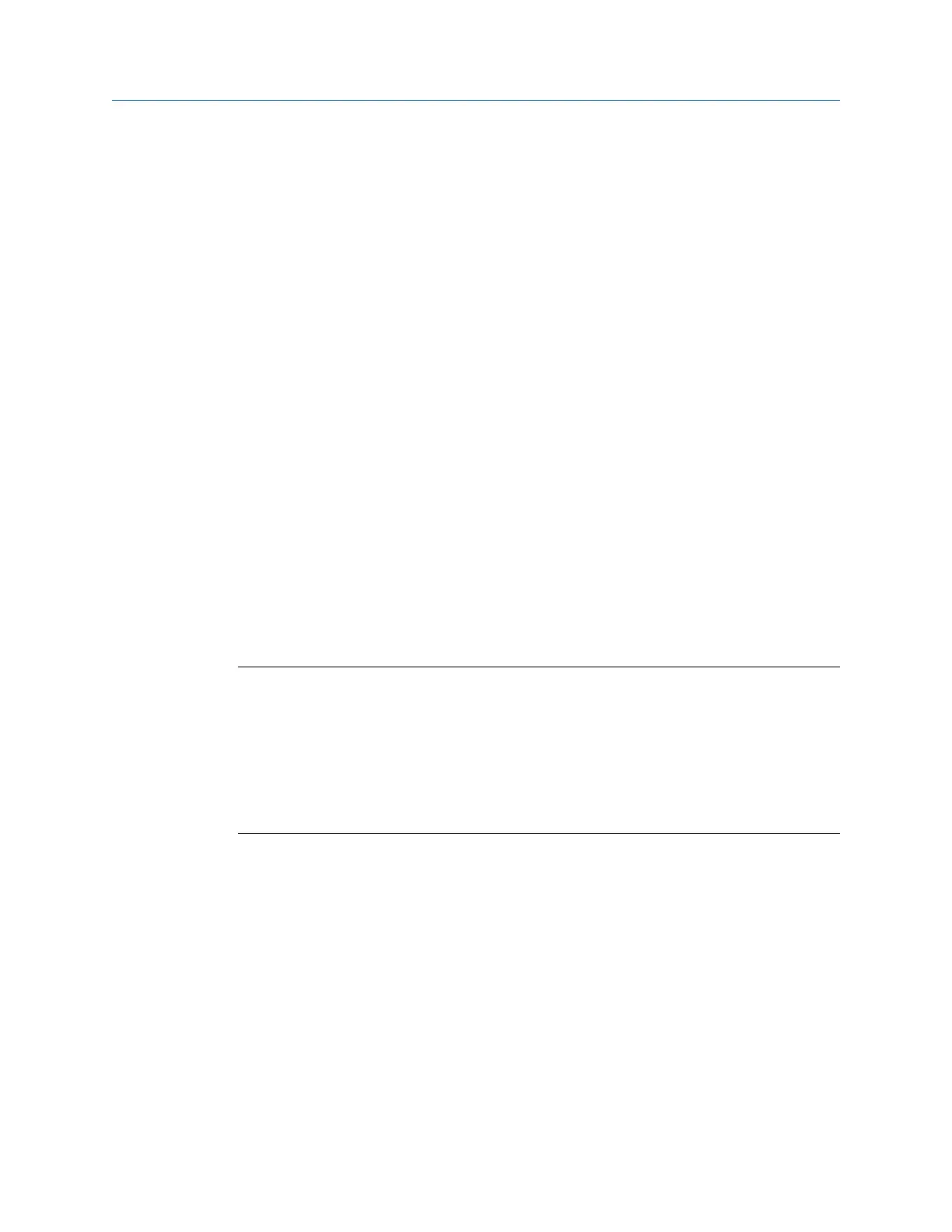a. Set Reference Temperature to the temperature to which line density will be
corrected for use in the specific gravity calculation.
b. Set Water Reference Temperature to the water temperature that will be used in the
specific gravity calculation.
c. Set Water Reference Density to the density of water at the specified reference
temperature.
The transmitter automatically calculates the density of water at the specified
temperature. The new value will be displayed the next time that transmitter
memory is read. You can enter a different value if you want to.
Related information
Using equations to calculate specific gravity, °Baumé, °Brix, °Plato, and °Twaddell
Provide temperature data for concentration measurement
using the Field Communicator
The concentration measurement application uses line temperature data in its calculations.
You must decide how to provide this data, then perform the required configuration and
setup. Temperature data from the on-board temperature sensor (RTD) is always available.
You can set up an external temperature device and use external temperature data if you
want to.
The temperature setup that you establish here will be used for all concentration
measurement matrices on this meter.
Important
Line temperature data is used in several different measurements and calculations. It is possible to
use the internal RTD temperature in some areas and an external temperature in others. The
transmitter stores the internal RTD temperature and the external temperature separately. However,
the transmitter stores only one alternate temperature value, which may be either an external
temperature or the configured fixed value. Accordingly, if you set up polling for temperature in one
area, and digital communications in another, and configure a fixed temperature value in a third, the
fixed value will be overwritten by polling and digital communications, and polling and digital
communications will overwrite each other.
Prerequisites
If you plan to poll an external device, the primary mA output must be wired to support
HART communications.
Procedure
Choose the method to be used to supply temperature data, and perform the required
setup.
Configure process measurement
56 Micro Motion
®
Fork Density Meters (FDM)
