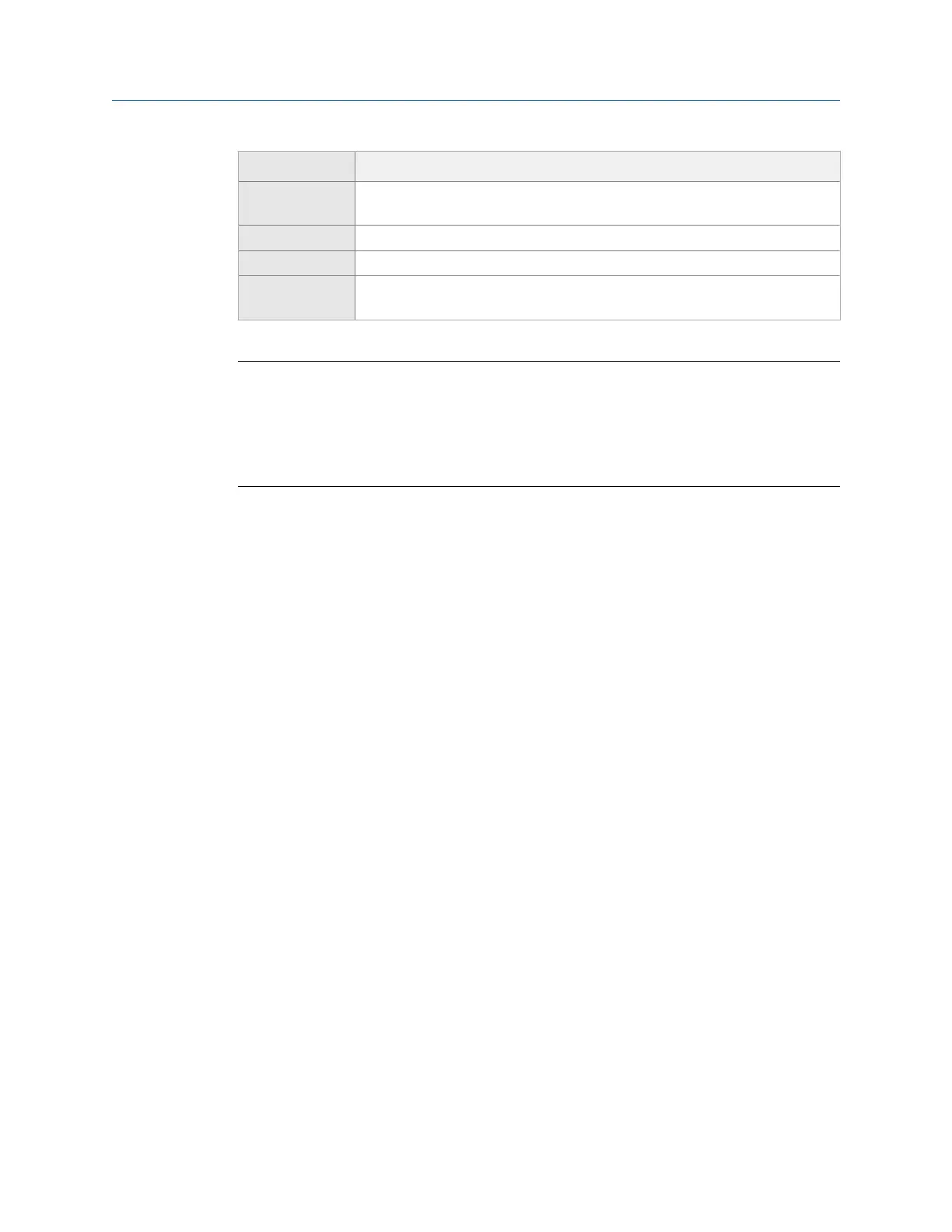Parameter Description
Message A message to be stored in device memory. The message can contain up to
32 characters.
Descriptor A description of this device. The description can contain up to 16 characters.
Date A static date (not updated by the meter). Enter the date in the form mm/dd/yyyy.
Flange Type The sensor flange type for this device. Obtain the value from the documents
shipped with the device or from a code in the model number.
Tips
• The Field Communicator does not support all informational parameters. If you need to configure
all of the informational parameters, use ProLink III.
• The Field Communicator allows you to configure HART Tag and HART Long Tag from this location.
These parameters are replicated from Configure > Manual Setup > HART > Communications. These
parameters are used in HART communications.
Configure device options and preferences
76 Micro Motion
®
Fork Density Meters (FDM)
