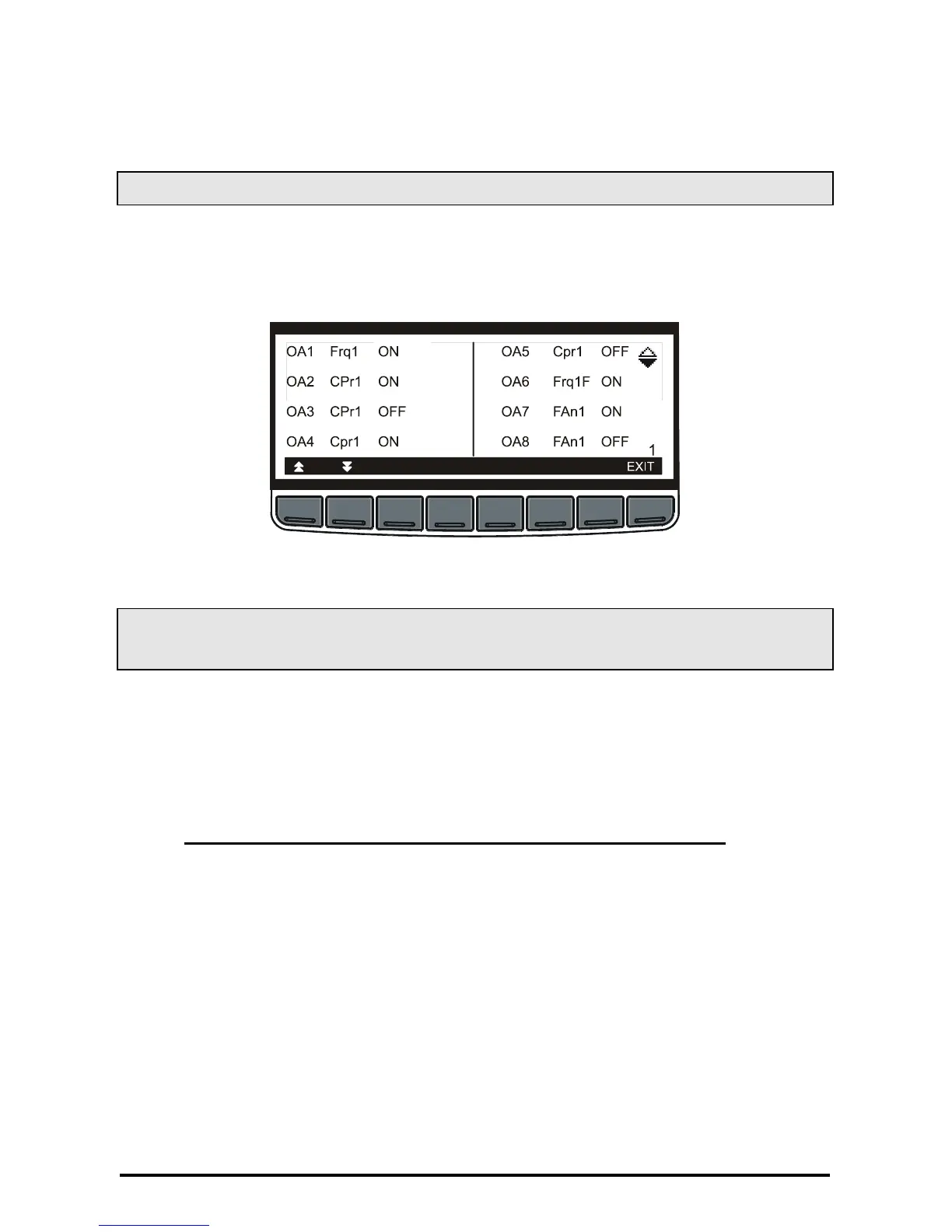1592021021 XC1008-1011-1015D GB A5 r.1.5A 12.10.2009 XC1008-1011-1015D 17/66
This outputs can be used to drive an external inverter or to repeat a main probe, by means of a
signal 4-20mA or 0-10V.
4.4 How to see the status of the relays
Procedure:
1. Enter the SERVICE menu
2. Select LOADS STATUS
3. Push the SET key.
The LOADS STATUS sub-menu displays the status of the relays in the following format:
With this meaning:
First column: number of relay; second column: configuration; third column: status.
4.5 COMPRESSOR SERVICE SUB- MENU – For maintenance
sections
The COMPRESSOR SERVICE menu could be protected by password. See chapter 3.3.1.
By means of the COMPRESSOR SERVICE sub-menu is possible to perform a maintenance
section, consisting on:
- disabled an output
- check and (eventually) erase the running hour of a load.
4.5.1 How to enter the “COMPRESSOR SERVICE” submenu.
Procedure:
1. Enter the SERVICE menu
2. Select COMPRESSOR SERVICE sub-menu
3. Push the SET key.
The COMPRESSOR SERVICE sub-menu displays the status of the relays with the following
layout: