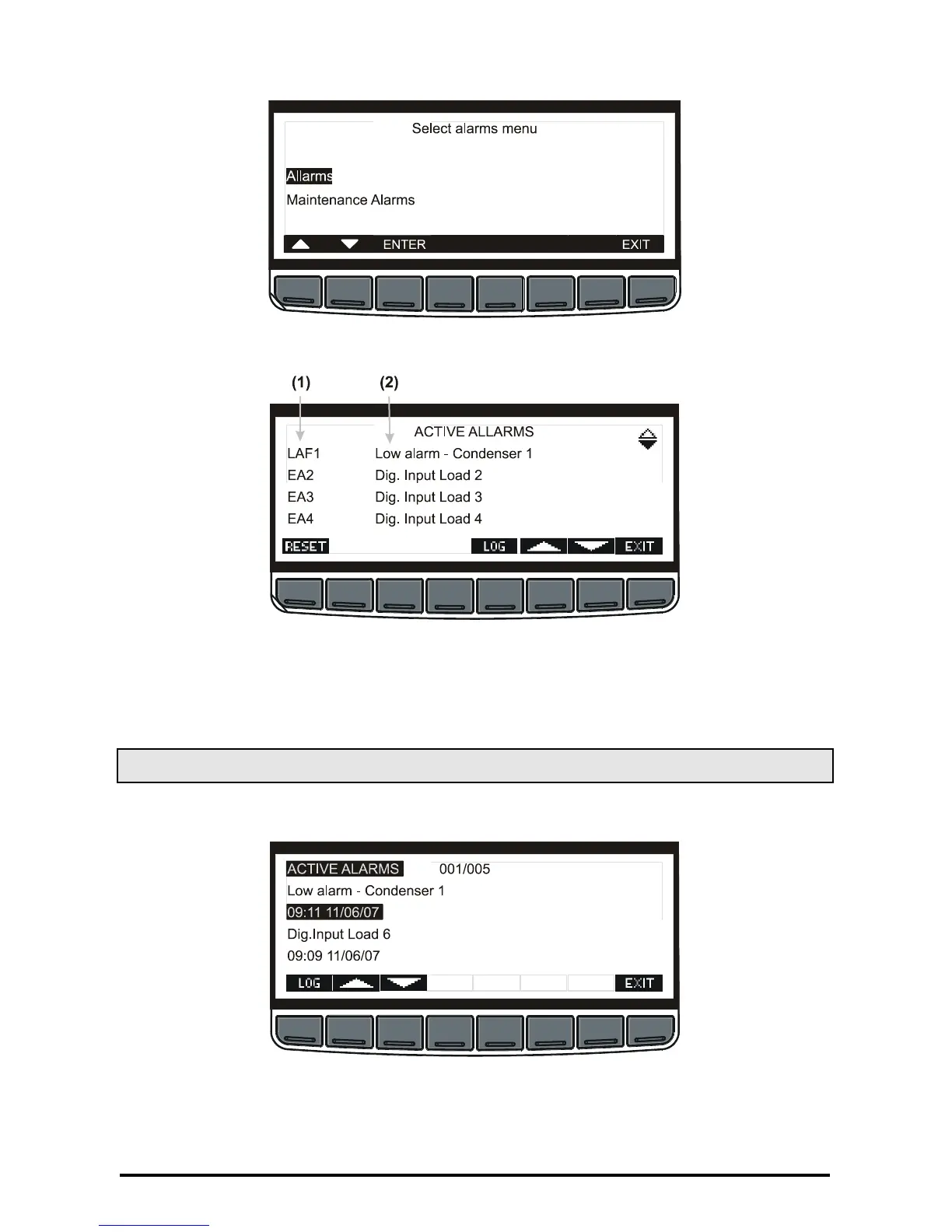1592021021 XC1008-1011-1015D GB A5 r.1.5A 12.10.2009 XC1008-1011-1015D 22/66
Premere il tasto ENTER per entrare nel menu allarmi
The alarm menu displays the active alarm with the following layout:
(1) = alarm code
(2) = alarm description
Push the LOG button to enter the ALARM ACTIVE log, as shown in the following picture
5.2 Active alarm log menu
This menu contains all the information concerning the active alarms.
In the first line, it is displayed how many alarms are happening.
It’s possible to move through the alarms by the UP and DOWN keys.