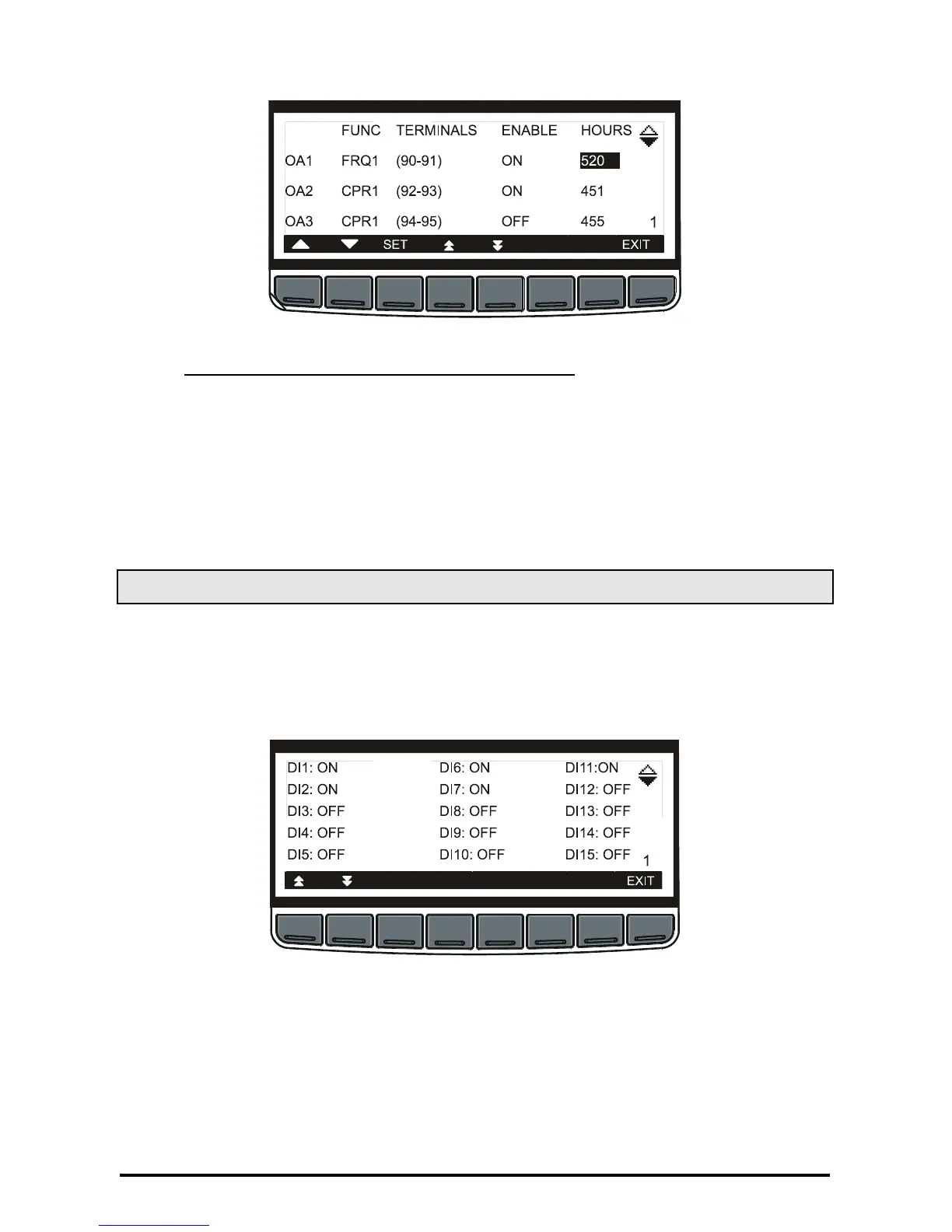1592021021 XC1008-1011-1015D GB A5 r.1.5A 12.10.2009 XC1008-1011-1015D 19/66
4.5.5 How to erase the running hours of a load
After a maintenance session usually is useful to erase the running our of a load.
To do it act as in the following
1. Enter the COMPRESSOR SERVICE sub-menu, as described in the paragraph. 4.5.1.
2. Select the load by means of the UP and DOWN keys.
3. Push the SET key, then use the DOWN key to decrease the running hour of the load..
4. Confirm the setting by means of the SET key.
To exit: push the EXIT key to come back to the SERVICE menu.
4.6 How to see the status of digital inputs
Procedure:
1. Enter the SERVICE menu
2. Select DIGITAL INPUTS sub-menu
3. Push the SET key.
The DIGITAL INPUTS sub-menu displays the status of the safety and configurable digital inputs,
with the following layout:
Safety digital inputs
