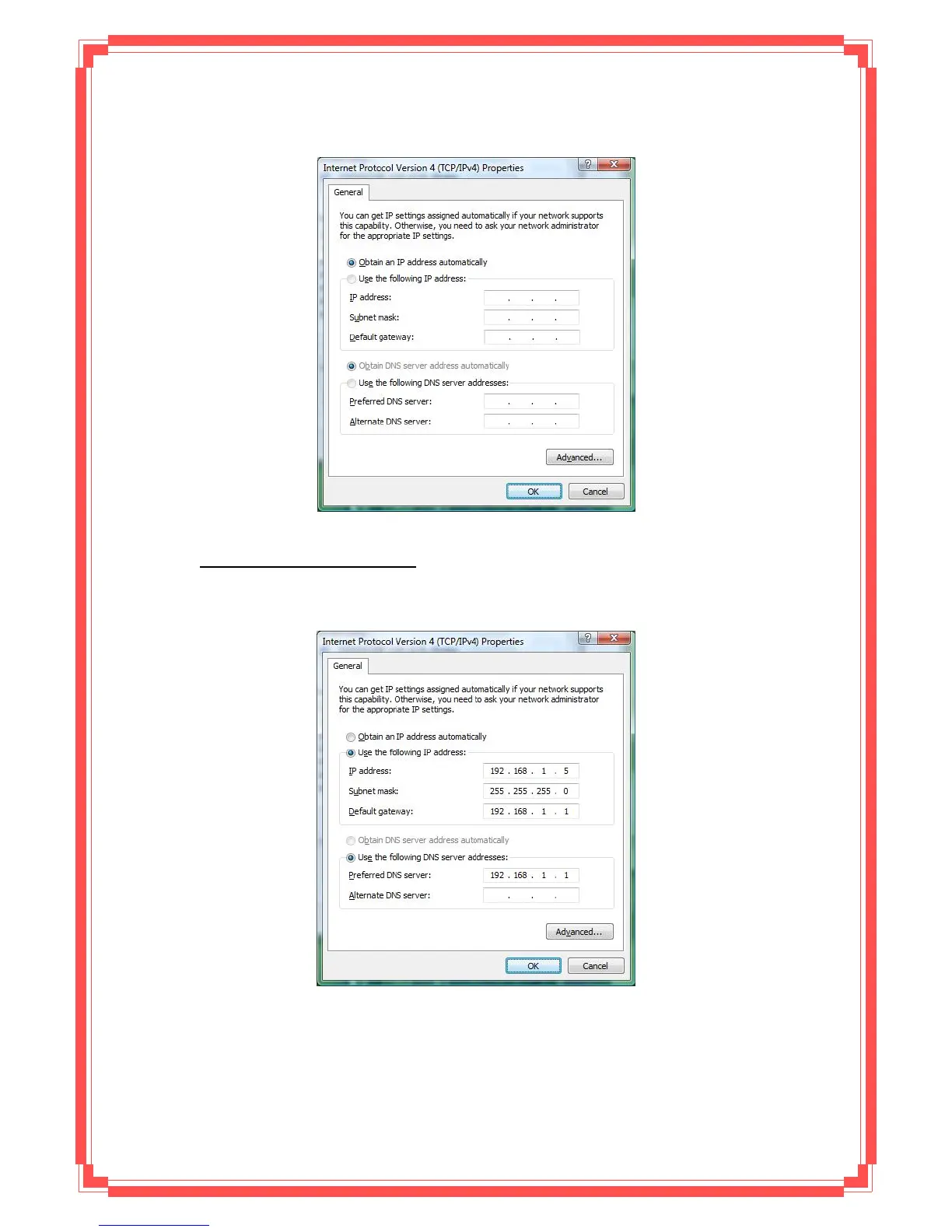automatically. Click OK to finish the configuration.
Configure IP Address Manually
:
Step 7: Select Use the following IP address and Use the following DNS server
addresses.
IP address: Fill in IP address 192.168.1.x (x is a number between 2 to 254).
Subnet mask: Default value is 255.255.255.0.
Default gateway: Default value is 192.168.1.1.
25
Preferred DNS server: Fill in preferred DNS server IP address.