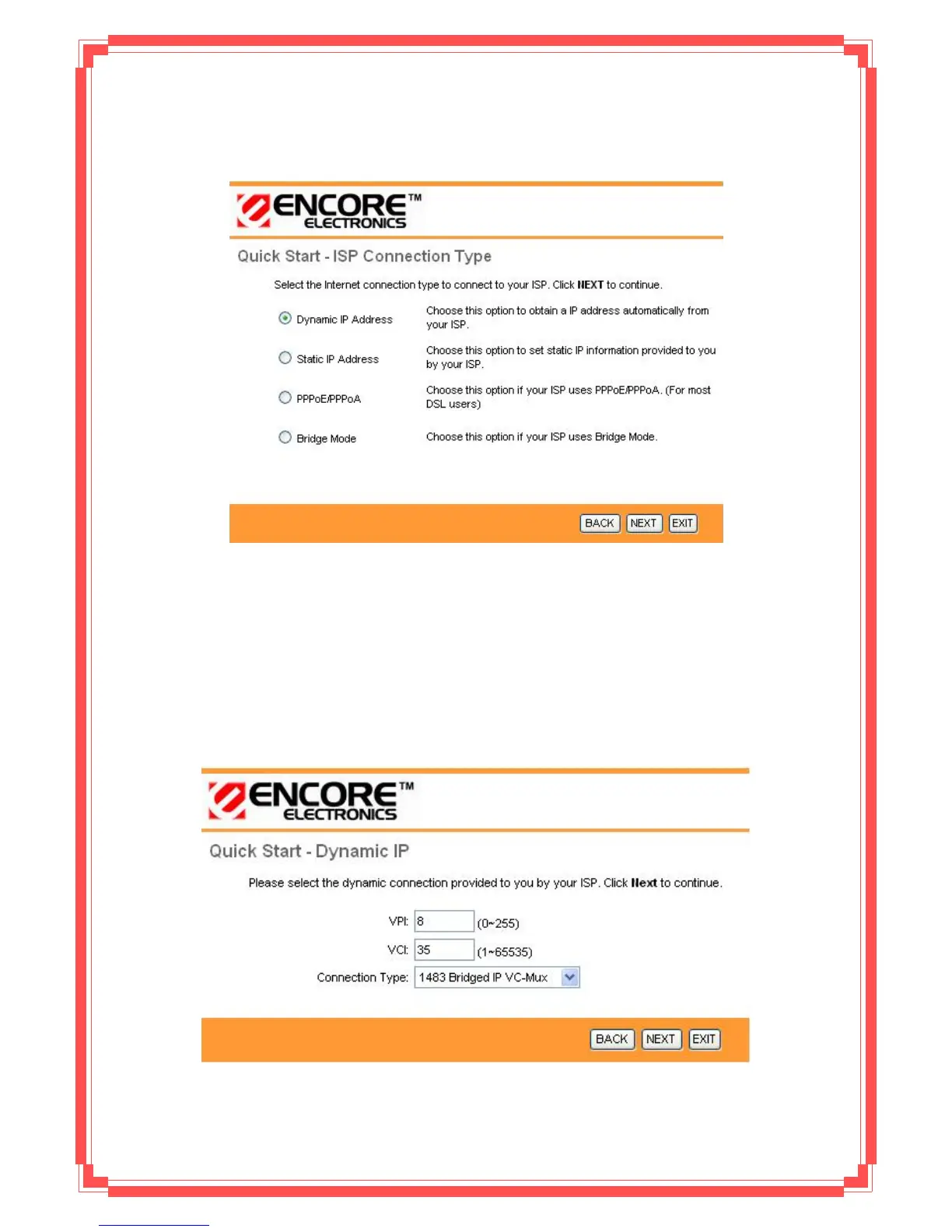5.3 Set your Internet Connection
This screen helps you select, then configure, your ISP connection type.
Select the Internet connection type you use to connect to your ISP. Click on BACK to return
to the previous screen, on NEXT to continue, or on EXIT to exit the wizard. The following screen
will vary depending on which connection type you chose.
Each screen is explained below:
5.3.1 Configuring Dynamic IP Address
A dynamic IP address connection requests a new IP address from your ISP each time you
connect to it.
32
